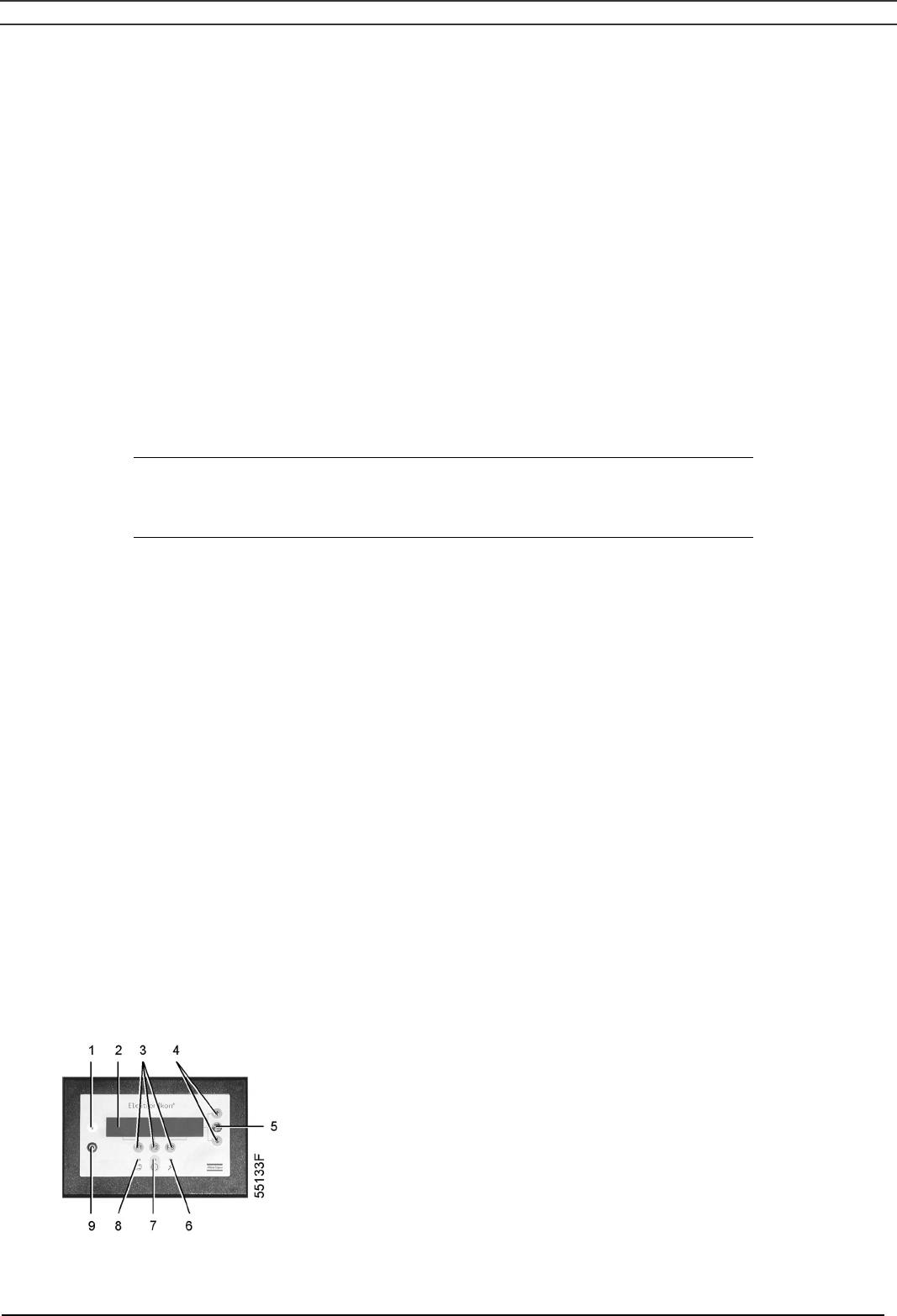
Instruction book
2920 1521 00 44
8.1.3 Calling up other menus
Starting from the Main screen:
- Use the ↓ key for a quick look at the actual compressor status (see section 8.2)
- Press the key "Menu" (F1), the option "Status data" will be followed by a horizontal arrow:
- either press the tabulator key (5) to select this menu
- or use the ↓ key to scroll until the desired submenu is followed by a horizontal arrow and then
press the tabulator key (5) to select this menu
8.2 Quick look at actual compressor status
Procedure
1. Starting from the Main screen (see section 8.1.2), press the ↓ key: A screen similar to the one
below appears:
Automatic Operation
Local Control
Week Timer Active
↓
Mainscreen Help Extra
F1 F2 F3
Fig. 8.4 Example of an actual compressor status display
Line 1 indicates the automatic or manual operation status of the regulator:
"Automatic operation" means that the regulator automatically adapts the operation of the
compressor, i.e. starting and stopping the compressor modules according to the programmed
parameters.
Line 2 indicates whether the regulator operates in local control, remote control or LAN control mode:
"Local control" means that the start/stop buttons on the keyboard are activated.
"Remote control" means that these functions are controlled remotely. Consult Atlas Copco.
“LAN control” means that the compressor can be controlled by an ES controller.
Line 3 indicates whether the timer, which generates time-based start and stop commands is activated
or not. See section 8.11.
See section 1.5.7 for the functions of the keys "Mainscreen", "Help" and "Extra".
2. Press the ↓ key to get other data (actual compressor conditions of the compressor) as shown in
Fig. 8.1.


















