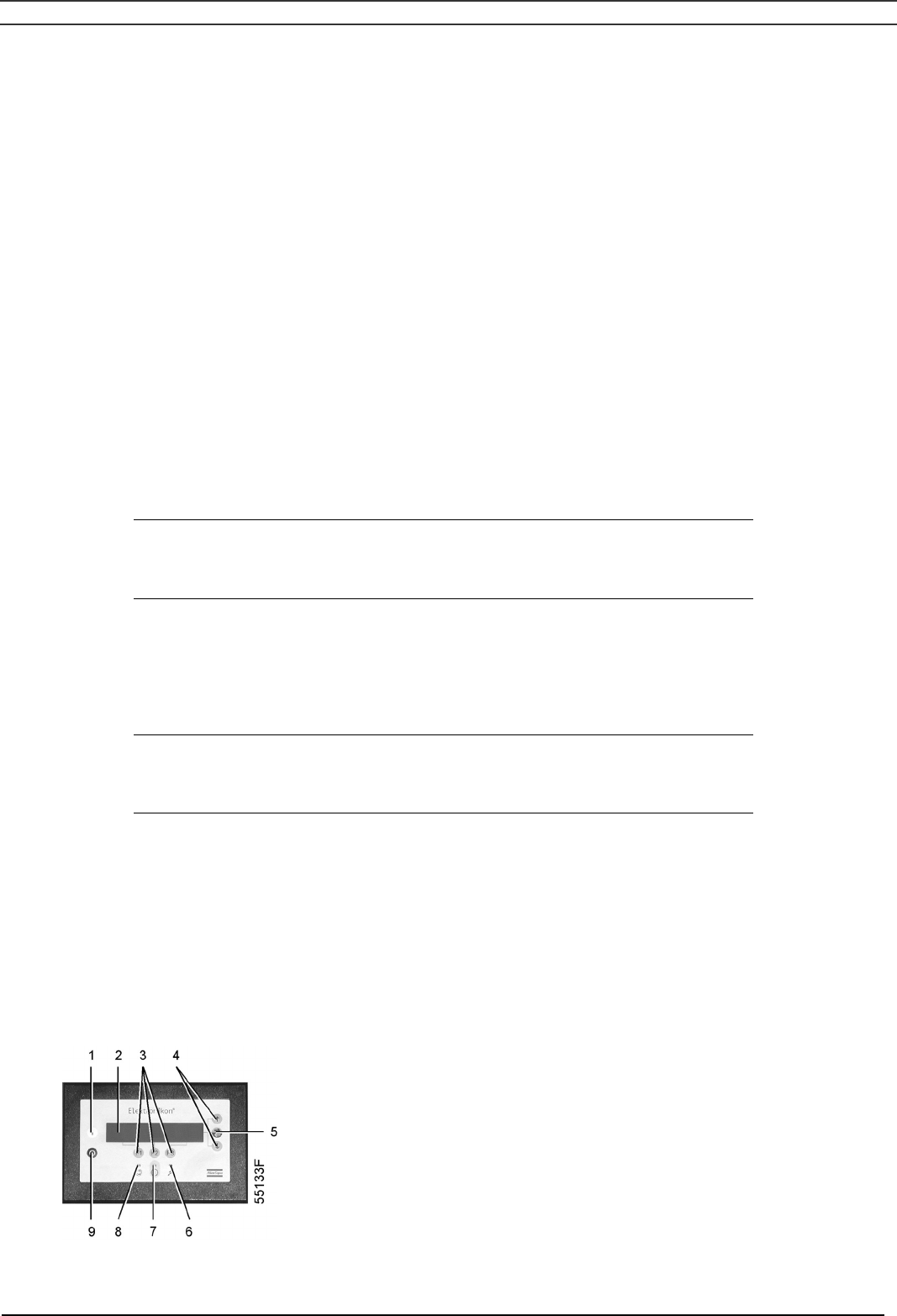
Instruction book
2920 1521 00 50
8.8.1 Modifying the pressure bands
If desired, the operator can program two pressure bands (band 1 and band 2) with different pressure
settings. The settings for band 1 are indicated as "Pressure Band 1 High" and "Pressure Band 1
Low", the settings for band 2 are indicated as " Pressure Band 2 High " and " Pressure Band 2 Low ".
Example:
For pressure band 1:
- Pressure Band 1 Low: 6.8 bar
- Pressure Band 1 High: 7.8 bar
For pressure band 2:
- Pressure Band 2 Low: 5.5 bar
- Pressure Band 2 High: 6.5 bar
Procedure
1. Consult the section above to select the parameter Pressure Band 1 High:
Pressure Band 1 High 7.8 bar ┤
Pressure Band 1 Low 6.8 bar
Pressure Band 2 High 6.5 bar
↓
Menu Modify
F1 F2 F3
Fig. 8.11 Modify parameters menu
2. The screen shows that the current setting of Pressure Band 1 High is 7.8 bar(e). To modify this
setting, press the key "Modify" (F2):
Pressure Band 1 High 7.8 bar
Program Limits Cancel
F1 F2 F3
Fig. 8.12 Modify parameters menu
3. The key "Limits" (F2) can be used to find the limitations for the parameter. Use the ↓ or ↑ arrow
key to change the value.
4. Press the key "Program" (F1) to program the new setting or the key "Cancel" (F3) to cancel the
modification operation.
5. The procedure to modify the Pressure Band 1 Low is similar to the description above.
6. If required, repeat the procedure for the Pressure Band 2 High and Pressure Band 2 Low
(pressure band 2).


















