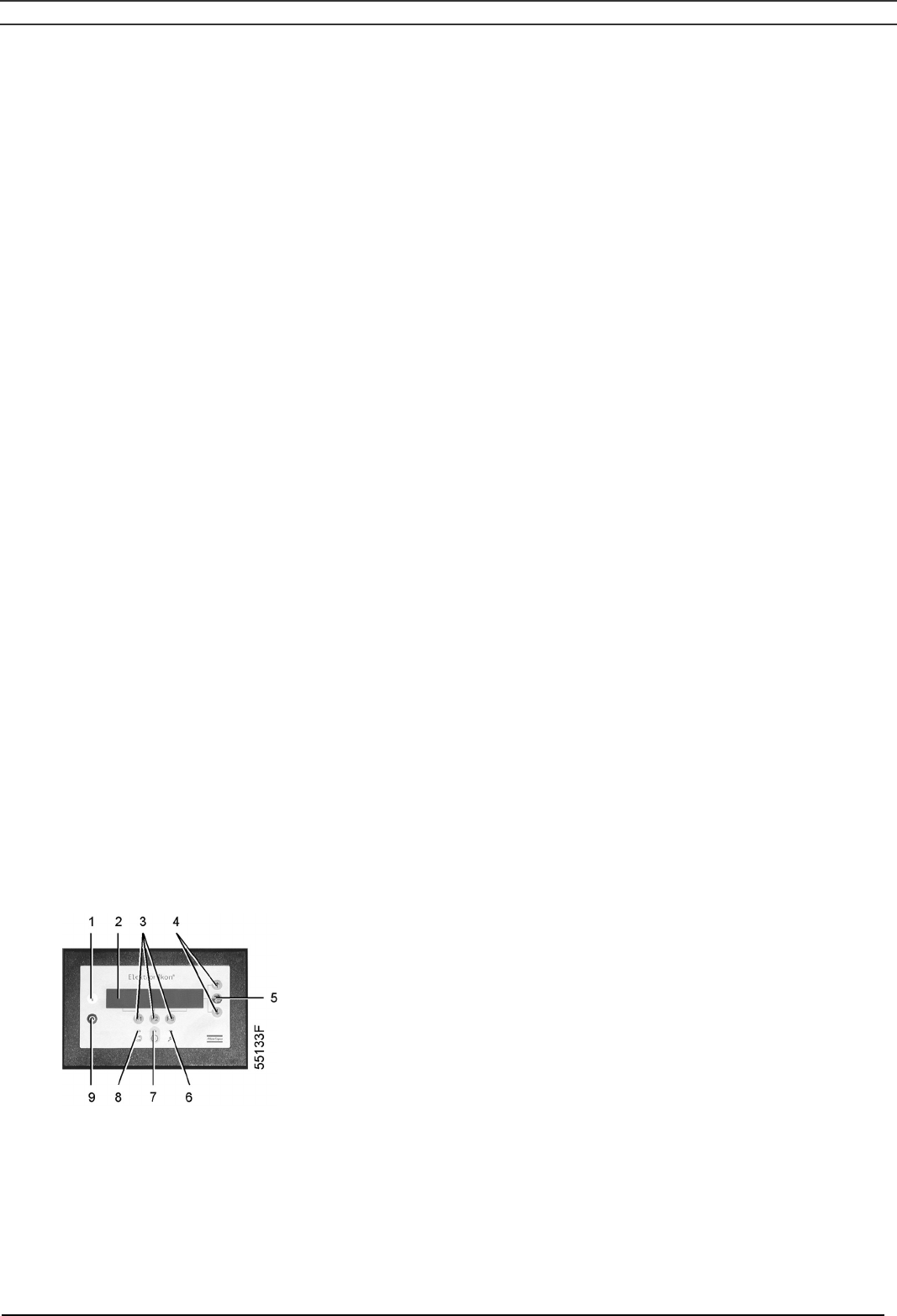
Instruction book
2920 1521 00 49
8.7 Modify parameters menu
Function
The menu allows the operator to program:
- Parameters, see section 8.8.
- Protections settings, see section 8.9.
- Service plan settings, see section 8.10.
- Clock function settings, see section 8.11.
- Configuration settings, see section 8.12.
8.8 Modifying parameters
Function
To modify a number of parameters as mentioned below and in Fig. 8.1.
- Pressure Band 1 High
- Pressure Band 1 Low
- Pressure Band 2 High
- Pressure Band 2 Low
- Number Of Starts/Day (per compressor module)
- Minimum Stop Time (i.e. the time period during which the compressor, if stopped automatically,
remains stopped whatever happens with the air net pressure)
- Power recovery time (if automatic restart after voltage failure is activated) 3)
- Restart delay (can be programmed, allowing e.g. compressors to be restarted one after the other)
- Time to next start (time between the starting of two compressor modules)
- Time to next stop (time between the stopping of two compressor modules during regulation)
Procedure
1. Starting from the Main screen (see section 8.1.2):
- press the key "Menu" (F1)
- press the ↓ key until the option "Modify Parameters" is followed by a horizontal arrow
- press the tabulator key (5) to activate the menu
2. The first option ("Parameters") will be followed by a horizontal arrow.
3. Press the tabulator key (5): the first item ("Pressure Band 1 High") and its setting will appear.
4. Use the ↓ key to scroll until the parameter to be modified is followed by a horizontal arrow.


















