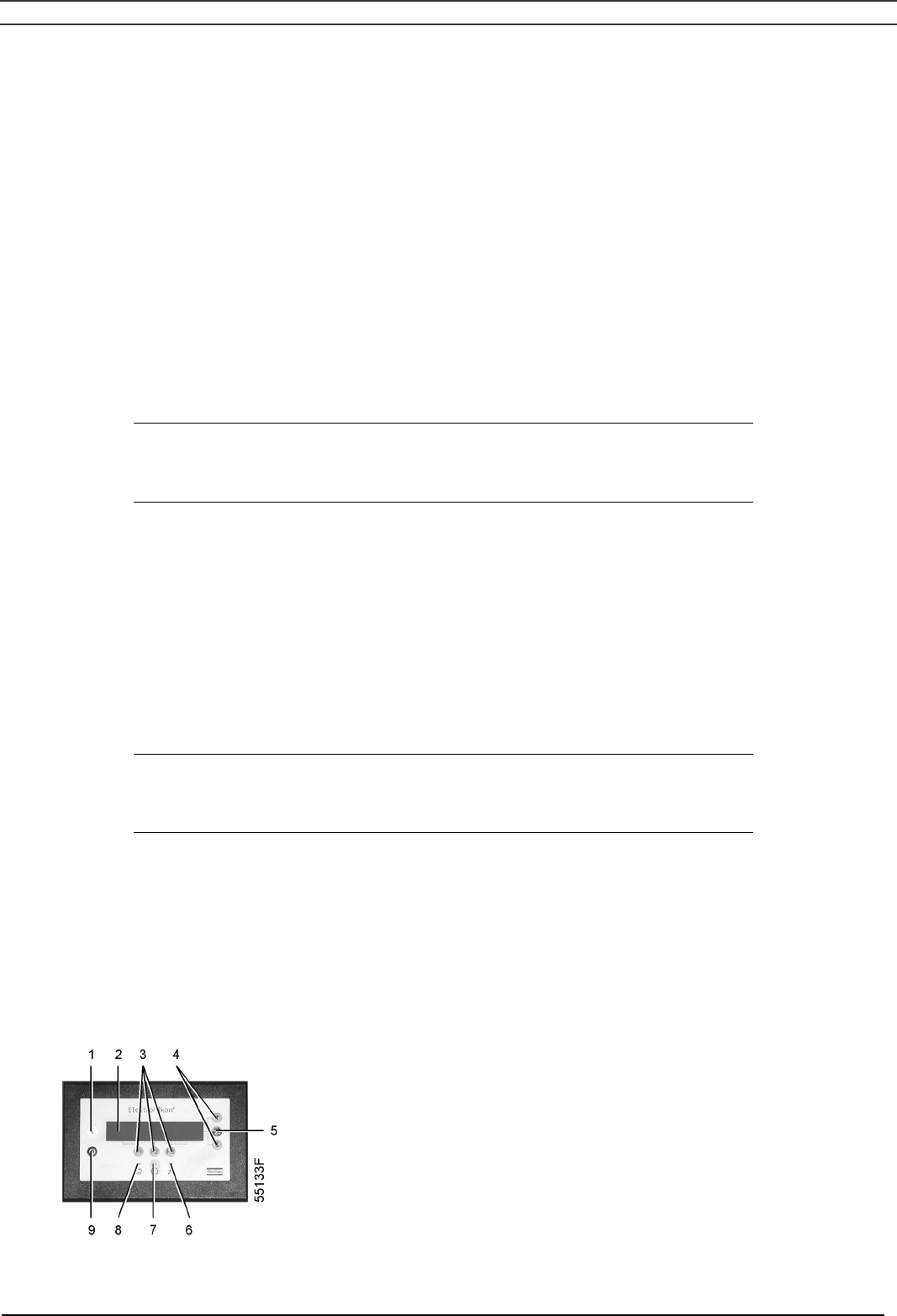
Instruction book
2920 1521 00 46
2. It remains possible to scroll through other menus, e.g. to check the values of other parameters.
When returning to the Status data menu, the option "Shutdowns" will blink. This option can be
selected by pressing the tabulator key (5) to return to the shut-down screen (Fig. 8.6).
Shut-down reset
1. Switch off the voltage, depressurize the compressor and remedy the trouble. After remedying,
switch on the voltage and press the key "Reset" (F3).
2. Press the keys "Menu" and "Mainscreen" to return to the Main screen and restart the compressor
by means of button I.
8.3.3 A warning message exists
1. If a shut-down warning exists, LED (7) is alight. The Main screen will change into a screen similar
to the one below:
Compressor Outlet 7.0 bar
** Warning
**↓
Menu *** *** * - - -
F1 F2 F3
Fig. 8.7 Example of a warning screen
2. The indicators (***) are blinking and the message **Warning** appears alternately with the
messages indicating whether the compressor is in operation or not (Compressor Running or
Compressor Off).
3. Press the key "Menu" (F1) and the tabulator key (5) to select the Status Data menu, the option
"Protection" is blinking.
4. Scroll to this option and select it by pressing the tabulator key (5): option "Warnings" blinks. Scroll
to this option and select it by pressing the tabulator key (5). A screen similar to the one in Fig. 8.8
appears:
Element 1 80 °C
Warning Maximum 75 °C
Menu *** ***
F1 F2 F3
Fig. 8.8 Example of a warning screen
The screen shows that the temperature at the outlet of element 1 (80 °C) is too high.
5. Stop the compressor by means of button O and wait until the compressor has stopped.
6. Switch off the voltage, inspect the compressor and remedy.
7. The warning message will disappear automatically as soon as the warning condition disappears.


















