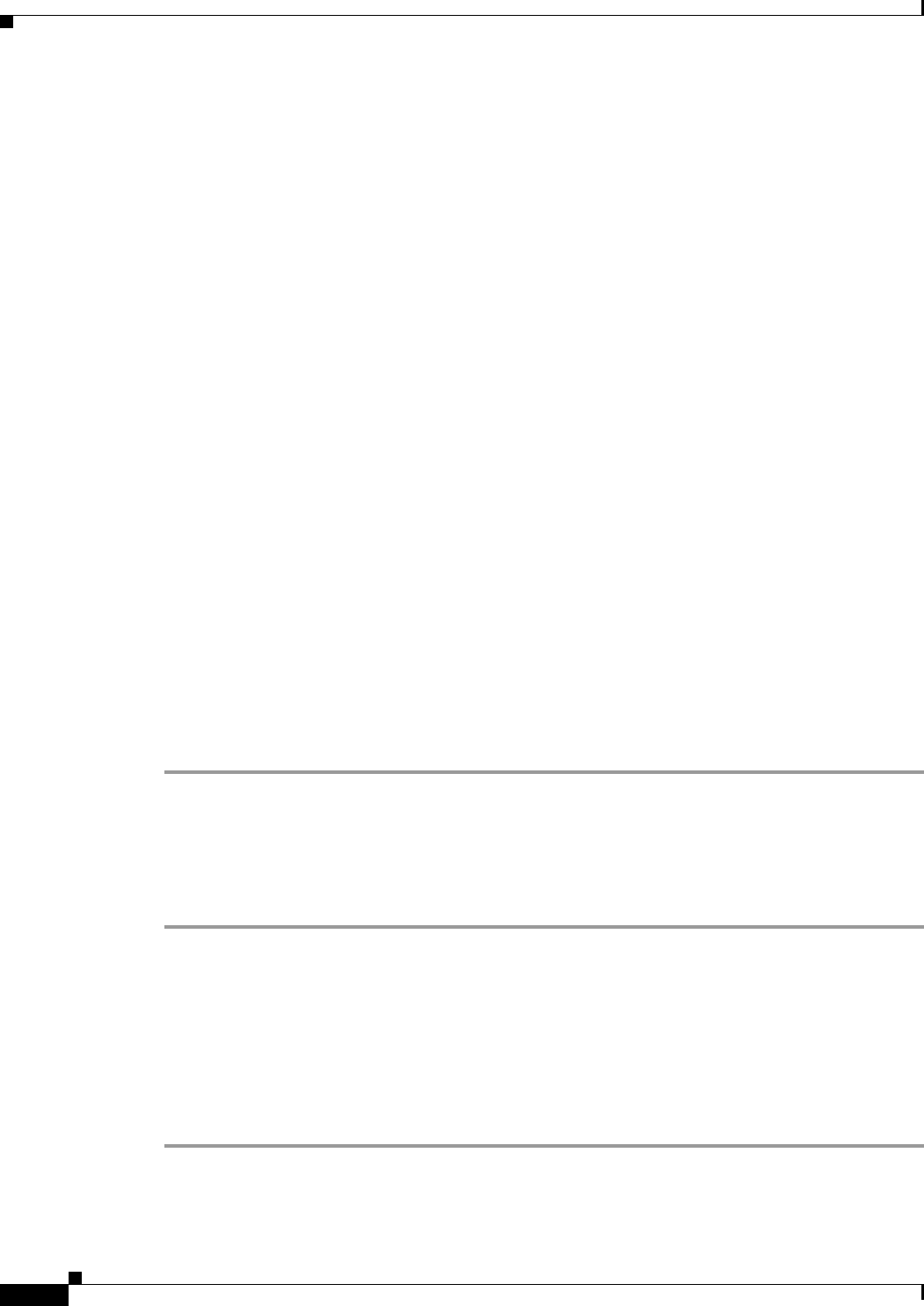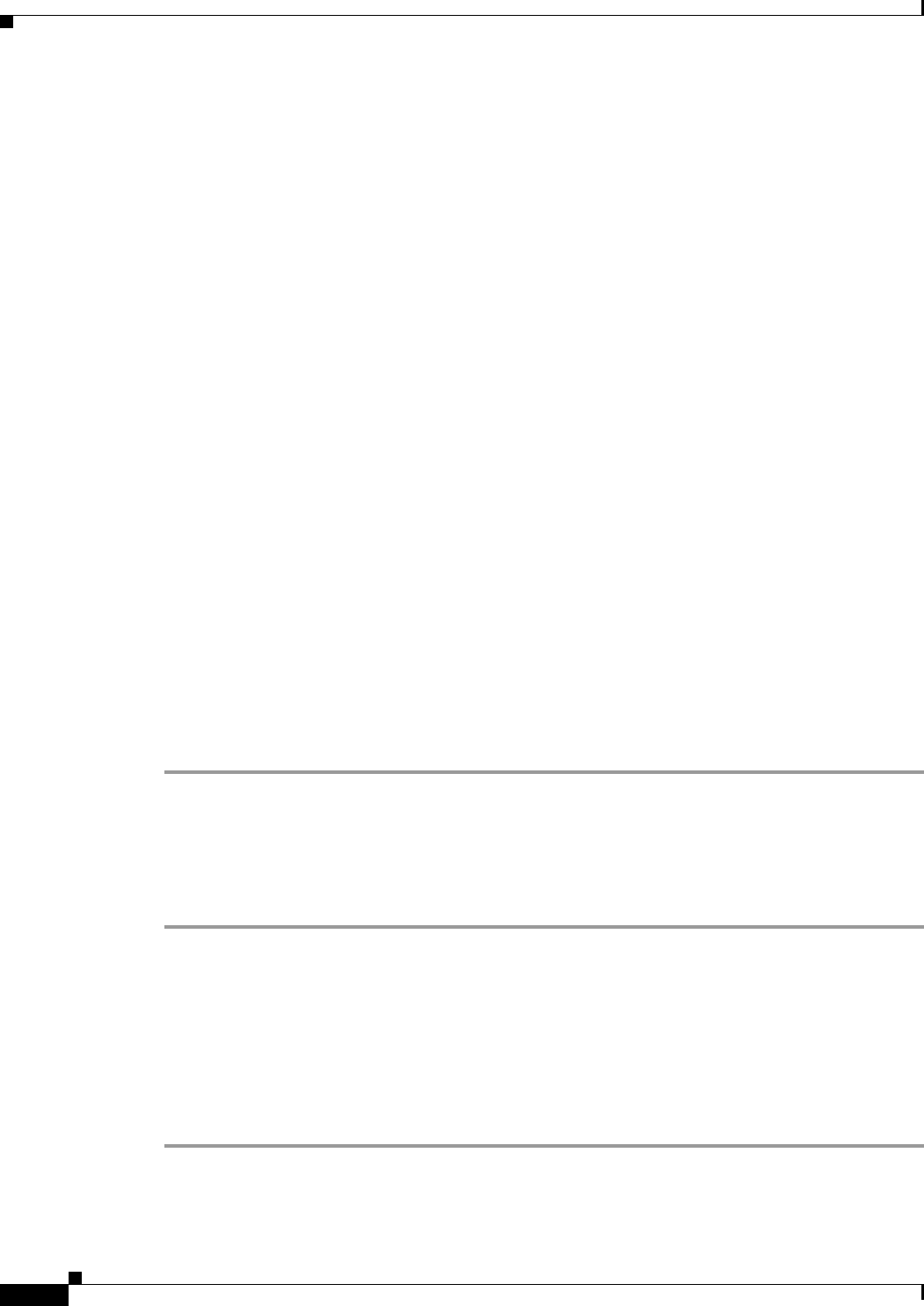
3-2
Cisco Personal Assistant 1.4 Installation and Administration Guide
OL-4590-03
Chapter 3 Configuring Cisco CallManager for Personal Assistant
Setting Up Cisco IP Phone Route Plans
• PACSS—includes the PAManagedEmployee and Employee partitions
The examples are based on a single Cisco CallManager cluster. If you have more than one cluster, you
must repeat the configuration in each cluster. The route points and translation patterns (if applicable)
will be different in each cluster, but you can use the same partition and calling search space names, and
the same Personal
Assistant user name.
For detailed information about how Personal Assistant uses calling search spaces and partitions, see the
“Partitions and Calling Search Spaces” section on page 1-4.
Setting Up Cisco IP Phone Route Plans
Before configuring Personal Assistant, you must ensure that the Cisco IP Phones are added and
registered with Cisco
CallManager. Refer to the Cisco CallManager documentation and Help if you need
assistance adding and registering the Cisco IP Phones.
The following sections provide an example setup for your network:
• Creating a Phone Partition, page 3-2
• Creating a Phone Calling Search Space, page 3-2
• Assigning the Partition and Calling Search Space to Phones, page 3-3
• Using Partitions and Calling Search Spaces Without Personal Assistant, page 1-17
Creating a Phone Partition
If you have not already created a partition for the Cisco IP Phones, do the following procedure to create
one.
To Create a Phone Partition
Step 1 Navigate to the Find and List Partitions page of the Cisco CallManager administration interface.
Step 2 Click Add a New Partition. The Partition Configuration page opens.
Step 3 In the Partition Name and Description field, enter a descriptive name (for example, “Employee”).
Optionally, you can include a description.
Step 4 Click Insert to add the new partition.
Creating a Phone Calling Search Space
If you do not already have a calling search space defined for the Cisco IP Phones, do the following
procedure to create one.
To Create a Calling Search Space
Step 1 Navigate to the Find and List Calling Search Spaces page of the Cisco CallManager administration
interface.