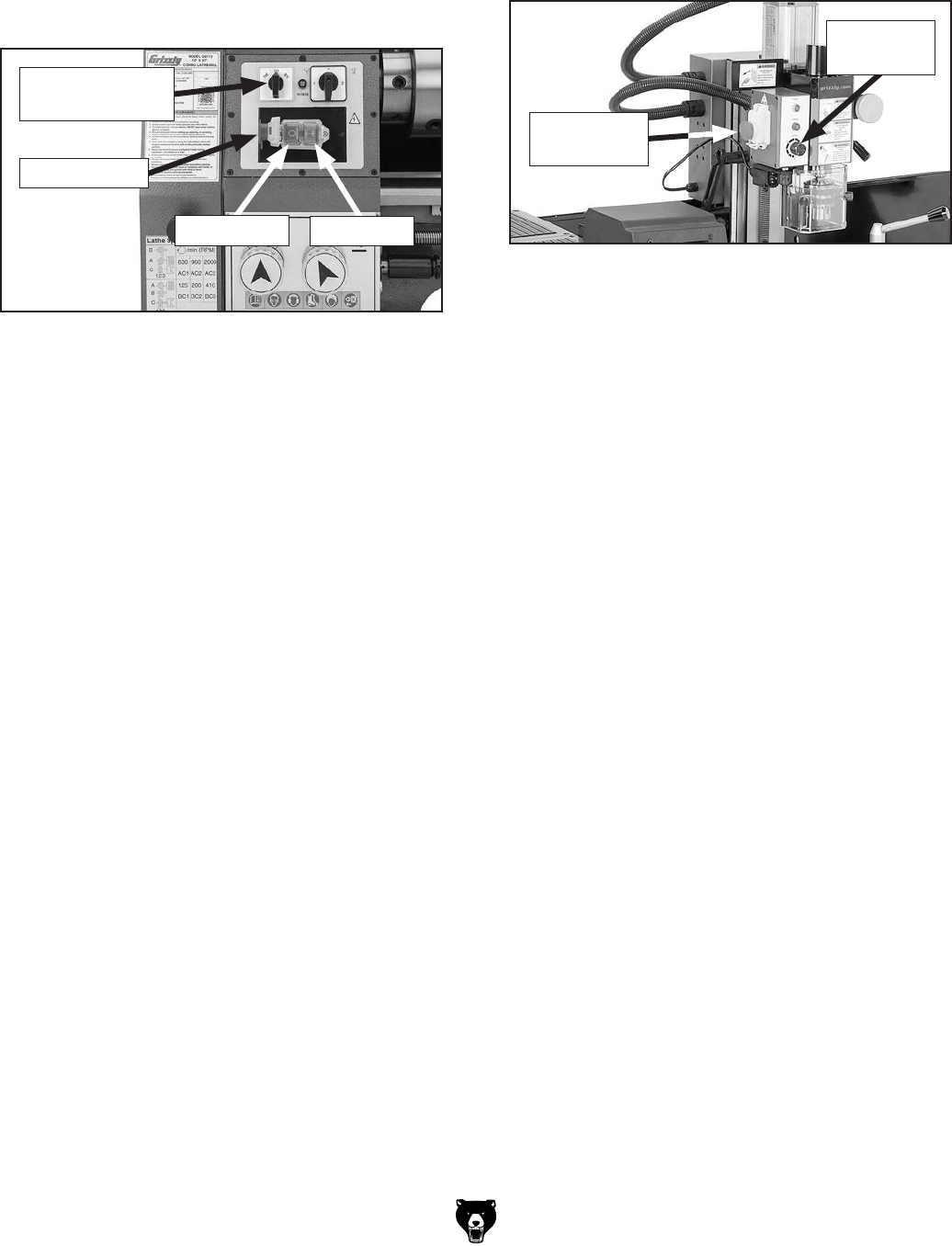
Model G0773 (Mfd. Since 12/14)
-25-
12. Turn variable-speed dial (Figure 20) com-
pletely counterclockwise to lowest possible
setting.
8. Press tab on side of Emergency Stop button
to open switch cover (see Figure 19), and
reset switch by pressing green ON button (be
sure to leave switch cover open; otherwise,
closing it will prevent operation).
9. Turn spindle direction switch shown in Figure
19 to "FOR" (forward) position. The spindle
should rotate counterclockwise—down and
toward front of lathe.
The machine should run smoothly with little to
no vibration or rubbing noises.
— Strange or unusual noises should be
investigated and corrected before operat-
ing machine further. Always disconnect
machine from power when investigating or
correcting potential problems.
10. Press Emergency Stop button to turn lathe
OFF and stop spindle rotation. Then, with-
out resetting Emergency Stop button, try to
restart spindle rotation by rotating spindle
direction switch all the way clockwise and
then counterclockwise. The spindle should
not start if the Emergency Stop button is
working correctly.
—If spindle does start with Emergency Stop
button pressed in, the button is not operat-
ing correctly. To reduce the risk of injury,
this safety feature must operate prop-
erly before further using the machine. Turn
spindle direction switch OFF to stop lathe,
disconnect lathe from power, and call Tech
Support for help.
11. Set lathe/mill selector switch to "2" for mill
mode (see Figure 17 on Page 24).
Figure 19. Emergency Stop button lathe.
13. Open Emergency Stop button switch cover
(Figure 20) and reset switch in the same
manner as you did in Step 8. The mill power
light should illuminate if machine is correctly
connected to power supply and all electrical
controls are positioned correctly for startup.
14. Turn mill ON by rotating variable-speed dial
clockwise, then rotate dial all the way clock-
wise to achieve maximum spindle speed.
15. Press Emergency Stop button to turn mill
OFF. Then, without resetting Emergency
Stop button, try to restart spindle rotation by
rotating variable-speed dial all the way coun-
terclockwise and then clockwise. The spindle
should not start.
—If spindle does start with Emergency Stop
button pressed in, the button is not oper-
ating correctly. This safety feature must
operate properly before further using the
machine. Turn spindle direction switch
OFF to stop mill, disconnect machine from
power, and call Tech Support for help.
Congratulations! The Test Run is complete!
Now perform the Spindle Break-In proce-
dure beginning on Page 26.
Switch Cover
ON Button
OFF Button
Spindle
Direction Switch
Figure 20. Location of mill head Emergency
Stop button and variable-speed dial.
Emergency
Stop Button
Variable-
Speed Dial


















