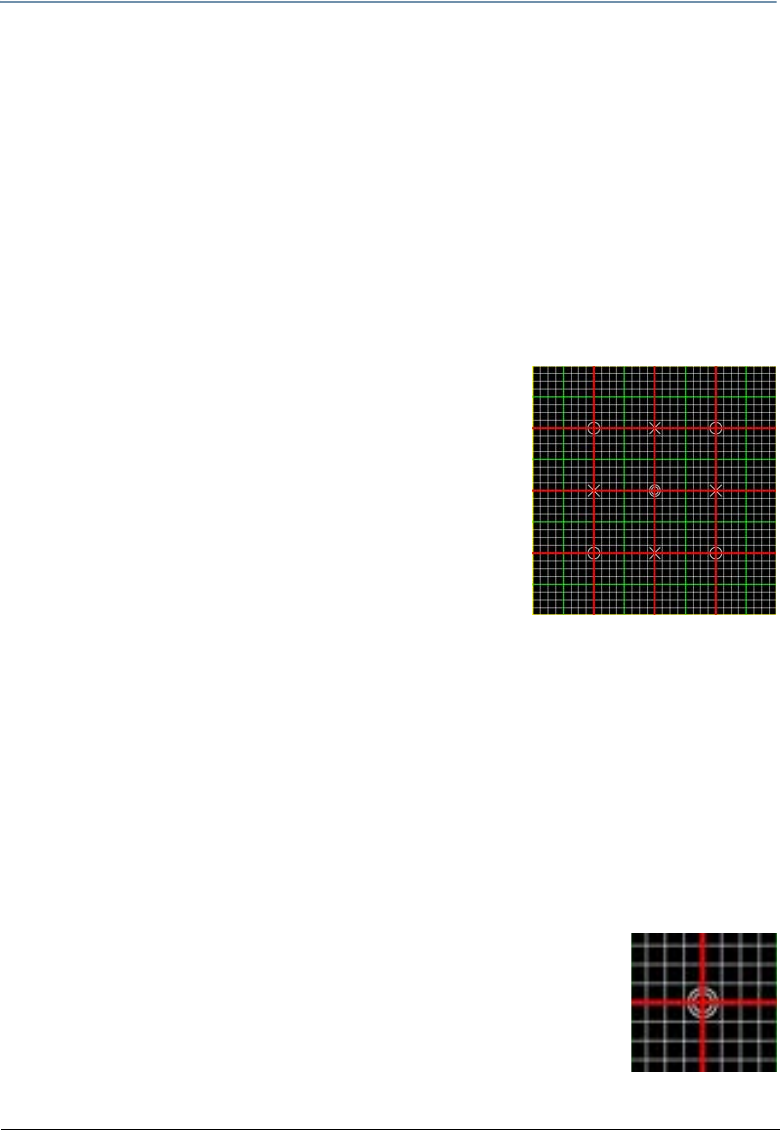
CHAPTER 12
Global Functions: Collage Generator™ Effect
DL.3 Digital Light User Manual 135
Select a Global Effect and two Graphic Effects to control Spherical Mapping:
1. Set Global Effect 1 or Global Effect 2 channel to a DMX value = 142 to select the
Spherical Mapping option. Set the three associated Global Effect Modifiers to their default
values (Modifier 1=0, Modifier 2=0, Modifier 3 = 128).
2. Select the Spherical Mapping Control 1 option (DMX = 253) in any available Graphic Effect
Mode channel. Set the three associated Effect Modifiers to their default DMX values
(Modifier 1 = 128, Modifier
2 = 128, Modifier 3 = 64).
3. Select the Spherical Mapping Control 2 option (DMX value = 254) on any available Graphic
Effect Mode channel. Set all associated Effect Modifiers to their default DMX values.
(Modifier 1 = 0, Modifier 2 = 128, Modifier 3 = 64)
4. In the Global Control channel, select the on-screen statistics for the spherical mapping
option (DMX value = 252). Use the Global Control Modifier to select text color for easier
viewing.
5. Select the 4 x 3 (Flat Plane) option in the 3-D Object
channel (DMX = 1).
6. Select the HES Set Up and Test option in the Media Folder
channel (DMX = 39), and Test Grid.jpg in the File Folder
(DMX = 9).
At this point, you should be viewing the two projected grids with
statistics displayed. If you do not see an output, re-check that all
Modifier parameters are set to their default values.
TIP: Before you begin other adjustment, physically view
the grid from along the centerline of the fixture. The
centerline of the grid should align with the center of the sphere. You can easily
adjust any variation using the Pan channel. The object is to align the vertical lines of
the guide with the vertical axis of the sphere.
Adjust output positioning on the sphere:
7. Use Global Effect Modifier 2 adjust the latitude angle. You can view the Latitude top and
Latitude bottom statistics to see the degrees of spread + or – from the “equator”.
8. Use Global Effect Modifiers 3 to move the output up or down to the part of the sphere
you want to cover. The Latitude top and Latitude bottom statistics show you the center of
adjustment in degrees + or – from the “equator”.
9. Adjust the Global Effect Modifier 1 to set the longitude angle.
Make viewpoint adjustments:
10. On the Graphic Effect Mode channel set to Spherical Control 1 (DMX =
253)
, use Modifier 1 to move the center of the grid to the center of the
output marked by the double circles around the crossed lines. This
adjusts vertical offset to accommodate the projector’s position. The
default value assumes a viewpoint straight on to the “equator”. Modifier
2 adjusts the sphere’s offset to compensate for projector head tilt.
NOTE: After completing a rough adjustment, you will use these two
modifier channels for the fine tuning.


















