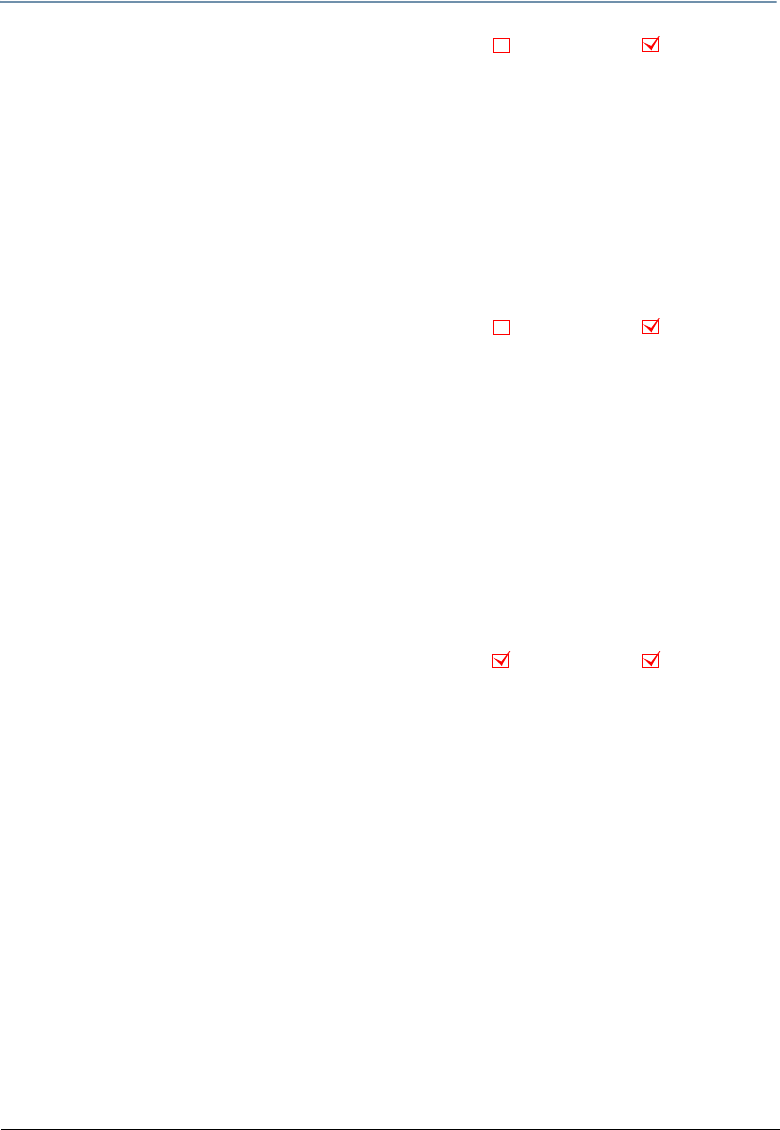
CHAPTER 13
Effect Mode Options Descriptions
DL.3 Digital Light User Manual 147
Mask Color
Effect Mode parameter DMX value = 128
This option applies color to a selected mask shape
Modifier 1: Increases red color component from 0 = no adjustment to 255 (100%) =
maximum red saturation.
Modifier 2: Increases blue color component from 0 = no adjustment to 255 (100%) =
maximum blue saturation.
Modifier 3: Increases green color component from 0 = no adjustment to 255 (100%) =
maximum green saturation.
Mask Color and Edge Fade Color
Effect Mode parameter DMX value = 130
This option applies a color to both the selected Mask shape and any selected Edge parameter.
Color can also be applied to Mask shape (see
“Picture in Picture” on page 13-167) and Edge
parameter(s) separately.
Modifier 1: Increases red color component from 0 = no adjustment to 255 (100%) =
maximum red saturation.
Modifier 2: Increases blue color component from 0 = no adjustment to 255 (100%) =
maximum blue saturation.
Modifier 3: Increases green color component from 0 = no adjustment to 255 (100%) =
maximum green saturation.
RGB Add, All Pixels
Effect Mode parameter DMX value = 4
This option adds color to all pixels including black using the RGB color model.
Modifier 1: Increases red color component from 0 = no adjustment to 255 (100%) =
maximum red saturation.
Modifier 2: Increases blue color component from 0 = no adjustment to 255 (100%) =
maximum blue saturation.
Modifier 3: Increases green color component from 0 = no adjustment to 255 (100%) =
maximum green saturation.
Object Effect Global Effect
Object Effect Global Effect
Object Effect Global Effect


















