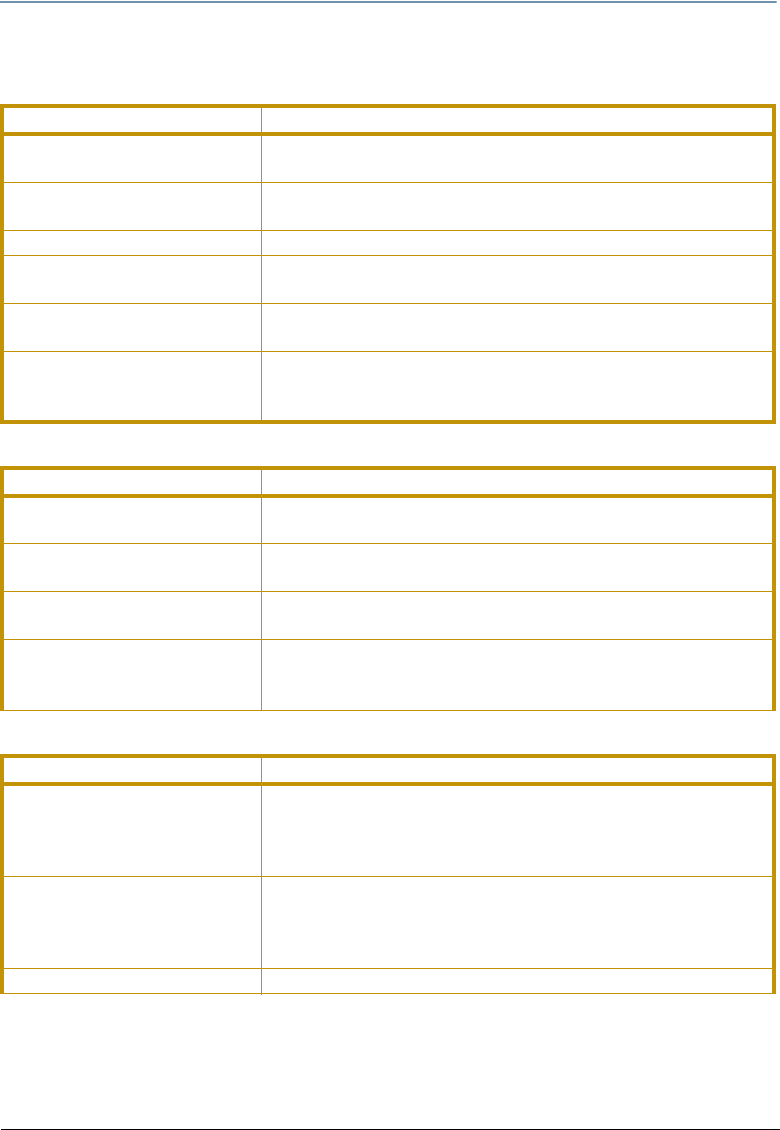
CHAPTER 16
Content Management Application (CMA)
DL.3 Digital Light User Manual 209
Fixture Tab
Projector Settings
Fixture Settings
Display Settings
Configuration Item Configuration Value Options
Projector Input
External accepts input from an external video source
Internal accepts input from the graphics engine
Projector In by DMX
Yes allows projector input to be switched via DMX
No disables projector input switching via DMX
SVideo Input
Ceiling Mode
On accesses the projector menu to rotate the image 180°
Off reverts to original orientation
Rear Display
On accesses projector menu to invert the projected image
Off reverts to original orientation
Lens Type
Select currently installed lens from Standard, Long Throw, Ultra
Long Throw, or Wide Angle for DL.3 fixtures. Note: This option is
greyed out for DL.2 fixtures.
Configuration Item Configuration Value Options
Pan Invert
On Inverts pan positioning
Off reverts to default position
Tilt Invert
On Inverts Tilt positioning
Off reverts to default position
Pan/Tilt Swap
On swaps pan and tilt positioning
Off reverts to default positioning
Data Loss Timeout
Closes iris when system stops receiving DMX data:
Long = 5 minute delay
Short = 5 second delay
Configuration Item Configuration Value Options
Display Invert
On manually inverts display,
Off reverts to default display orientation,
Auto automatically inverts display when fixture is turned more than 90
degrees vertically.
Display Level
Off turns off display. Touching any button turns it back on.
Dim lowers the brightness level
Bright = full brightness level
Preview = displays currently selected content
Display Opacity 0-100 sets the preview display opacity from 0-100%


















