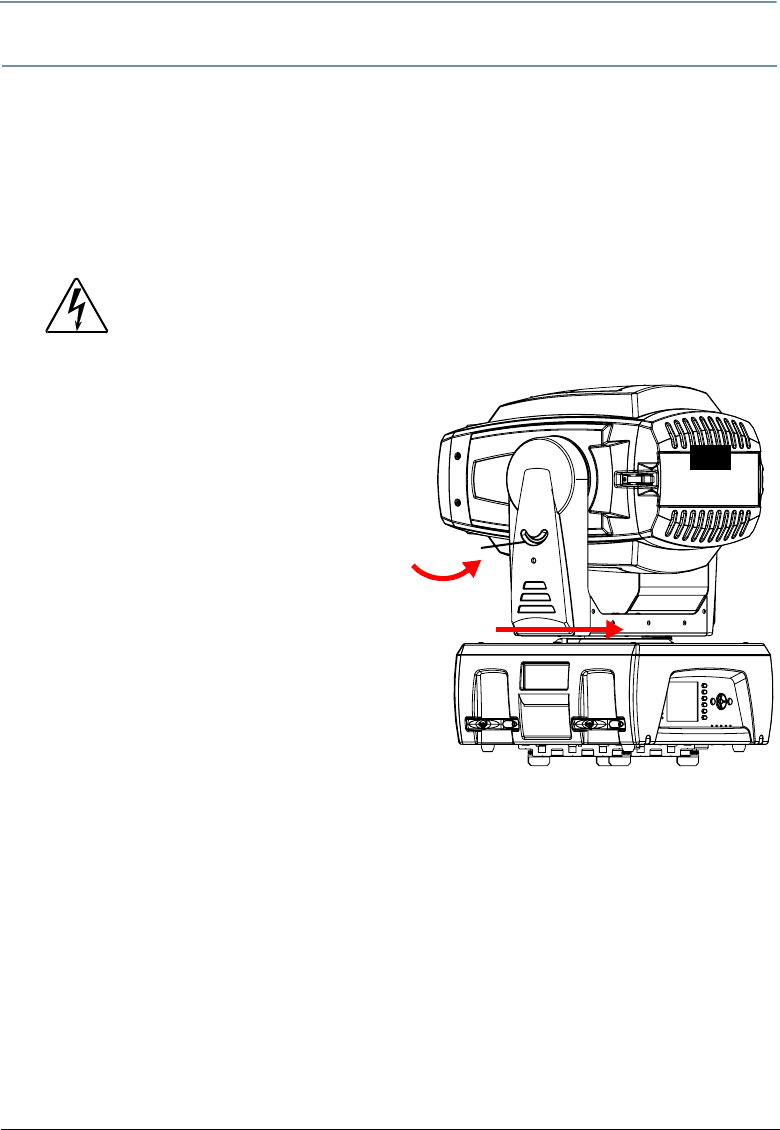
CHAPTER 2
Setup and Configuration
DL.3 Digital Light User Manual 19
Shutting Down the Fixture
Recommended Shutdown Options
There are two recommended ways to shutdown the fixture:
1. A DMX controller can shut down the fixture’s motion controls and projector remotely with
the shutdown option of the control channel (see “Fixture Operations” on page 14-180).
2. The DL.3 fixture automatically shuts down in the event of DMX data loss. The default time is
10 min.
WARNING:
Removing power directly without the shutdown sequence built
into the two recommended procedures can severely reduce
fixture reliability.
Placing Fixture in Road Case
Tilt Lock
Pan Lock
Before shipping the DL.3 fixture, lock its pan
and tilt position so the fixture does not move
during transit.
To lock the fixture:
1. Orient the projector head pan position as
shown for packing in the road case and
secure with the pan lock located on the
yoke base.
Note: This is the only pan position that
locks.
2. Move the tilt lock peg to the upper left
(locked) position.
3. Gently move the projector head and yoke
to verify that both pan and tilt positions are locked in place.


















