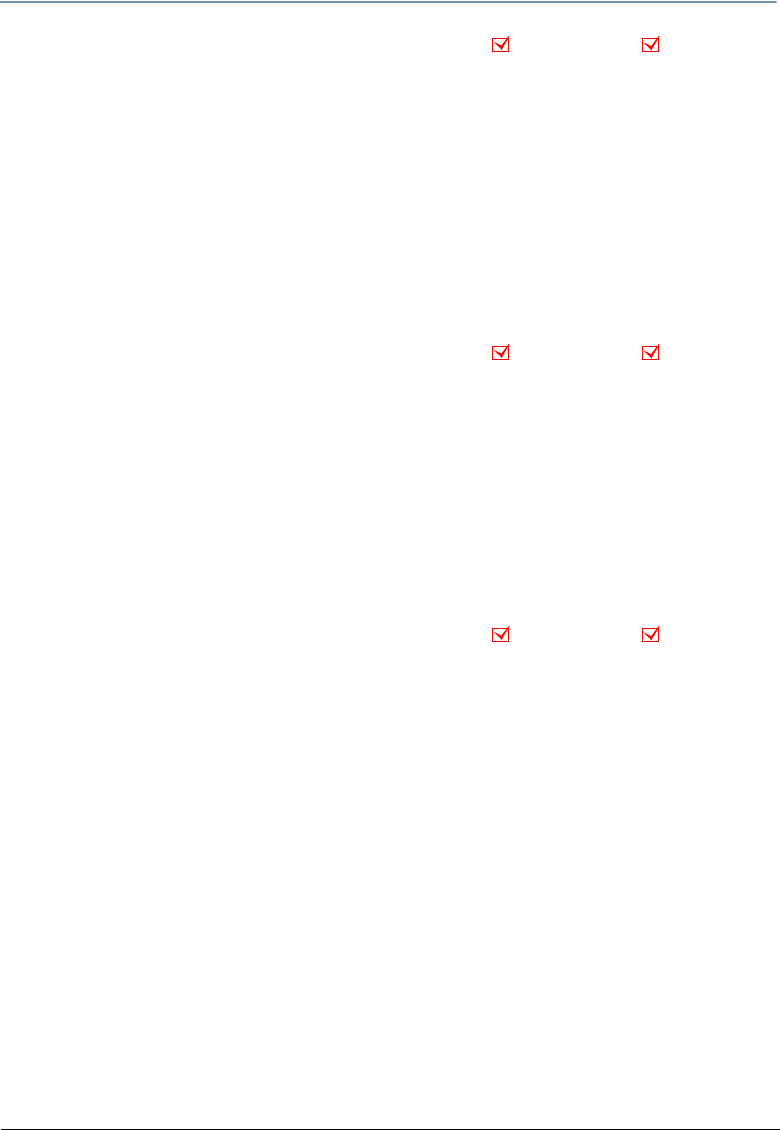
CHAPTER 13
Effect Mode Options Descriptions
DL.3 Digital Light User Manual 143
CMY
Effect Mode parameter DMX value = 1
This parameter simulates CMY color by inverting RGB color components. Use this parameter
when you want to color mix with a CMY color model instead of RGB color model.
Modifier 1: Increases cyan color component from 0 = no adjustment to 255 (100%) =
maximum cyan saturation.
Modifier 2: Increases magenta color component from 0 = no adjustment to 255 (100%) =
maximum magenta saturation.
Modifier 3: Increases yellow color component from 0 = no adjustment to 255 (100%) =
maximum yellow saturation.
CMY Add All Pixels
Effect Mode parameter DMX value = 2
This effect increases color values across all pixels including black pixels.
Modifier 1: Increases cyan color component from 0 = no adjustment to 255 (100%) =
maximum cyan saturation.
Modifier 2: Increases magenta color component from 0 = no adjustment to 255 (100%) =
maximum magenta saturation.
Modifier 3: Increases yellow color component from 0 = no adjustment to 255 (100%) =
maximum yellow saturation.
CMY Add Non-black Pixels
Effect Mode parameter DMX value = 3
This effect increases color values across all pixels except black pixels.
Modifier 1: Increases Cyan color component from 0 = no adjustment to 255 (100%) =
maximum red saturation.
Modifier 2: Increases Magenta color component from 0 = no adjustment to 255 (100%) =
maximum red saturation.
Modifier 3: Increases Yellow color component from 0 = no adjustment to 255 (100%) =
maximum red saturation.
Object Effect Global Effect
Object Effect Global Effect
Object Effect Global Effect


















