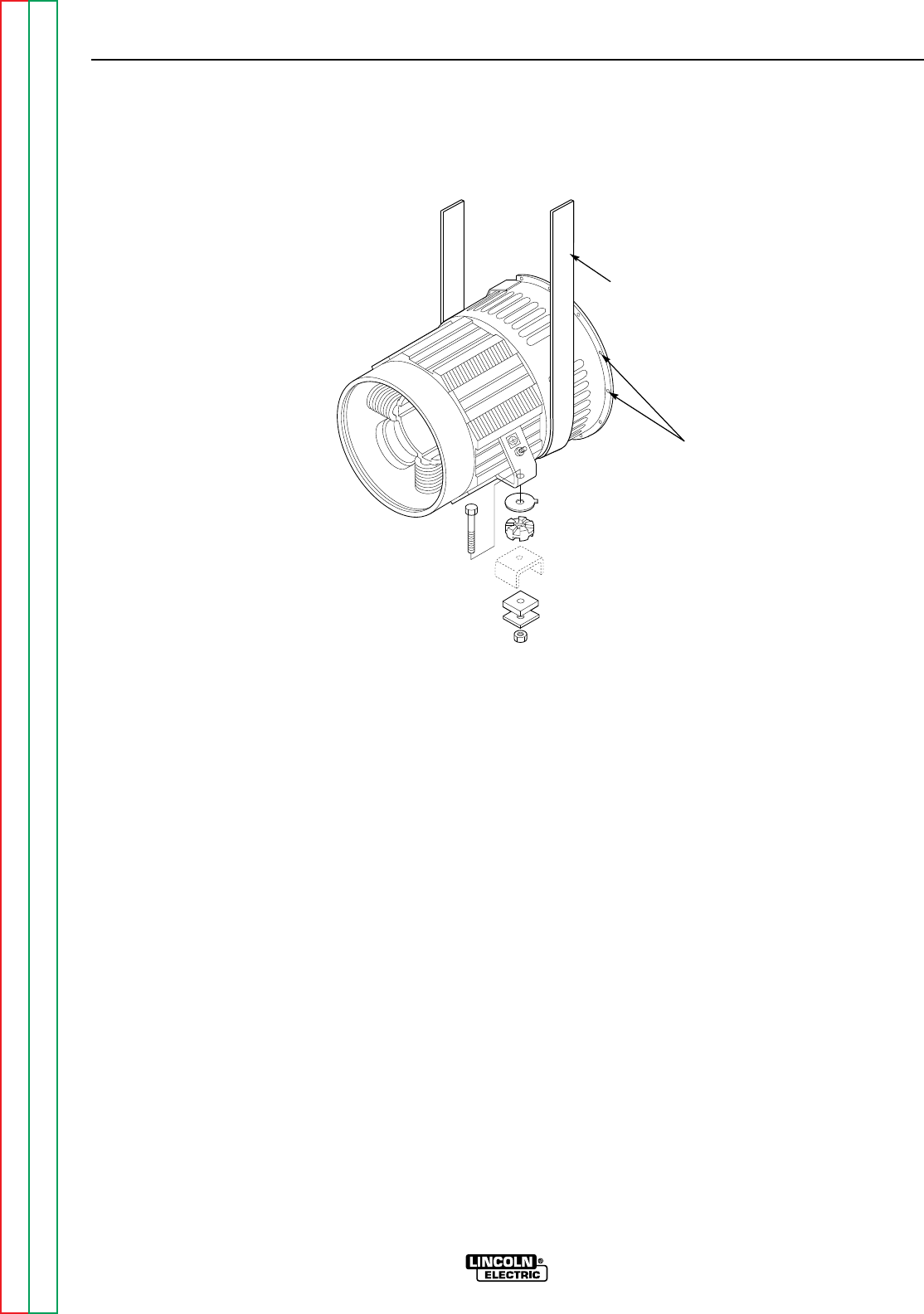
Return to Section TOC Return to Section TOC Return to Section TOC Return to Section TOC
Return to Master TOC Return to Master TOC Return to Master TOC Return to Master TOC
TROUBLESHOOTING & REPAIR
F-45 F-45
SA-250
GENERATOR FRAME REMOVAL
AND REPLACEMENT (continued)
FIGURE F.22 – FRAME MOUNTING DETAILS
ENGINE/GENERATOR
MOUNTING HOLES
ROPE SLING
See Figure F.22 for steps 20 - 23.
20. With the 3/4" wrench, remove the frame
mounting bolts, nuts and spacers from the
feet of the generator frame.
21. With the rope sling around the generator
frame, carefully lift the frame and engine
assembly a small distance. Slide the wood
or steel block under the engine adapter
plate.
22. With the 9/16" wrench, remove the bolts
mounting the engine to the generator frame.
Only two of the starting motor mounting bolts
and nuts will have to be removed.
23. Using the rope sling and pry bars, carefully
lift and “wiggle” the generator frame away
from the engine and armature assembly. Be
careful to support the generator frame as
you remove it.
Replacement
24. Support the generator frame with the rope
sling. Mount the generator frame to the
engine and armature assembly. Before
removing the rope sling, be careful to sup-
port the generator frame with the wood or
steel block under the engine adapter plate.
With the 9/16" wrench, install the bolts that
attach the generator frame to the engine.
Attach the two starting motor bolts and nuts.
25. With the 3/4" wrench, install the frame
mounting bolts, nuts, and spacers to the feet
of the generator frame. See Figure F.22.
26. Install the case front to the welder frame.
See steps 17 - 19.
27. Connect the cables to the selector switch
according to how you labeled them during
disassembly. See the Wiring Diagram if nec-
essary.
28. Connect the blue and black current trans-
former leads to the idler PC board and CB2
circuit breaker, respectively.
29. Reconnect the blue and brown leads at the
in-line connectors.
30. Install the copper strap/reed switch assem-
bly to the negative output terminal.


















