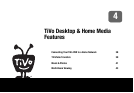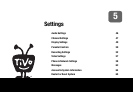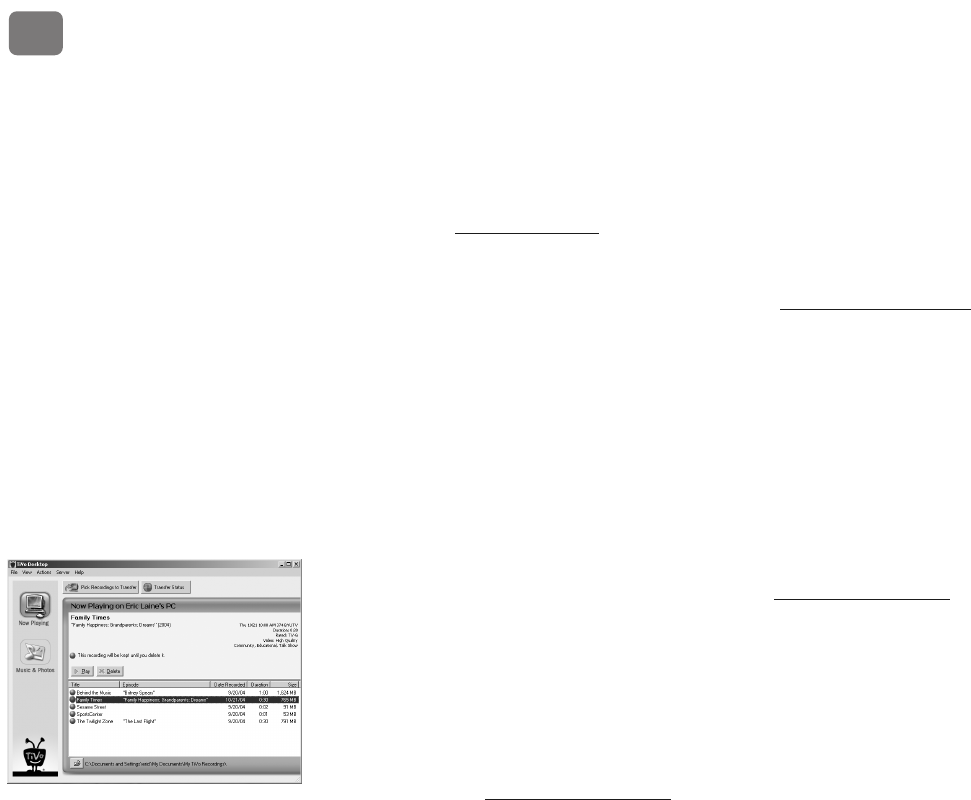
TiVo Desktop & Home Media Features
38
4
Connecting Your TiVo DVR to a Home Network
Connecting your DVR to a home network opens up a whole new world of digital home
entertainment. If you don’t yet have a home network and you want to learn how to create one,
Linksys, a leading manufacturer of networking equipment provides valuable information at its
website at www.linksys.com
.
If you already have a home network:
1. Get a USB network adapter for your DVR. See www.tivo.com/adapters
for a list of
compatible adapters. You can choose a wired (Ethernet) or wireless adapter, depending on
the type of home network you have.
2. Connect the adapter to one of the TiVo DVR’s USB ports as shown on the Start Here poster.
3. The next time you press the TiVo button, you should see a message informing you that the
DVR has detected a network adapter.
If the message includes the option Set Up Network, select it. See “Network Settings” on
page 61 if you need help. If the Set Up Network option does not appear in the message, the
DVR was able to configure your network settings automatically.
4. Download the Home Media Features Guide at www.tivo.com/guides
to learn more about
connecting to a home network, and using TiVo Desktop and Home Media Features.
TiVo Desktop
TiVo Desktop is a free software application for your home computer. It allows you publish
digital music and digital photos (which makes them available to your DVR), transfer programs
from your DVR to your computer or laptop, and watch TiVo recordings. Download TiVo
Desktop from www.tivo.com/desktop
.