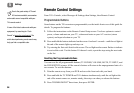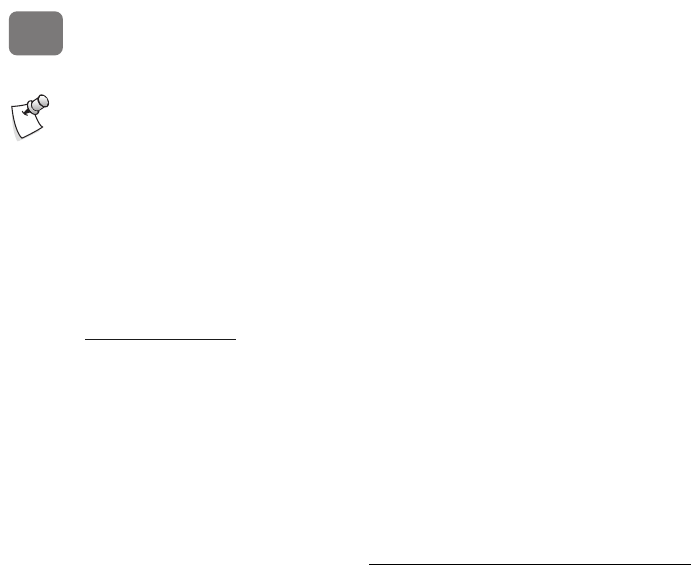
Settings
54
5
Remote Control Settings
From TiVo Central
®
, select Messages & Settings, then Settings, then Remote Control.
Programmable Buttons
Some buttons on the TiVo remote are programmable; see the inside front cover of this guide for
details. To program the buttons:
1. Follow the instructions on the Remote Control Setup screen. You have options to control
power, volume and mute on your TV, volume and mute on your A/V receiver (stereo
system), and input selection on your TV.
2. Press and hold the buttons indicated on the screen for about 5 seconds—until the red light at
the end of the remote lights up and stays on.
3. Try entering the first code listed on the screen. The red light on the remote flashes to indicate
it received the code. Test the button. If it doesn’t work, repeat the steps using the next code
on the list.
Resetting the Programmable Buttons
You can reset the all programmable buttons (TV POWER, VOLUME, MUTE, TV INPUT, and
the DVR SWITCH) at once. All the remote's buttons will return to the unprogrammed state of a
new remote. To reset the buttons:
1. Point the remote away from your DVR and cover the front end with your hand.
2. Press and hold the TV POWER and TiVo buttons simultaneously until the red light at the
end of the remote comes on, remains steady, then stays on when you release the buttons.
3. Press THUMBS DOWN
®
three times, then press ENTER.
Due to the great variety of TVs and
A/V receivers available, some makes
and models are not compatible with your
TiVo remote control.
If none of the listed codes works with your
equipment, try searching for “Code
Search” at www.tivo.com/support
. The
article about performing a code search may
help you find a compatible code.