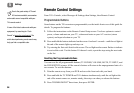Settings
59
5
Phone Settings
Dial-In Number. This is the phone number the DVR dials to connect to the TiVo service.
1. Select Dial-In Number. The Area Code screen appears.
2. Use the number keypad on the remote to set the area code, then press SELECT. If you
change area codes, the TiVo DVR will make a brief connection to get a list of dial-in
numbers for that area code.
3. Use the UP/DOWN arrow to choose one of the listed phone numbers, then press SELECT.
If your area code has no access numbers, press LEFT arrow to return to the Area Code
screen and try a nearby area code.
4. Choose which dialing format the DVR should use.
5. Confirm whether or not you have moved to a different ZIP Code.
6. The DVR then tests the connection by dialing the new number.
Dial Prefix. Select this if you normally dial a prefix before making a phone call (for example, if
you need to dial “9” to get an outside line). Use the number keys on the remote control to enter
the prefix. Press the PAUSE button after you have entered the prefix. This will insert a comma,
which creates a two second pause after the prefix is dialed.
Call Waiting Prefix. The DVR can disable call waiting while it is connecting to the TiVo service.
Without a call waiting prefix, the DVR may drop its connection and allow incoming calls to ring
through, depending on your phone system. The DVR will try connecting again later.
The most common code that phone companies use to disable call waiting is *70 (check with
your phone company to find out how to disable call waiting in your area). Press CLEAR to enter
a star (*). Press the PAUSE button after you have entered the prefix to insert a comma, which
creates a two second pause after the prefix is dialed.
In some areas, local and long
distance toll charges may apply. You
are responsible for any telephone charges.