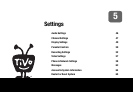Settings
46
5
Audio Settings
From TiVo Central
®
, select Messages & Settings, then Settings, then Audio.
• Sound Effects Volume. Change the volume or turn off the DVR’s sound effects (the tones
played when you press buttons on the remote control). The default is Medium.
• Television Audio. Select the DVR’s default audio output option. You can choose to have the
default audio in stereo or mono, or have a secondary audio program (SAP) recorded when
one is available.
Secondary audio programs are generally audio broadcasts in a language other than English.
If you choose to record SAP and there is a secondary audio program, it will be recorded.