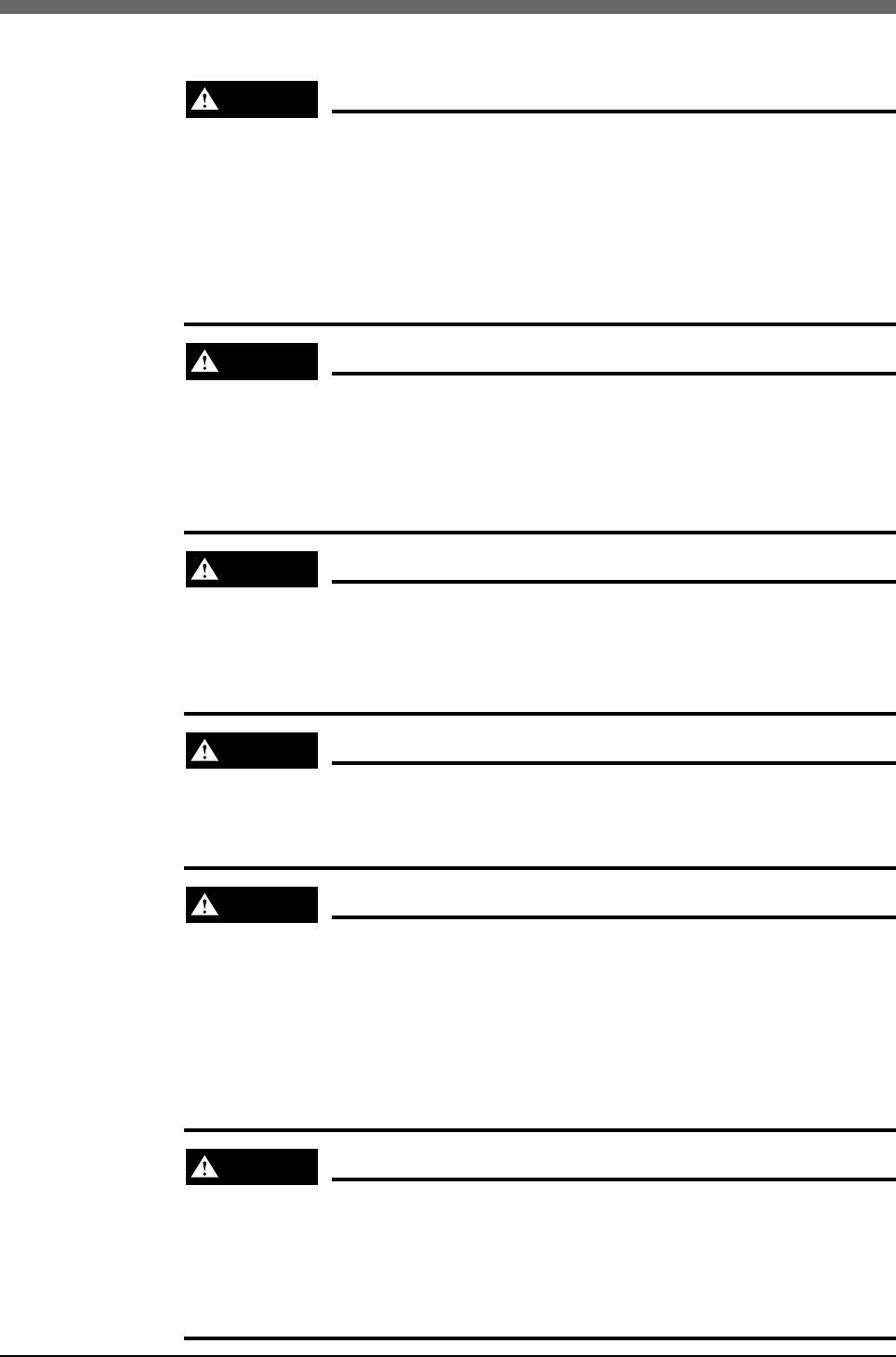
3-10
Chapter 3 Preparing the Robot
7 Connecting the Robot Cables
WARNING
1. The robot cable is the most important cable for controlling the robot. If
the connector is insufficiently connected and there are pin contact
faults, the robot could malfunction. Confirm that each connector is
securely connected before turning the controller power ON.
2. Arrange the connected cables so that they will not get in the way of
robot movements or the operator’s operations. Make sure that exces-
sive load is not applied on the connector due to pulling of the cables.
WARNING
• Before connecting the cables, check that there are no bends or breaks
in the robot cable connector pins and that the cables are not damaged.
Bent or broken pins or cable damage may cause robot malfunctions.
• Turn the controller power OFF before connecting the controller and
robot cable.
WARNING
With the RCX40, QRCX and TRCX4 controllers, the motor connectors XM
and ZM, YM and RM and Robot I/O connectors XY and ZR have the same
shape. Take special care when connecting as incorrect connections could
cause malfunctions.
WARNING
With the TRCX3 controller, the motor connectors XM and ZM have the
same shape. Take special care when connecting as incorrect connections
could cause malfunctions.
WARNING
• If the connector is insufficiently connected and there are pin contact
faults, the robot could malfunction. Confirm that each connector is se-
curely connected before turning the controller power ON.
• Before turning on the controller, check that the robot I/O connector is
securely attached.
• Make sure that excessive load is not applied on the connector due to
pulling of the robot cables.
WARNING
Arrange the robot cable so that it will not get in the way of robot move-
ments. Do not set the area where the robot cable interferes with the load
on the robot tip as the working envelope. If the robot’s moving sections
interfere with the cable, the robot cable could be damaged and malfunc-
tions could occur.


















