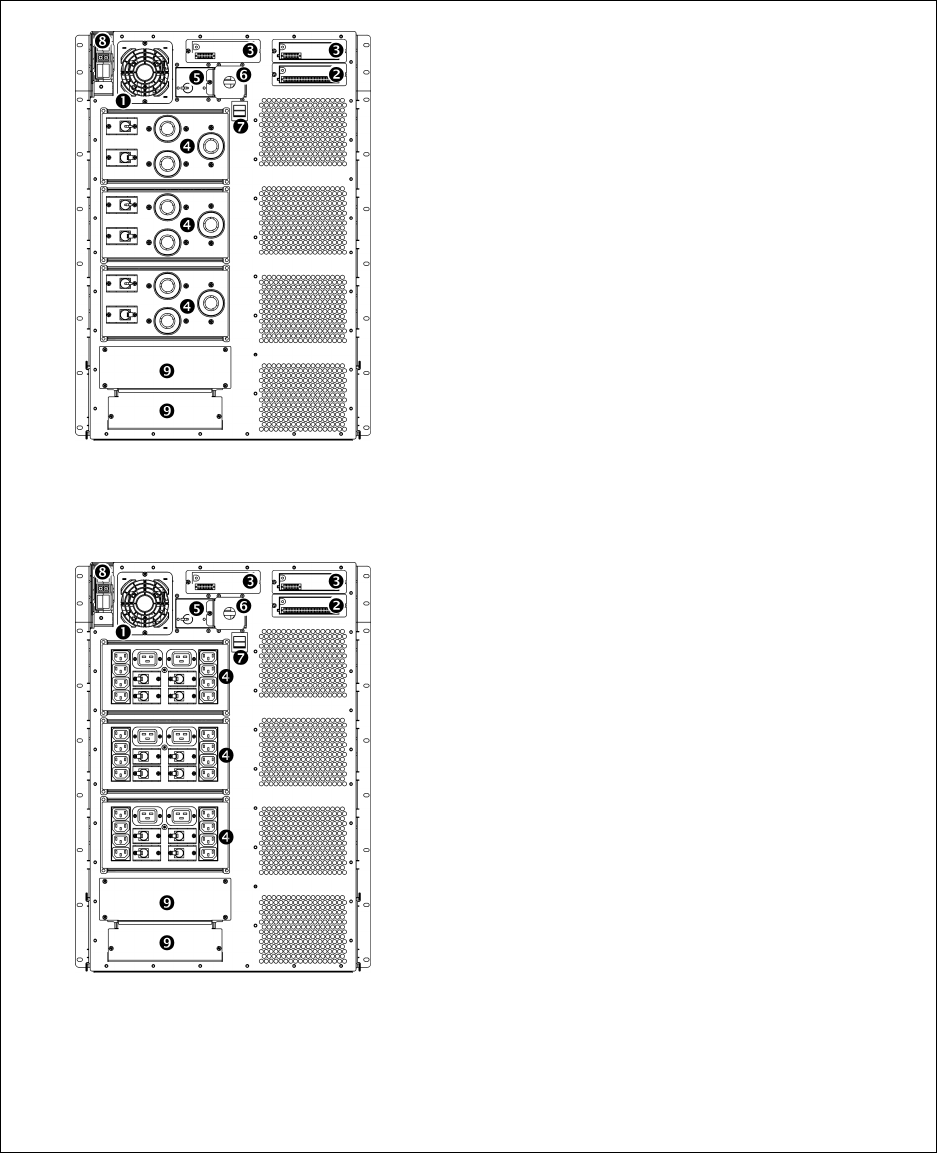
CHAPTER 2: BASICS
10
Rear View Component Identification
Figure 3: UPS- Rear View
(SYPD3 installed)
Figure 4: UPS- Rear View
(SYPD4 installed)
System Fan : The system fan provides cooling for
frame components.
Communications Card
: Provides serial interface port
for remote management and communications to extended
run battery cabinets.
Accessory Ports
: Two accessory ports are provided
for optional SmartSlot accessories. A Web/SNMP
management card for accessing data via a network is
preinstalled.
Power Distribution Unit (PDU)
: Power distribution
panels provide receptacles for connecting load equipment.
Panel type is based on configuration.
System Enable Switch : When in the “ON” position,
the UPS powers up internally, but does not power the load.
When in the “OFF” position, the system powers down
internally.
Remote Emergency Power Off (REPO) Connection
:
Provides connection to an emergency power off switch,
that shuts OFFpower to the UPS and prevents the unit
from operating on-battery.
Input Voltage Selection Switch
: Set this switch to
correspond to your input power.
External Battery Cabinet Connector
: Attach an
external battery cabinet to the UPS using this connector.
Wiring Access Panel
: Provides access to wiring
terminal blocks for hardwiring the input and (optional)
output.


















