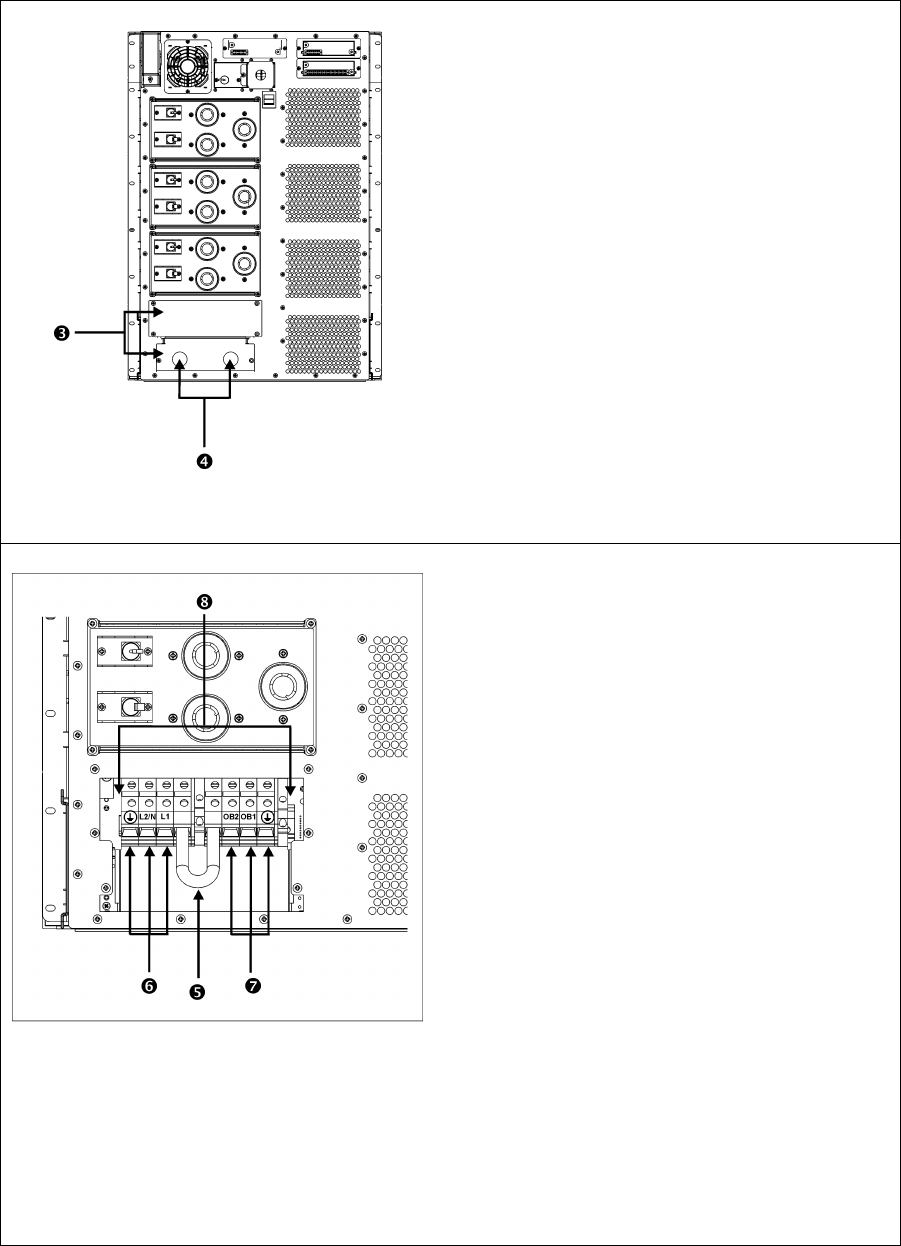
CHAPTER 4: INSTALLATION
23
3. Remove the input-wiring access panels .
4. Remove the input and output (if applicable)
knockouts
.
5. Ensure that the battery jumper is installed between
the terminal blocks . The battery jumper is used
to disconnect batteries during shipment, if the
battery modules are shipped installed.
6. Attach input and if applicable, output conduit
and feed the wire through the holes on the wiring
panel.
7. Connect the wires to the terminal block .
8. Inspect the connections.
9. With the input circuit breaker still OFF,
turn ON the branch circuit (mains) and measure
the L1-L2/N voltage.
• If the value does not match your branch
voltage (200/208/220/230 or 240), check
your wiring.
• Turn OFF the branch circuit (mains) and
complete the installation.
10. Replace the access panels and fasten with the
screws.
11. After the UPS is connected to the branch circuit
(mains), install the three (3) “Isolate UPS before
working on this circuit” labels on the branch circuit
(mains) disconnect panels.


















