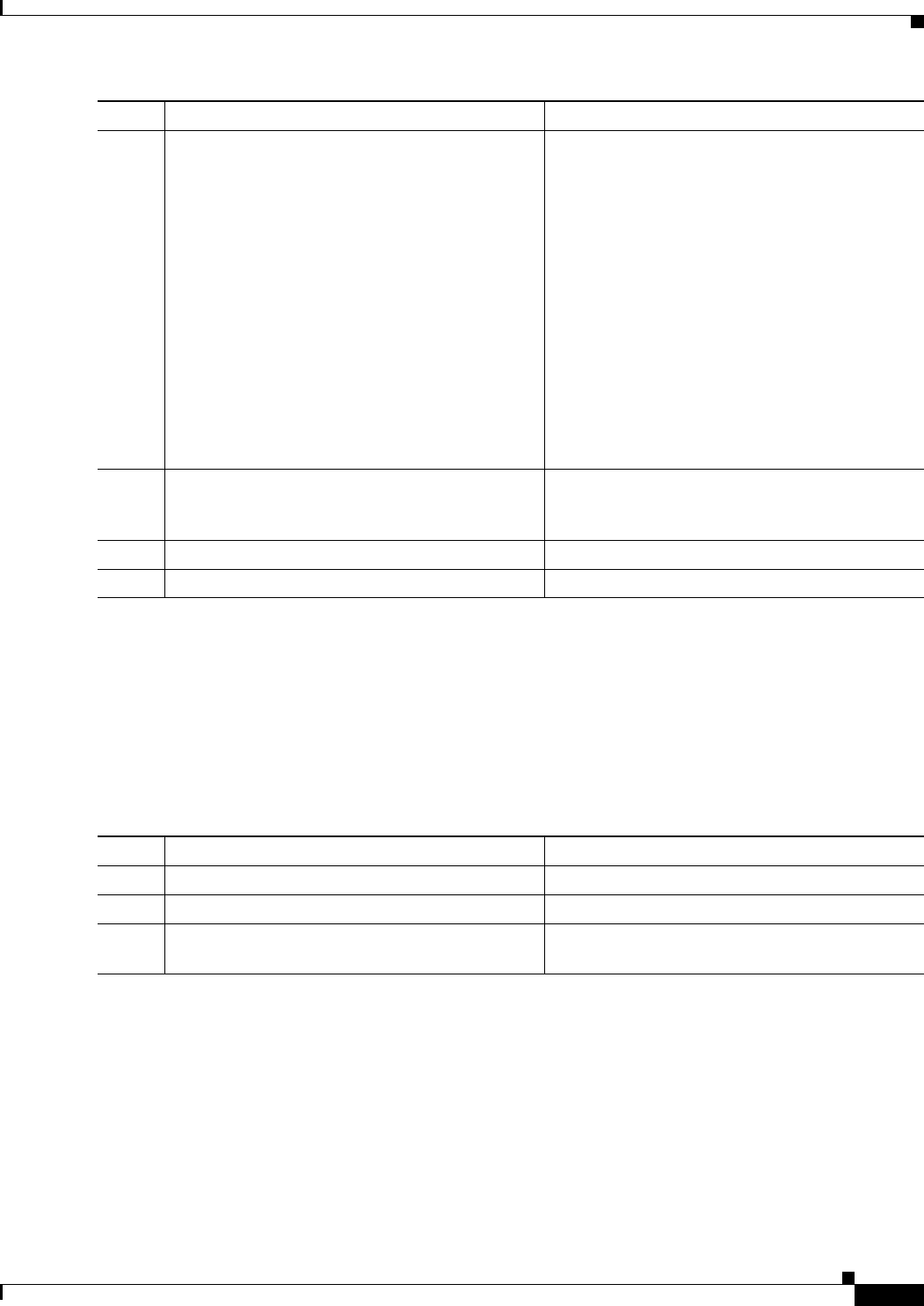
10-7
Cisco 819 Series Integrated Services Routers Software Configuration Guide
OL-23590-02
Chapter 10 Configuring the Ethernet Switches
How to Configure Ethernet Switches
For additional information, see Layer 2 LAN Ports.
VLANs on the GE Port
Because the GE port is an internal interface that services only the router’s embedded access point, it
cannot be configured only with the command switchport access vlan X, where X is other than 1. It may,
however, be configured in trunk mode. This may be done by performing the following steps, beginning
in configuration mode.
Configuring Layer 2 Interfaces
For information on how to configure Layer 2 interfaces, see Configuring Layer 2 Interfaces.
Step 3
switchport
Configures the Fast Ethernet port for Layer 2
switching.
Note You must enter the switchport command
once without any keywords to configure
the Fast Ethernet port as a Layer 2 port
before you can enter additional switchport
commands with keywords. This command
creats a Cisco default VLAN.
This configuration sets the default
trunking administrative mode to
switchport mode dynamic desirable
and the trunk encapsulation to negotiate.
By default, all VLANs created are
included in the default trunk.
Step 4
switchport access vlan vlan_id
Creates instances of additional VLANs.
Allowable values of vlan_id are 2 to 4094, except
for reserved values of 1002 to 1005.
Step 5
no shutdown
Activates the interface.
Step 6
end
Exits configuration mode.
Command Purpose
Comand Purpose
Step 1
interface Wlan-GigabitEthernet0
Selects the Gigabit Ethernet port to configure.
Step 2
switchport mode trunk
Places the port in trunk mode.
Step 3
switchport access vlan vlan_id
(Optional) Once the port is in trunk mode, it may
be assigned a VLAN number other than 1.


















