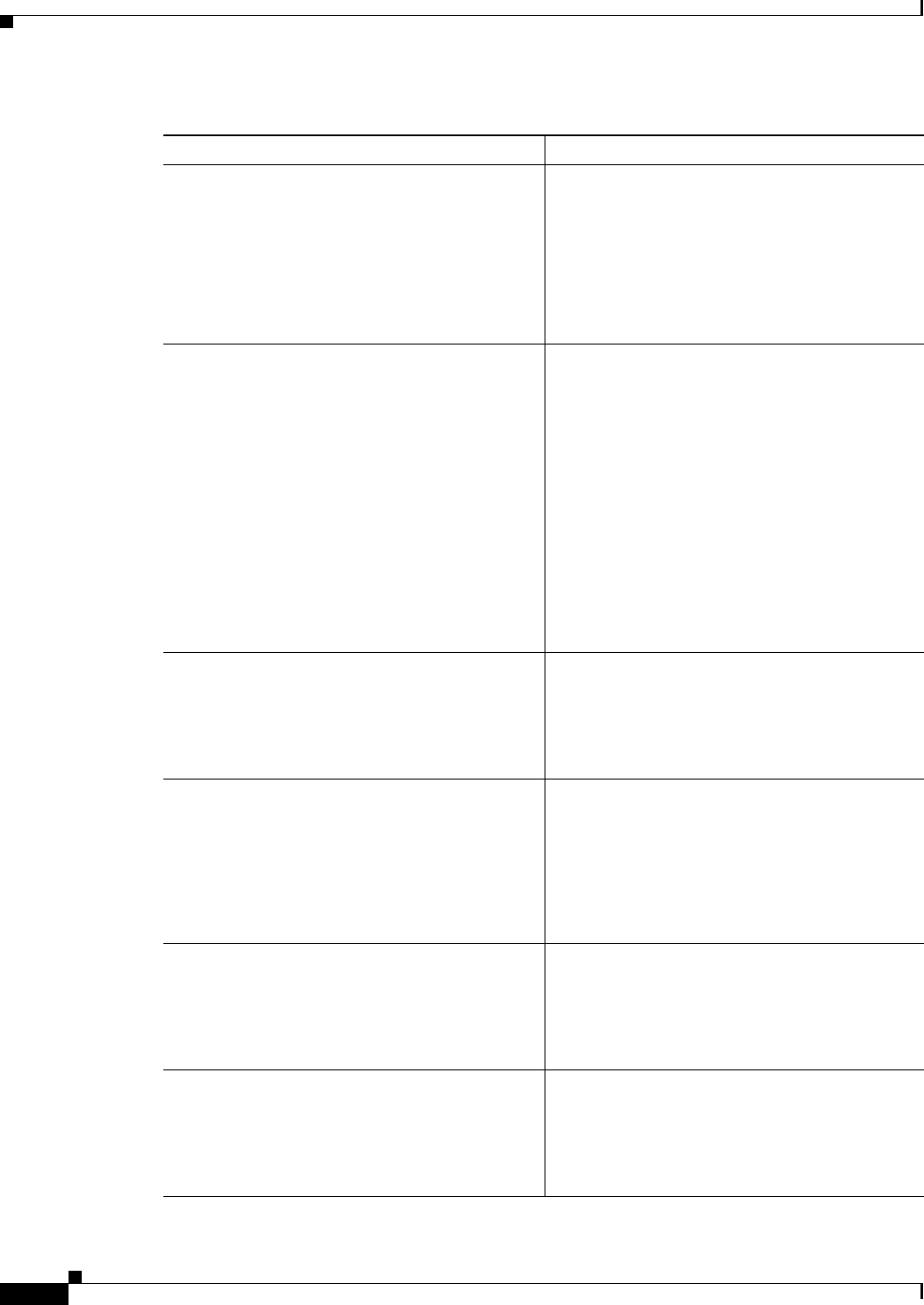
11-8
Cisco 819 Series Integrated Services Routers Software Configuration Guide
OL-23590-02
Chapter 11 Configuring PPP over Ethernet with NAT
Configuration Tasks
DETAILED STEPS
Command Purpose
Step 1
ip nat pool name start-ip end-ip {netmask
netmask | prefix-length prefix-length}
Example:
Router(config)# ip nat pool pool1
192.168.1.0 192.168.2.0 netmask
255.255.252.0
Router(config)#
Creates pool of global IP addresses for NAT.
Step 2
ip nat inside source {list
access-list-number} {interface type number
| pool name} [overload]
Example:
Router(config)# ip nat inside source list 1
interface dialer 0 overload
or
Example:
Router(config)# ip nat inside source list
acl1 pool pool1
Enables dynamic translation of addresses on the
inside interface.
The first example shows the addresses permitted
by the access list 1 to be translated to one of the
addresses specified in the dialer interface 0.
The second example shows the addresses
permitted by access list acl1 to be translated to one
of the addresses specified in the NAT pool pool1.
For details about this command and additional
parameters that can be set, as well as information
about enabling static translation, see
Cisco IOS IP
Command Reference, Volume 1 of 4: Addressing
and Services.
Step 3
interface type number
Example:
Router(config)# interface vlan 1
Router(config-if)#
Enters configuration mode for the VLAN (on
which the Fast Ethernet LAN interfaces
[FE0–FE3] reside) to be the inside interface for
NAT.
Step 4
ip nat {inside | outside}
Example:
Router(config-if)# ip nat inside
Router(config-if)#
Identifies the specified VLAN interface as the
NAT inside interface.
For details about this command and additional
parameters that can be set, as well as information
about enabling static translation, see
Cisco IOS IP
Command Reference, Volume 1 of 4: Addressing
and Services.
Step 5
no shutdown
Example:
Router(config-if)# no shutdown
Router(config-if)#
Enables the configuration changes just made to the
Ethernet interface.
Step 6
exit
Example:
Router(config-if)# exit
Router(config)#
Exits configuration mode for the Fast Ethernet
interface.


















