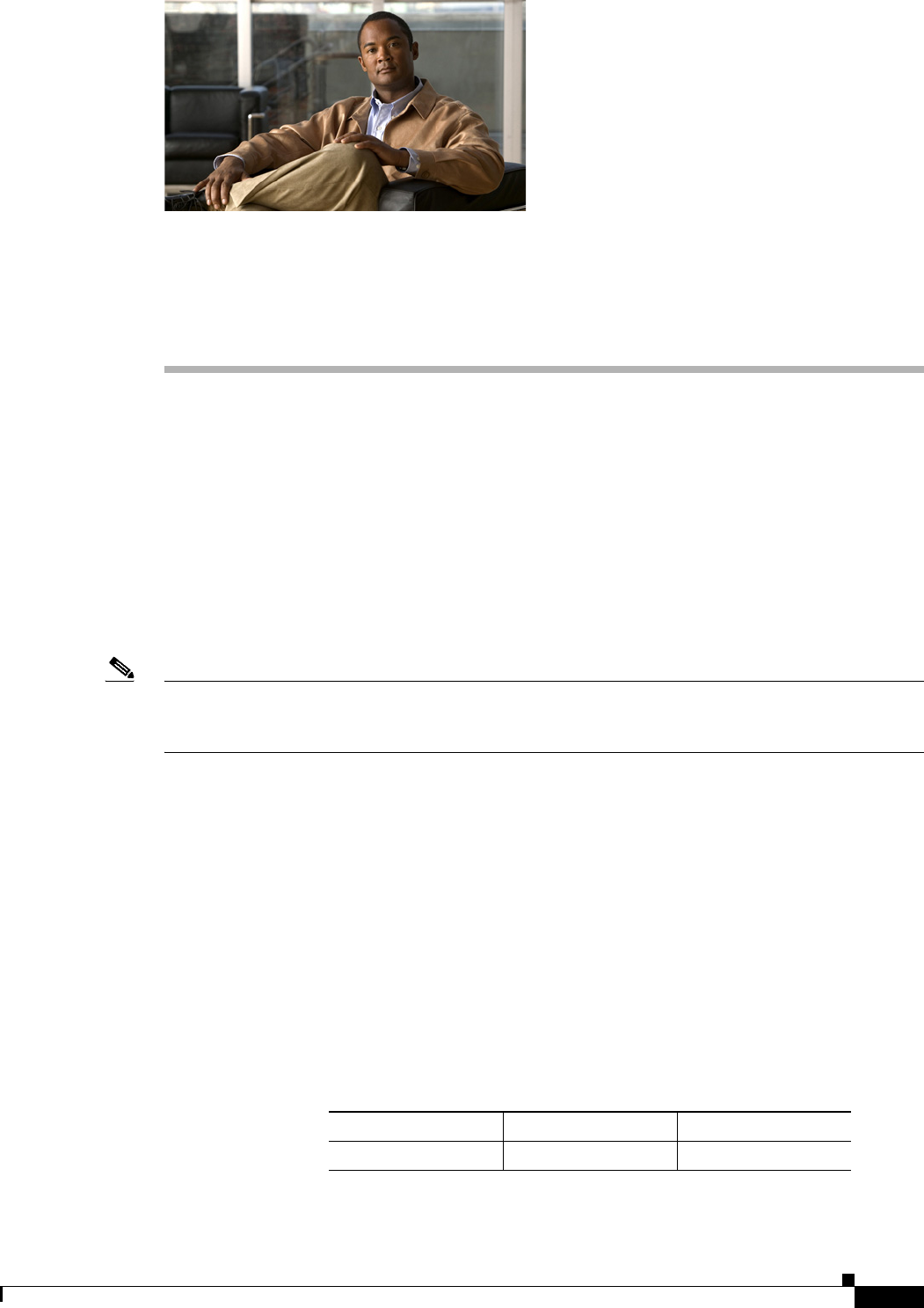
CHAPTER
6-1
Cisco 819 Series Integrated Services Routers Software Configuration Guide
OL-23590-02
6
Configuring Backup Data Lines and Remote
Management
This chapter describes configuring backup data lines and remote management in the following sections:
• Configuring Backup Interfaces, page 6-1
• Configuring Cellular Dial-on-Demand Routing Backup, page 6-3
• Configuring Dial Backup and Remote Management Through the Console Port, page 6-8.
The Cisco 819 Integrated Services Router (ISR) supports backup data connectivity with a backup data
line that enables them to mitigate WAN downtime.
Cisco 819 ISRs also support remote management functions through the auxiliary port on any Cisco 819
series ISRs.
Note On the Cisco 819 ISRs, the console port and the auxiliary port are on the same physical RJ-45 port.
Therefore, the two ports cannot be activated simultaneously. You must use the command-line interface
(CLI) to enable the desired function.
Configuring Backup Interfaces
When the router receives an indication that the primary interface is down, the backup interface becomes
enabled. After the primary connection has been restored for a specified period, the backup interface is
disabled.
Even if the backup interface comes out of standby mode, the router does not enable the backup interface
unless the router receives the traffic specified for that backup interface.
Table 6-1 shows the backup interfaces available for each Cisco 819 ISR, along with their port
designations. Basic configurations for these interfaces are given in the “Configuring WAN Interfaces”
section on page 5-9.
Ta b l e 6-1 Model Number and Data Line Backup Capabilities
Router Model Number 3G
819 Yes


















