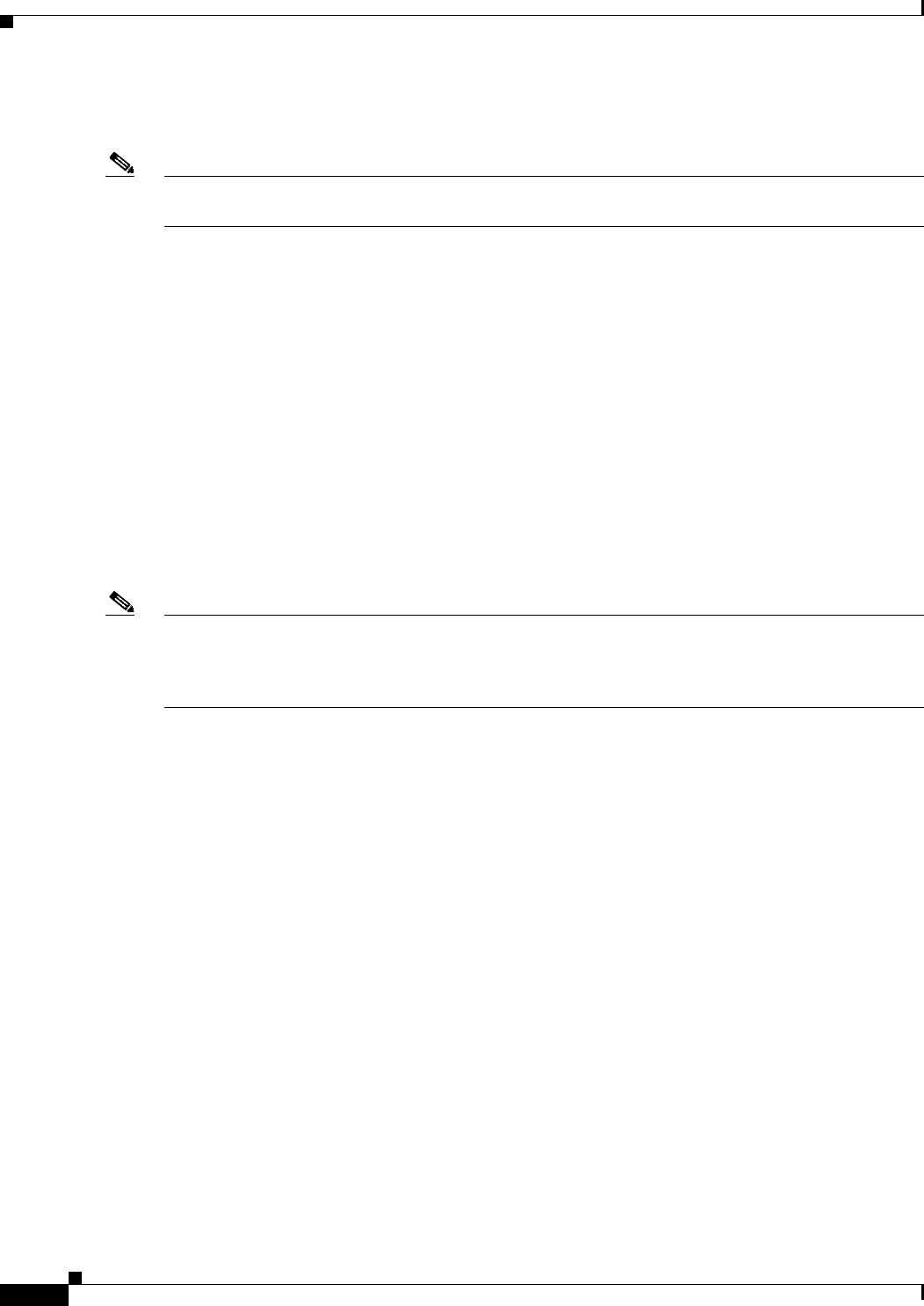
12-2
Cisco 819 Integrated Services Routers Software Configuration Guide
OL-23590-02
Chapter 12 Configuring a LAN with DHCP and VLANs
VLANs
When you configure a DHCP server, you must configure the server properties, policies, and DHCP
options.
Note Whenever you change server properties, you must reload the server with the configuration data from the
Network Registrar database.
VLANs
The Cisco 819 routers support four Fast Ethernet ports on which you can configure VLANs.
VLANs enable networks to be segmented and formed into logical groups of users, regardless of the
user’s physical location or LAN connection.
Configuration Tasks
Perform the following tasks to configure this network scenario:
• Configure DHCP, page 12-2
• Configure VLANs, page 12-5
Note The procedures in this chapter assume you have already configured basic router features, as well as
PPPoE or PPPoA with NAT. If you have not performed these configurations tasks, see the
“Basic Router
Configuration” section on page 5-1 and “Configuring a VPN Using Easy VPN and an IPSec Tunnel”
section on page 13-1 as appropriate for your router.
Configure DHCP
Perform these steps to configure your router for DHCP operation, beginning in global configuration
mode:
SUMMARY STEPS
1. ip domain name name
2. ip name-server server-address1 [server-address2...server-address6]
3. ip dhcp excluded-address low-address [high-address]
4. ip dhcp pool name
5. network network-number [mask | prefix-length]
6. import all
7. default-router address [address2...address8]
8. dns-server address [address2...address8]
9. domain-name domain
10. exit


















