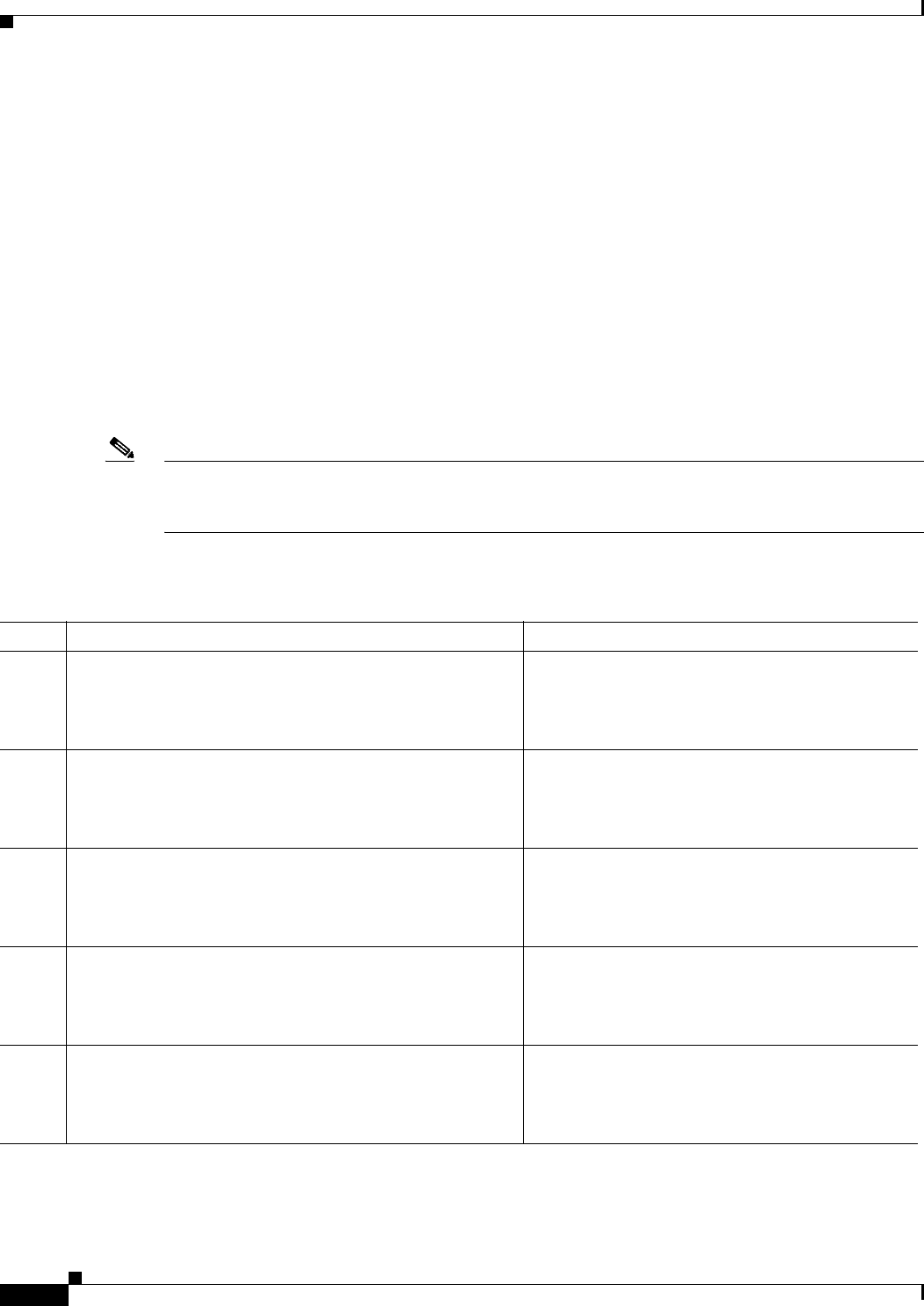
5-16
Cisco 819 Series Integrated Services Router Software Configuration Guide
OL-23590-02
Chapter 5 Basic Router Configuration
Configuring WAN Interfaces
Configuring a Cellular Interface
To configure the cellular interface, enter the following commands, beginning in privileged EXEC mode.
SUMMARY STEPS
1. configure terminal
2. interface cellular 0
3. encapsulation ppp
4. ppp chap hostname hostname
5. ppp chap password 0 password
6. asynchronous mode interactive
7. ip address negotiated
Note The PPP Challenge Handshake Authentication Protocol (CHAP) authentication parameters that you use
in this procedure must be the same as the username and password provided by your carrier and
configured only under the GSM profile. CDMA does not require a username or password.
DETAILED STEPS
Command or Action Purpose
Step 1
configure terminal
Example:
Router# configure terminal
Enters global configuration mode from the terminal.
Step 2
interface cellular 0
Example:
Router (config)# interface cellular 0
Specifies the cellular interface.
Step 3
encapsulation ppp
Example:
Router (config-if)# encapsulation ppp
Specifies PPP encapsulation for an interface
configured for dedicated asynchronous mode or
dial-on-demand routing (DDR).
Step 4
ppp chap hostname hostname
Example:
Router (config-if)# ppp chap hostname cisco@wwan.ccs
Defines an interface-specific Challenge Handshake
Authentication Protocol (CHAP) hostname. This
must match the username given by the carrier.
Applies to GSM only.
Step 5
ppp chap password 0 password
Example:
Router (config-if)# ppp chap password 0 cisco
Defines an interface-specific CHAP password. This
must match the password given by the carrier.


















