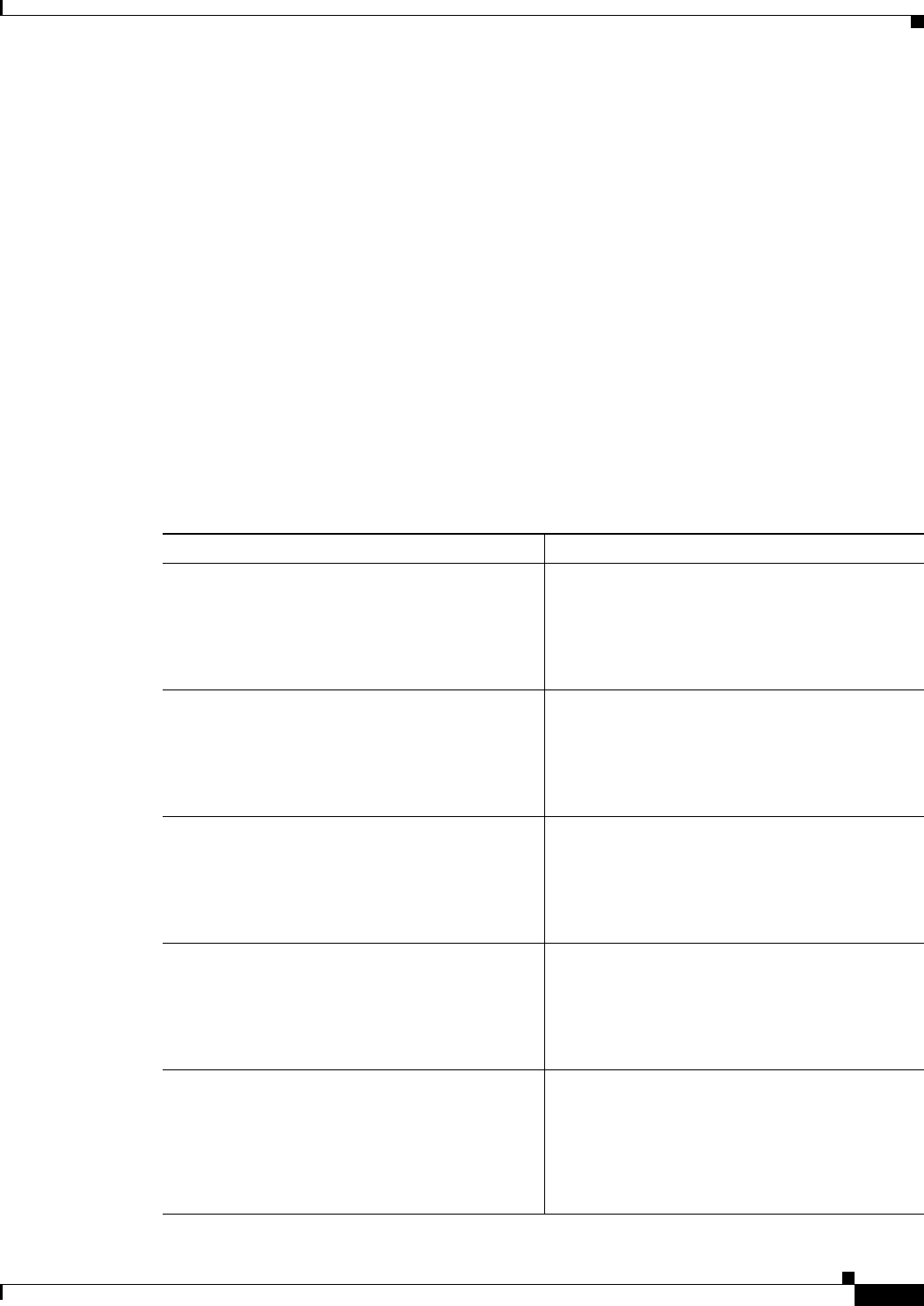
11-5
Cisco 819 Series Integrated Services Routers Software Configuration Guide
OL-23590-02
Chapter 11 Configuring PPP over Ethernet with NAT
Configuration Tasks
SUMMARY STEPS
1. interface dialer dialer-rotary-group-number
2. ip address negotiated
3. ip mtu bytes
4. encapsulation encapsulation-type
5. ppp authentication {protocol1 [protocol2...]}
6. dialer pool number
7. dialer-group group-number
8. exit
9. dialer-list dialer-group protocol protocol-name {permit | deny | list access-list-number |
access-group}
10. ip route prefix mask {interface-type interface-number}
DETAILED STEPS
Command Purpose
Step 1
interface dialer dialer-rotary-group-number
Example:
Router(config)# interface dialer 0
Router(config-if)#
Creates a dialer interface (numbered 0 to 255) and
enters interface configuration mode.
Step 2
ip address negotiated
Example:
Router(config-if)# ip address negotiated
Router(config-if)#
Specifies that the IP address for the interface is
obtained through PPP/IPCP (IP Control Protocol)
address negotiation.
Step 3
ip mtu bytes
Example:
Router(config-if)# ip mtu 1492
Router(config-if)#
Sets the size of the IP maximum transmission unit
(MTU). The default minimum is 128
bytes. The
maximum for Ethernet is 1492
bytes.
Step 4
encapsulation encapsulation-type
Example:
Router(config-if)# encapsulation ppp
Router(config-if)#
Sets the encapsulation type to PPP for the data
packets being transmitted and received.
Step 5
ppp authentication {protocol1
[protocol2...]}
Example:
Router(config-if)# ppp authentication chap
Router(config-if)#
Sets the PPP authentication method to Challenge
Handshake Authentication Protocol (CHAP).
For details about this command and additional
parameters that can be set, see
Cisco IOS Security
Command Reference.


















