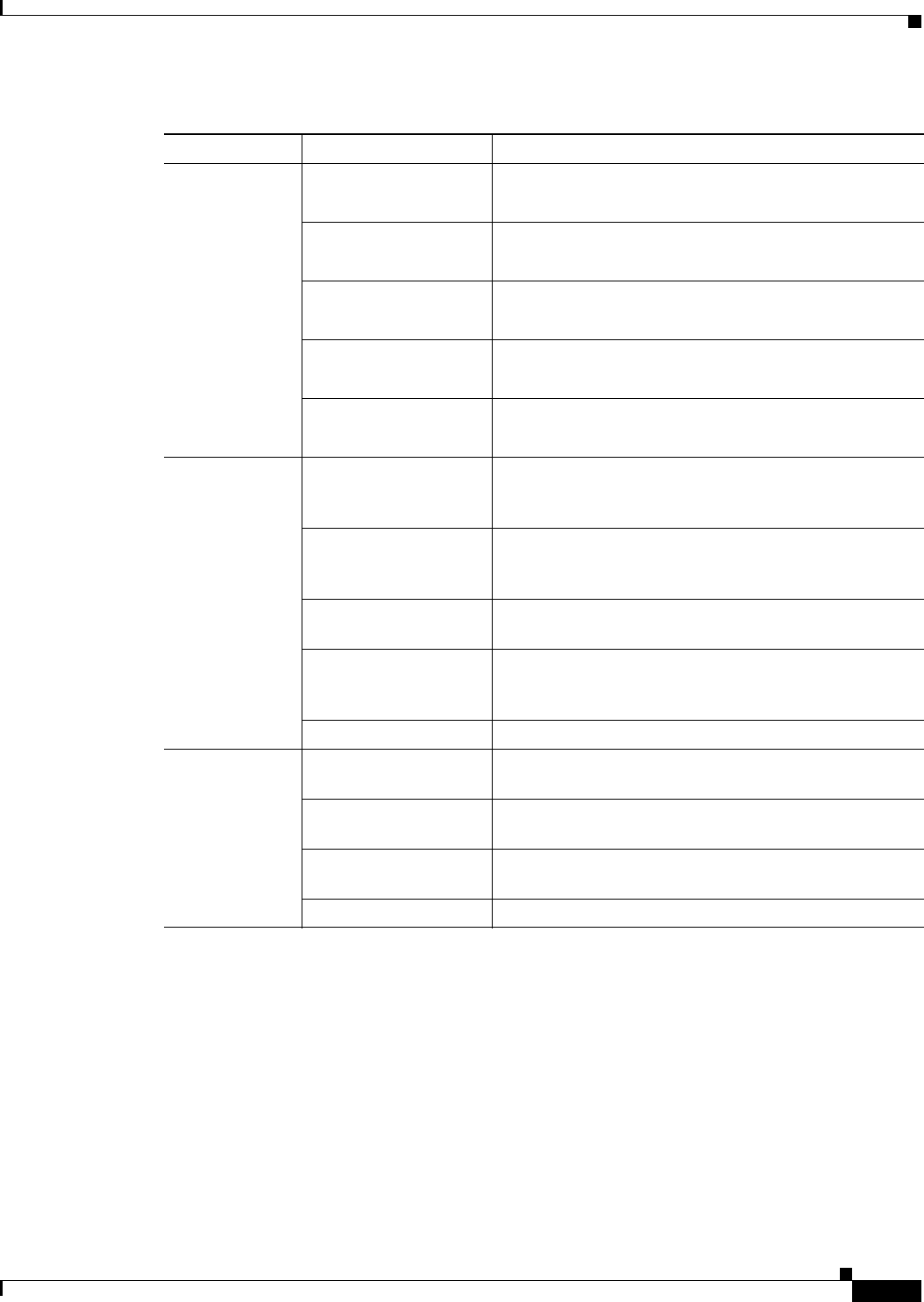
2-3
Cisco 819 Series Integrated Services Routers Software Configuration Guide
OL-23590-02
Chapter 2 Wireless Device Overview
LEDs
Use the following show commands to check the LED status for your router:
• show platform led (for all LEDs)
• show controller cellular 0 (for 3G LEDs)
The following is a sample output from the show platform led command and shows the LED status:
router# show platform led
RSSI Green (solid) Signal > –60
Very strong signal
Green (four blinks and
then a long pause)
Signal <= –60 to 74
Strong signal
Green (two blinks and
then a long pause)
Signal <= –75 to –89
Fair signal
Green (one blink and
then a long pause)
Signal <= –90 to –109
Marginal signal
Off Signal <= –110
Unusable signal
SIM
1,2
Green / Yellow (one
green blink followed by
two yellow blinks)
SIM in slot 0 active, SIM in slot 1 is not.
Yellow / Green (one
yellow blink followed
by two greenblinks)
SIM in slot 1 active, SIM in slot 0 is not.
Off / Green (two green
blinks and then pause)
No SIM in slot 0, SIM present in slot 1.
Green / Off (Slow single
green blink and then
pause)
SIM present in slot0, no SIM in slot 1.
Off / Off No SIM present in either slots.
3G One blink green and
then pause
For 1xRTT, EGPRS, GPRS service.
Two blink green and
then pause
For EVDO, EVDO/1xRTT, UMTS.
Three blink green and
then pause
For EVDO/1xRTT RevA, HSPA, HSUPA/HSDPA.
Green (solid) For HSPA PLUS.
1. Not applicable to Verizon and Sprint EVDO modems.
2. There is only one LED to indicate the status two SIMs. A one-blink pattern represents the status of the SIM in slot 0, followed
by a two-blink pattern for the SIM in slot 1.
Table 2-1 3G LED Descriptions (continued)
LED Color Description


















