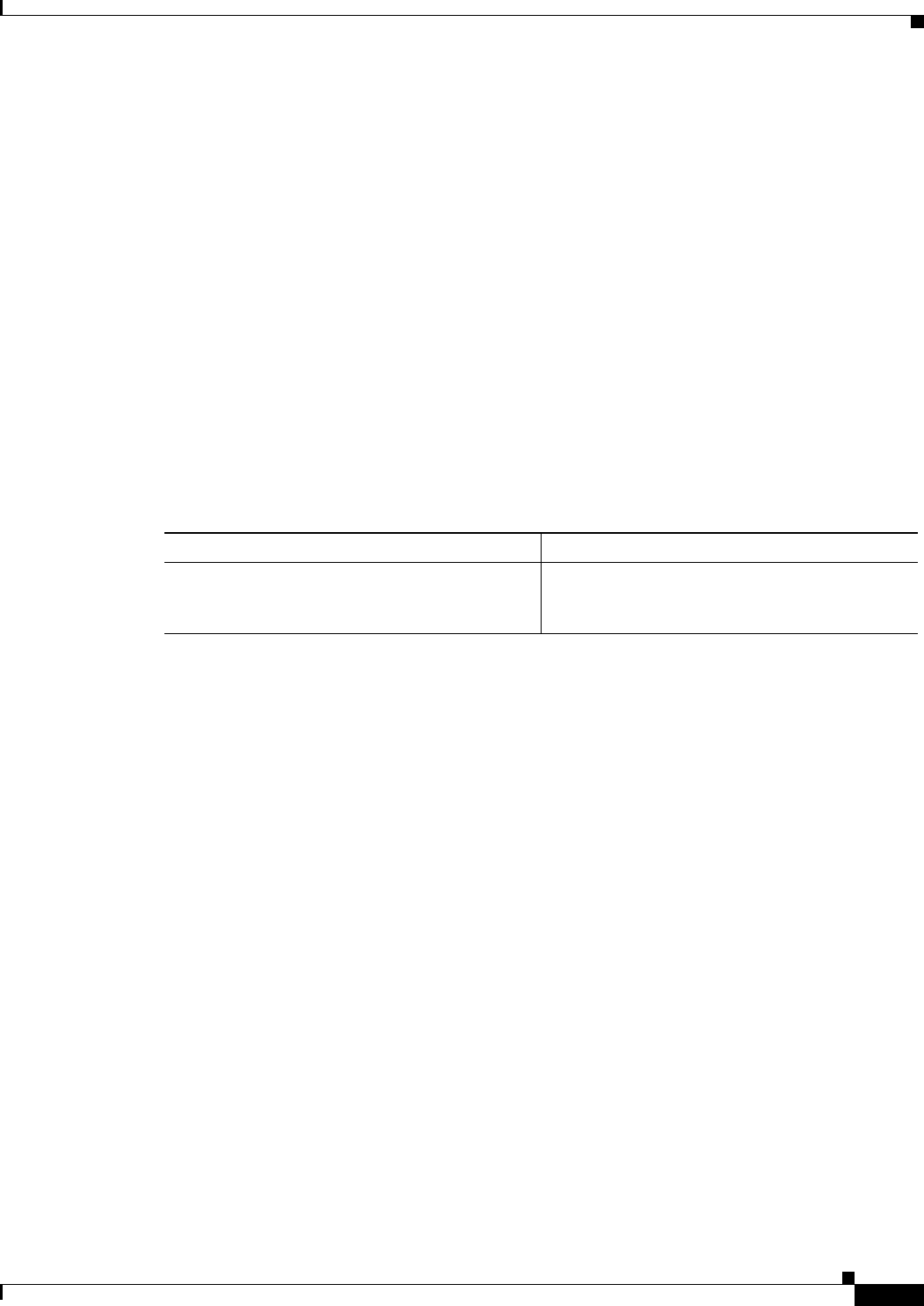
10-9
Cisco 819 Series Integrated Services Routers Software Configuration Guide
OL-23590-02
Chapter 10 Configuring the Ethernet Switches
How to Configure Ethernet Switches
Configuring MAC Table Manipulation
For information on how to configure MAC table manipulation, see Configuring MAC Table
Manipulation.
Port Security
The topic of enabling known MAC address traffic deals with port security. Port security can be either
static or dynamic.
Static port security allows the user to specify which devices are allowed access through a given switch
port. The specification is done manually by placing allowed device MAC addresses in the MAC address
table. Static port security is also known as MAC address filtering.
Dynamic port security is similar. However, instead of specifying the MAC address of the devices, the
user specifies the maximum number of devices that will be allowed on the port. If the maximum number
specified is more than the number of MAC addresses specified manually, the switch will learn the MAC
address automatically, up to the maximum specified. If the maximum number specified is less than the
number of MAC addresess already specified statically, an error message will be produced.
The following command is used to specify static or dynamic port security.
Configuring Cisco Discovery Protocol
For information on how to configure Cisco Discovery Protocol (CDP), see Configuring Cisco Discovery
Protocol.
This section contains information on the following topics:
• Enabling CDP
• Enabling CDP on an interface
• Monitoring and maintaining CDP
Command Purpose
Router(config)# mac-address-table secure
[<mac-address> | maximum maximum addresses]
fastethernet interface-id [vlan <vlan id>]
<mac-address> enables static port security. Use
of the keyword maximum enables dynamic port
security.


















