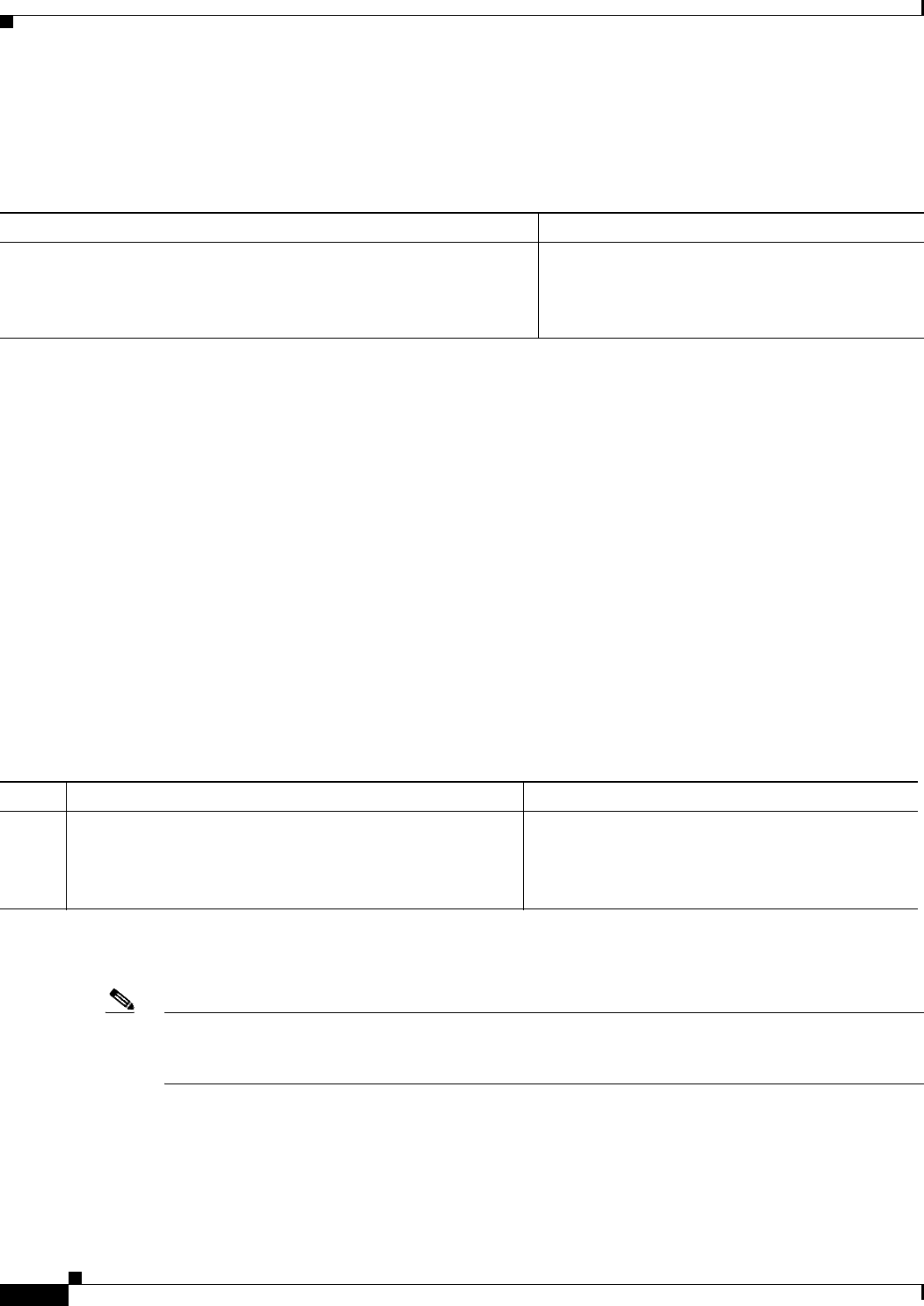
8-18
Cisco 819 Series Integrated Services Routers Software Configuration Guide
OL-23590-02
Chapter 8 Configuring the Serial Interface
How to Configure Serial Interfaces
Tuning Half-Duplex Timers
To optimize the performance of half-duplex timers, use the following command in interface
configuration mode.
The timer tuning commands permit you to adjust the timing of the half-duplex state machines to suit the
particular needs of their half-duplex installation.
Note that the half-duplex timer command and its options replaces the following two timer tuning
commands that are available only on high-speed serial interfaces:
• sdlc cts-delay
• sdlc rts-timeout
Changing Between Synchronous and Asynchronous Modes
To specify the mode of a low-speed serial interface as either synchronous or asynchronous, use the
following command in interface configuration mode.
SUMMARY STEPS
1. physical-layer {sync | async}
DETAILED STEPS
This command applies only to low-speed serial interfaces available on Cisco 2520 through Cisco 2523
routers.
Note When you make a transition from asynchronous mode to synchronous mode in serial interfaces, the
interface state becomes down by default. You should then use the no shutdown option to bring the
interface up.
In synchronous mode, low-speed serial interfaces support all interface configuration commands
available for high-speed serial interfaces, except the following two commands:
• sdlc cts-delay
• sdlc rts-timeout
Command Purpose
Router(config-if)# half-duplex timer {cts-delay value |
cts-drop-timeout value |
dcd-drop-delay value | dcd-txstart-delay value |
rts-drop-delay value | rts-timeout value |
transmit-delay value}
Tunes half-duplex timers.
Command or Action Purpose
Step 1
physical-layer {sync | async}
Example:
Router(config-if)# physical-layer sync
Specifies the mode of a low-speed interface as either
synchronous or asynchronous.


















