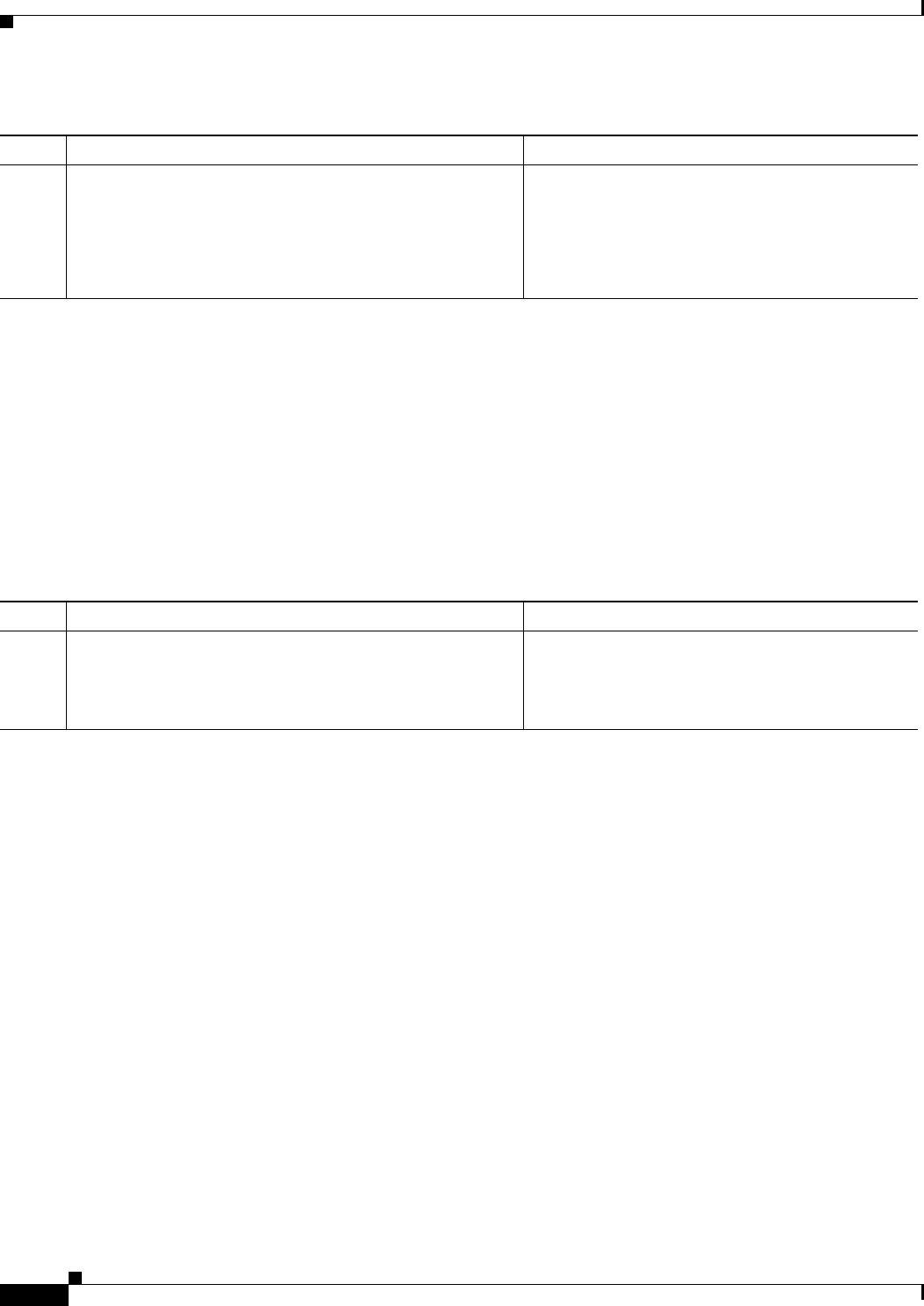
8-10
Cisco 819 Series Integrated Services Routers Software Configuration Guide
OL-23590-02
Chapter 8 Configuring the Serial Interface
How to Configure Serial Interfaces
DETAILED STEPS
Enabling the Internal Clock
When a DTE does not return a transmit clock, use the following interface configuration command on the
router to enable the internally generated clock on a serial interface:
SUMMARY STEPS
1. transmit-clock-internal
DETAILED STEPS
Inverting the Transmit Clock Signal
Systems that use long cables or cables that are not transmitting the TxC signal (transmit echoed clock
line, also known as TXCE or SCTE clock) can experience high error rates when operating at the higher
transmission speeds. For example, if the interface on the PA-8T and PA-4T+ synchronous serial port
adapters is reporting a high number of error packets, a phase shift might be the problem. Inverting the
clock signal can correct this shift. To invert the clock signal, use the following commands in interface
configuration mode.
SUMMARY STEPS
1. invert txclock
2. invert rxclock
Command or Action Purpose
Step 1
nrzi-encoding
Example:
Router(config-if)# nrzi-encoding
or
Router(config-if)# nrzi-encoding [mark]
Enables NRZI encoding format.
Enables NRZI encoding format for router.
Command or Action Purpose
Step 1
transmit-clock-internal
Example:
Router(config-if)# transmit-clock-internal
Enables the internally generated clock on a serial
interface.


















