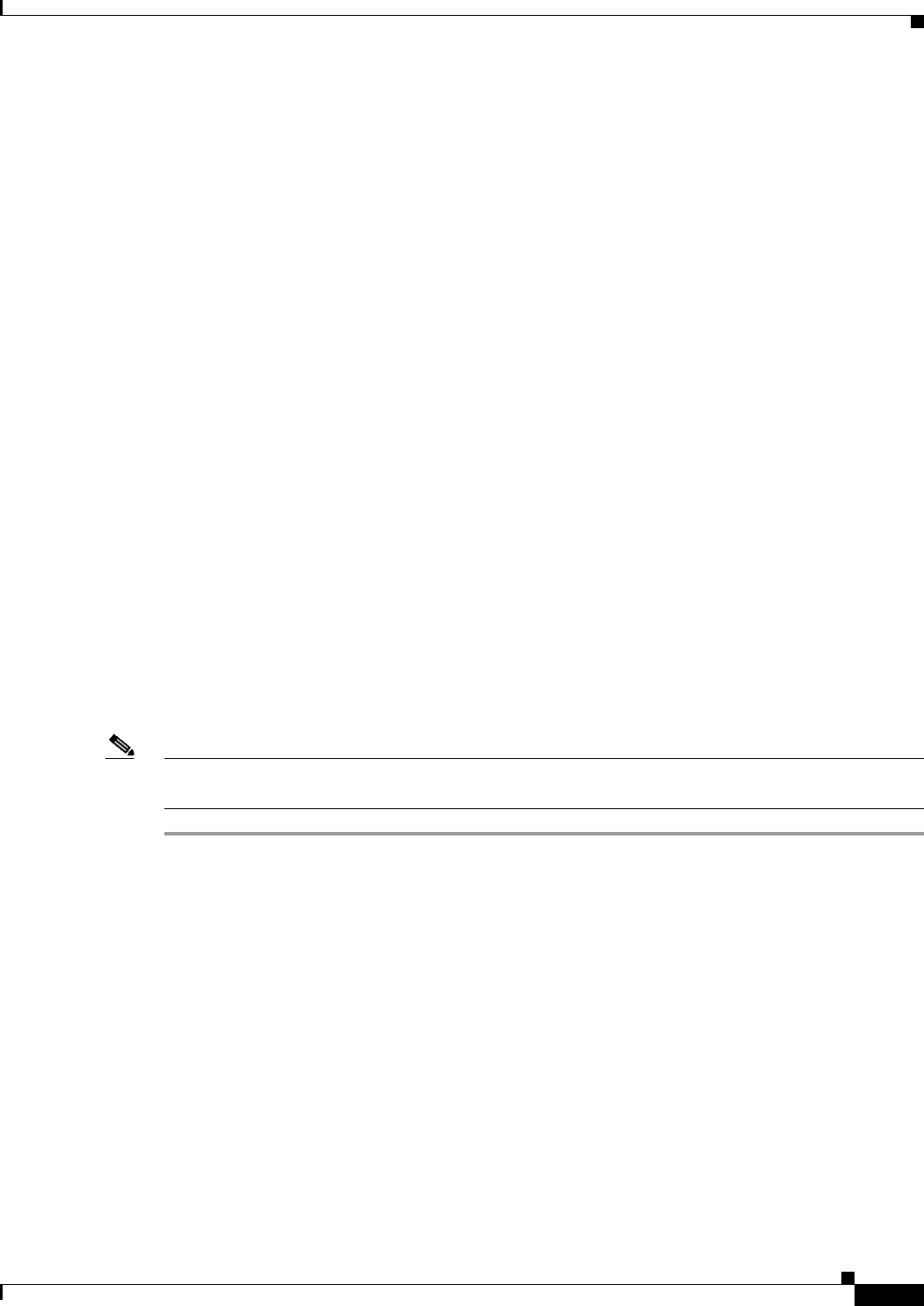
5-7
Hardware Installation Guide for the Cisco 4451-X Integrated Services Router
Chapter 5 ROM Monitor Overview and Basic Procedures
Exiting ROM Monitor Mode
HDD Status : 0A30
MEFW Version : 6.0.50.1244
System Straps : 00000F00 BE036FF1 B2EB6E8F
Hardware Anchor : F01001R06.0116f365a2012-07-17
Certificate : 946944F17906C95E
Microloader : MA0001R04.013eb9f7f2012-06-22
Module 0/1 : Absent
Module 0/2 : Absent
Module 0/3 : Absent
Module 0/4 : Absent
Module 1/0 : Absent
Module 2/0 : Absent
PCH Enum Errs : 0
Entering Environment Variable Settings
Environment variable settings are entered in capital letters, followed by a definition. The following
example shows the environmental variables used to configure the control Ethernet port on a
Cisco ISR 4451-X:
rommon > IP_ADDRESS=1.1.1.1
rommon > IP_SUBNET_MASK=255.255.254.0
rommon > DEFAULT_GATEWAY=1.1.0.1
Saving Environment Variable Settings
To save the current environment variable settings, enter the sync command:
rommon > sync
Note Environmental values that are not saved with the sync command are discarded whenever the system is
reset or booted.
Exiting ROM Monitor Mode
To exit ROM Monitor mode, you must change the configuration register and reset the .
SUMMARY STEPS
1. confreg
2. Respond to each prompt as instructed.
3. reset


















