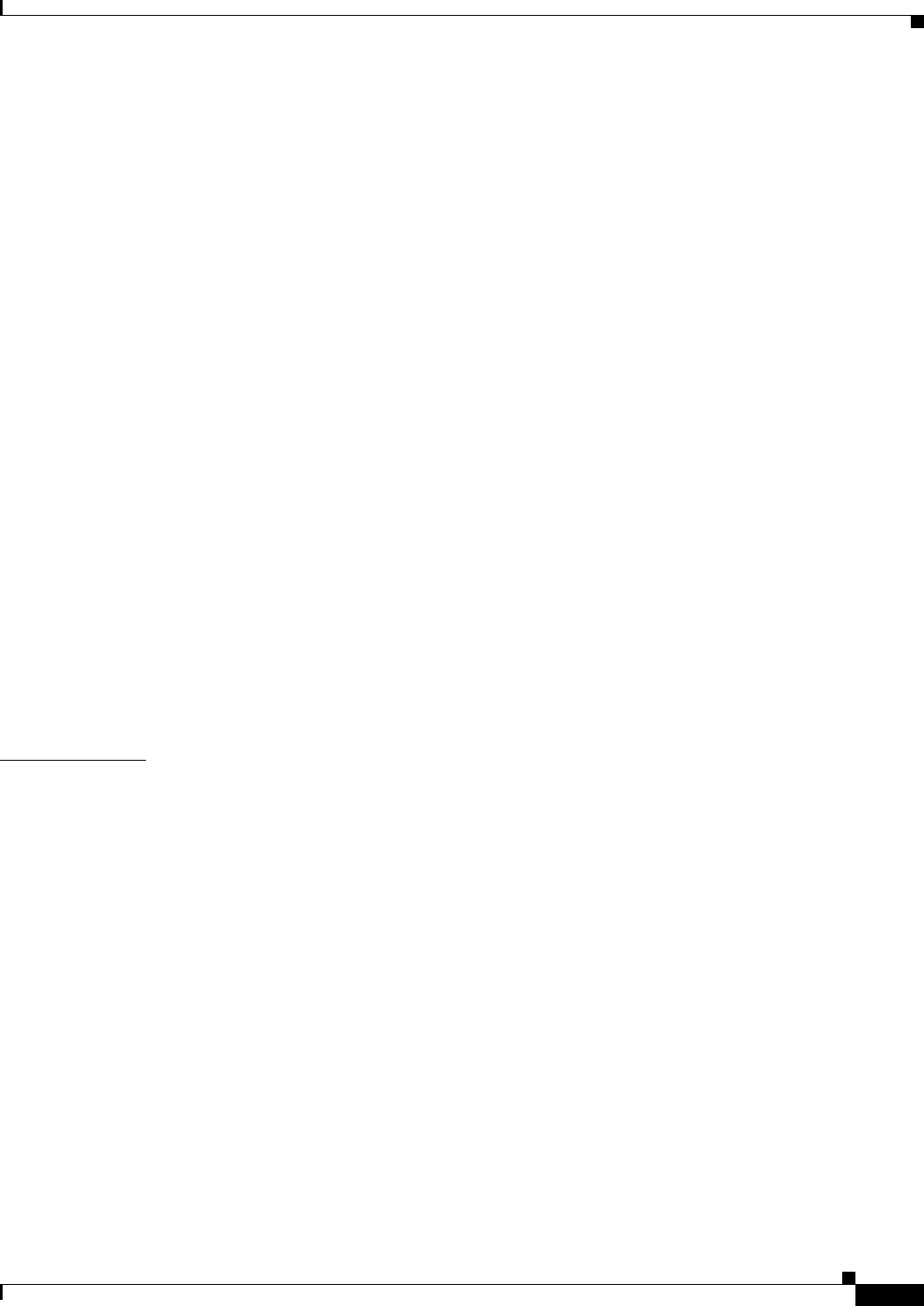
Contents
v
Hardware Installation Guide for the Cisco 4451-X Integrated Services Router
Mounting the Router in a Rack 3-7
Grounding the Chassis 3-9
Setting the Chassis on a Desktop 3-10
Chassis Grounding 3-11
Connecting Power 3-12
Connecting to AC Power 3-13
Connecting to a Console Terminal or Modem 3-14
Connecting to the Serial Port with Microsoft Windows 3-14
Connecting to the Console Port with Mac OS X 3-15
Connecting to the Console Port with Linux 3-16
Installing the Cisco Microsoft Windows USB Device Driver 3-16
Installing the Cisco Microsoft Windows XP USB Driver 3-17
Installing the Cisco Microsoft Windows 2000 USB Driver 3-17
Installing the Cisco Microsoft Windows Vista USB Driver 3-17
Uninstalling the Cisco Microsoft Windows USB Driver 3-18
Uninstalling the Cisco Microsoft Windows XP and 2000 USB Driver 3-18
Uninstalling the Cisco Microsoft Windows Vista USB Driver 3-19
Connecting to the Auxiliary Port 3-19
Connecting WAN, LAN, and Voice Interfaces 3-20
Ports and Cabling 3-22
Connection Procedures and Precautions 3-22
CHAPTER
4 Initial Configuration 4-1
Performing the Initial Configuration on the Router 4-1
Using Cisco Setup Command Facility 4-1
Completing the Configuration 4-4
Using Cisco IOS-XE CLI—Manual Configuration 4-5
Configuring the Router Hostname 4-6
Configuring the Enable and Enable Secret Passwords 4-7
Configuring the Console Idle Privileged EXEC Timeout 4-8
Gigabit Ethernet Management Interface Overview 4-9
Default Gigabit Ethernet Configuration 4-10
Gigabit Ethernet Port Numbering 4-10
Configuring Gigabit Ethernet Interfaces 4-10
Configuration Examples 4-12
Specifying a Default Route or Gateway of Last Resort 4-12
Configuring IP Routing and IP Protocols 4-12
Default Routes 4-13
Default Network 4-13


















