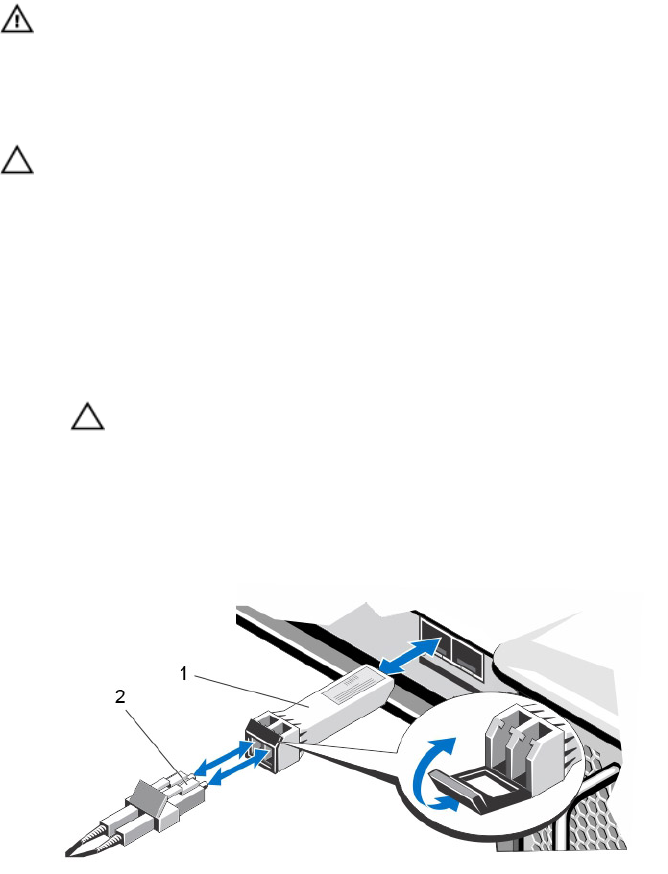
About this task
Read the following cautions and information before beginning removal or replacement procedures.
WARNING: To reduce the risk of injury from laser radiation or damage to the equipment, observe
the following precautions:
• Do not open any panels, operate controls, make adjustments, or perform procedures to a laser
device other than those specified herein.
• Do not stare into the laser beam.
CAUTION: Transceiver modules can be damaged by electrostatic discharge (ESD). To prevent ESD
damage to the transceiver module, take the following precautions:
• Wear an antistatic discharge strap while handling modules.
• Place modules in antistatic packing material when transporting or storing them.
Steps
1. Remove the fiber-optic cable that is inserted into the transceiver.
a. Make certain the fiber-optic cable is labeled before removing it.
b. Press the release clip on the bottom of the cable connector to remove the fiber-optic cable from
the transceiver.
CAUTION: Touching the end of a fiber-optic cable damages the cable. Whenever a fiber-
optic cable is not connected, replace the protective covers on the ends of the cables.
2. Open the transceiver module latching mechanism.
3. Grasp the bail clasp latch on the transceiver module and pull the latch out and down to eject the
transceiver module from the socket.
4. Slide the transceiver module out of the port.
Figure 34. Remove the SFP+ Transceiver Module
1. SFP+ transceiver module 2. Fiber-optic cable connector
Fibre Channel Zoning
When using Fibre Channel for front-end connectivity, zones must be established to ensure that storage is
visible to the servers. Use the zoning concepts discussed in this section to plan the front-end connectivity
before starting to cable the
storage system.
Zoning can be applied to either the ports on switches or to the World Wide Names (WWNs) of the end
devices.
44
Front-End Cabling


















