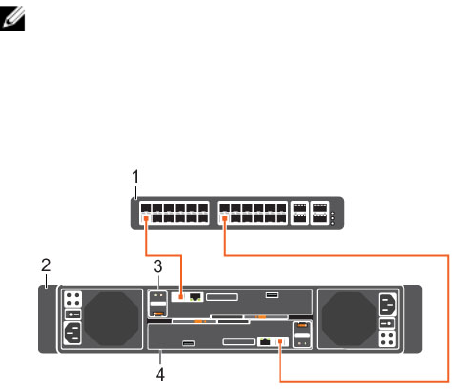
Cabling the Ethernet Management Port
To manage Storage Center, the Ethernet management (MGMT) port of each storage controller must be
connected to an Ethernet switch that is part of the management network.
About this task
The management port provides access to the storage system through the Dell Storage Client software
and is used to send emails, alerts, SNMP traps, and SupportAssist diagnostic data. The management port
also provides access to the baseboard management controller (BMC) software.
NOTE: If the Flex Port license is installed, the management port becomes a shared iSCSI port. To
use the management port as an iSCSI port, it must be cabled to a network switch dedicated to iSCSI
traffic. Special considerations must be taken into account when sharing the management port.
Steps
1. Connect the Ethernet management port on storage controller 1 to the Ethernet switch.
2. Connect the Ethernet management port on storage controller 2 to the Ethernet switch.
Figure 50. Storage System Connected to a Management Network
1. Ethernet switch 2. Storage system
3. Storage controller 1 4. Storage controller 2
Labeling the Ethernet Management Cables
Label the Ethernet management cables that connect each storage controller to an Ethernet switch.
Prerequisites
Locate the pre-made Ethernet management cable labels that shipped with the SCv2000/SCv2020
storage system
.
About this task
Apply cable labels to both ends of each Ethernet management cable.
Steps
1. Starting with the top edge of the label, attach the label to the cable near the connector.
Front-End Cabling
61


















