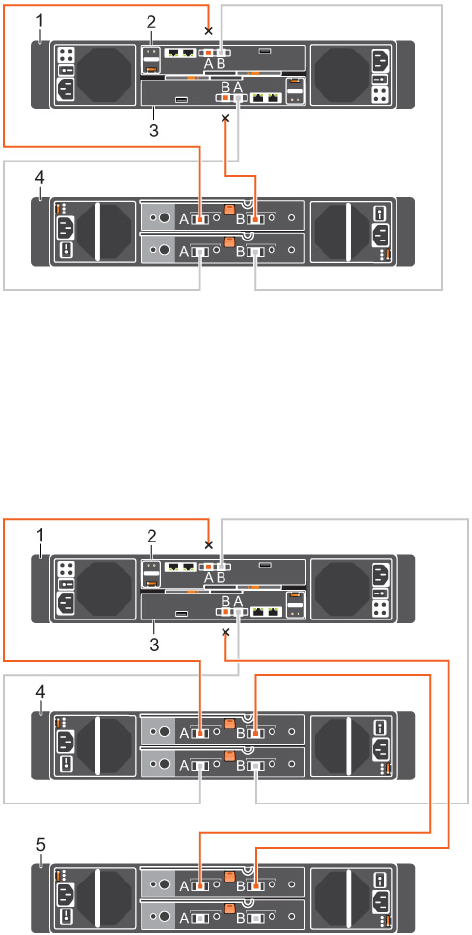
• Disconnect the SAS cable from storage controller 1, port A
• Disconnect the SAS cable from storage controller 2, port B
Figure 73. Disconnect A-Side Cables from the Storage Controllers
1. Storage system 2. Storage controller 1
3. Storage controller 2 4. Expansion enclosure 1
3. Move the cable from expansion enclosure 1: top EMM, port B to the new expansion enclosure (2):
top EMM, port B.
4. Use a new SAS cable to connect expansion enclosure 1: top EMM, port B to the new expansion
enclosure (2): top EMM, port A.
Figure 74. Connect A-Side Cables to the New Expansion Enclosure
1. Storage system 2. Storage controller 1
3. Storage controller 2 4. Expansion enclosure 1
5. New expansion enclosure (2)
5. Reconnect the A-side cables to the storage controllers:
a. Reconnect expansion enclosure 1: top EMM, port A to storage controller 1: port A.
96
Adding or Removing an Expansion Enclosure


















