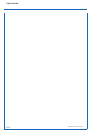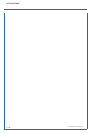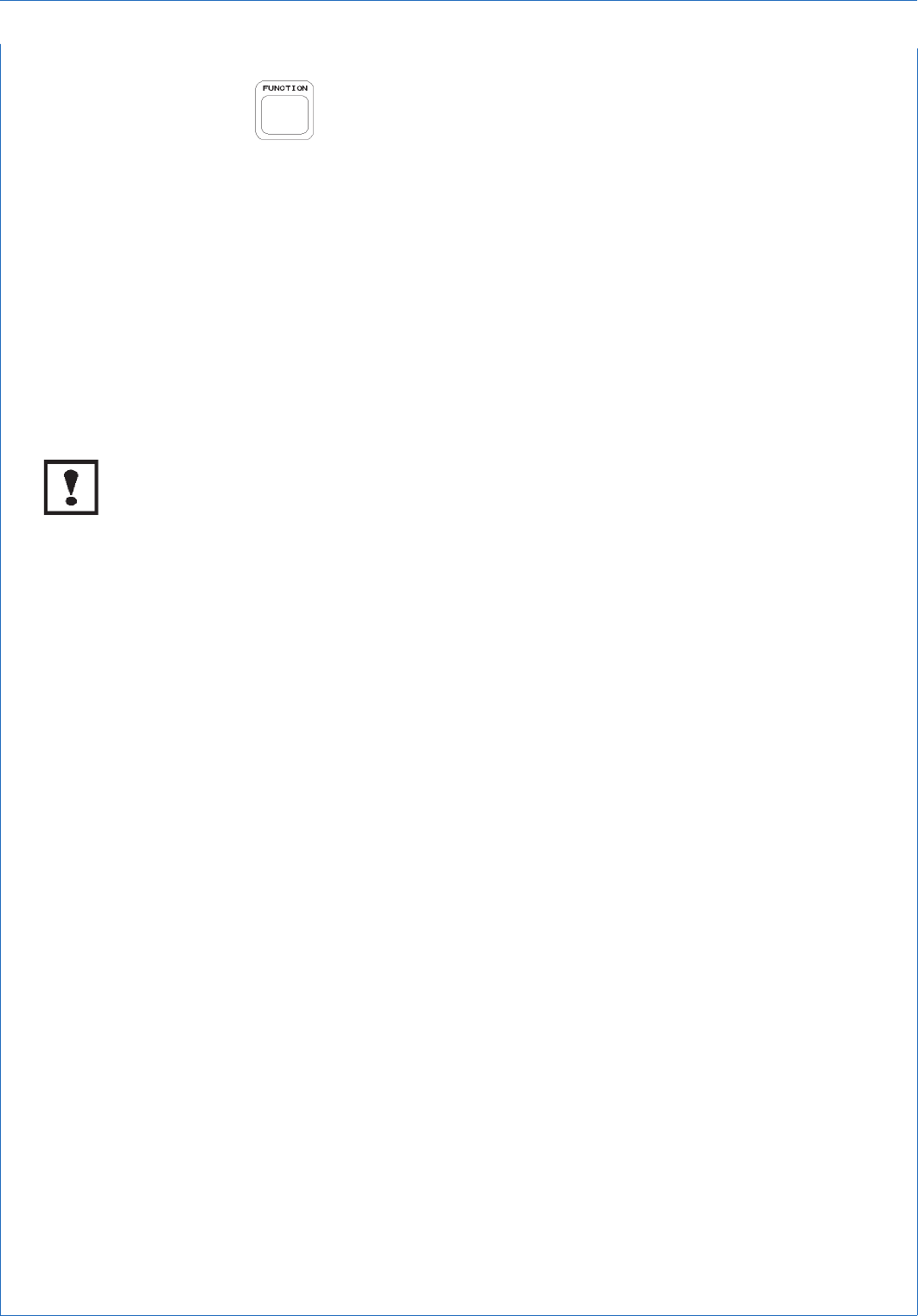
7 - 2
KEY FUNCTIONS
ETC00781(4) Series 100 e 02/2004
7.1 FUNCTION
Pressing this key (Fig. 1-1 and 1-2, Item 3) addresses the individual analyzer functions in
sequence. Merely addressing an analyzer function will not initiate an analyzer action or operation.
The analyzer will stay in measurement mode until the ENTER key is pressed.
Remark concerning the optional touch screen keypad:
To avoid unintended keypad activation all the keys are secured by an additional
user code. This code has to be entered each time before leaving the
measurement display:
After pressing the FUNCTION key the text "Code" appears in the upper display and
the following keys have to be pressed within a time period of 20 seconds: DOWN,
UP, ENTER, FUNCTION. Pressing the correct sequence shows the text "Code" in
the lower display too and menu scrolling is enabled.
If the correct code is not entered within the time period of 20 seconds menu scrolling
will still be locked and the measurement display is shown again.
FUNCTION