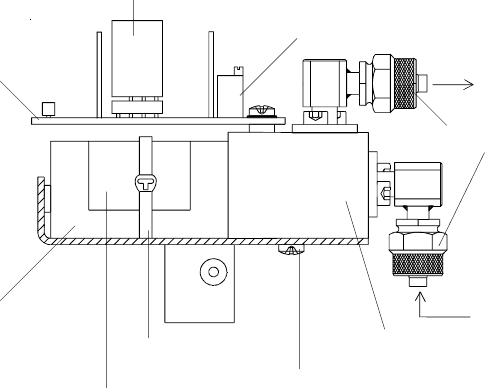
CHECKING AND REPLACING AN ELECTROCHEMICAL OXYGEN SENSOR
25 - 4
ETC00781(4) Series 100 e 02/2004
P Take out the complete support (see Fig. 25-1) to the top of the analyzer.
P Disconnect the connector for the sensor from “P2” of circuit board “OXS” (see Fig. 25-5).
P Cut through the cable tie (see Fig. 25-3).
P Unscrew both fastening screws for the fitting (phillips screws, see Fig. 25-3).
P Remove the fitting including the sensor (see Fig. 25-3).
Fig. 25-3: Sensor support BINOS
®
100 2M
(Oxygen Measurement without IR channel)
REPLACING THE SENSOR
gas outlet
gas inlet
Front panel
Potentiometer (R4)
Gas connections
Sensor name plate
Sensor
Connector for
Sensor
PCB OXS
Cable tie
Fastening screw
fitting
(phillips screw)
Fitting


















