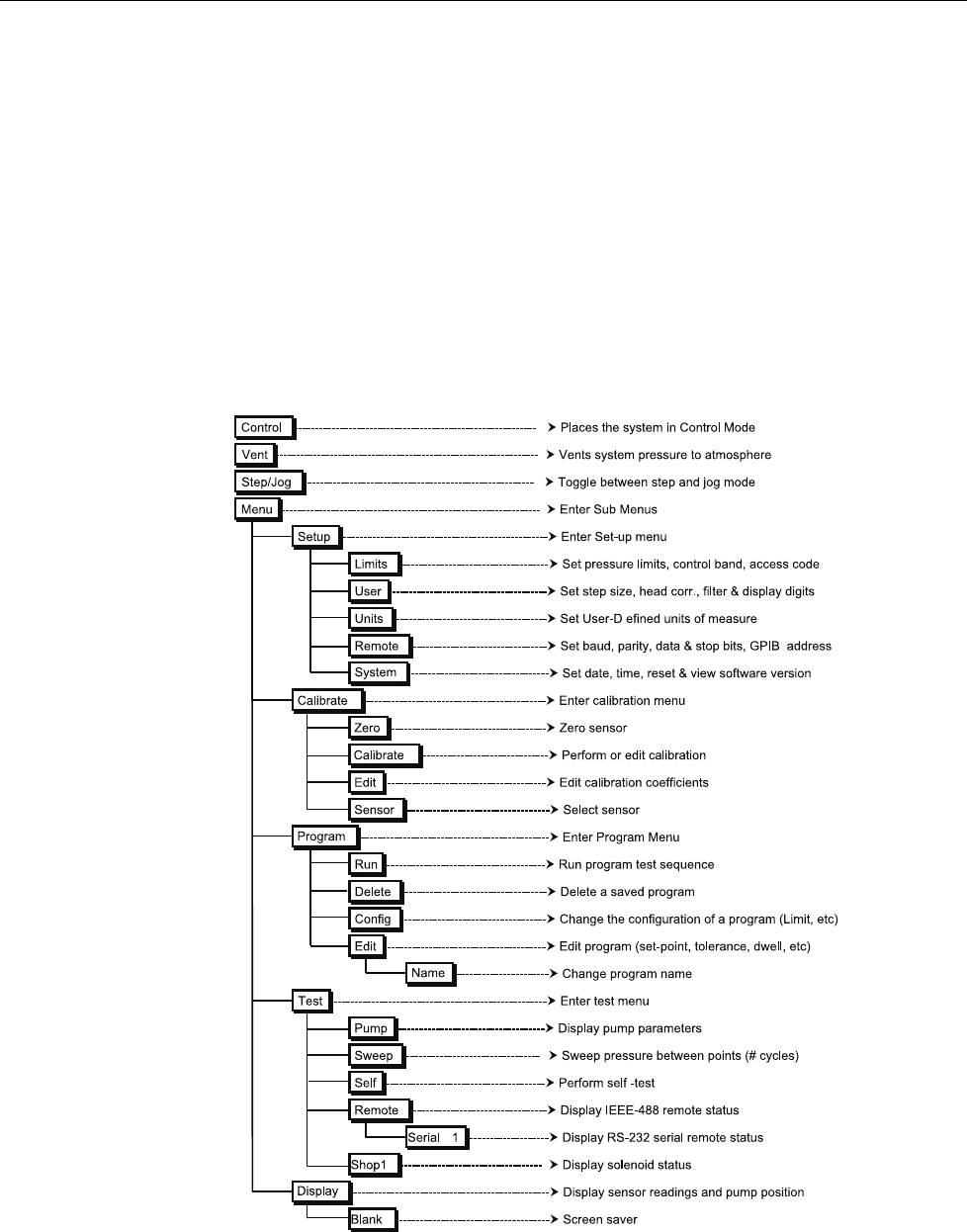
RUSKA 7350
Users Manual
4-2
Cancel, Previous
These keys are used to stop, undo, or exit the current operation. The CANCEL key
returns all edited fields on the current entry screen to their original values. It also stops
the current program sequence or calibration process. The PREVIOUS key exits the
current menu and returns to the previous menu.
Figure 4-2 is a menu tree showing the relationship between all the menus in the system.
Refer to it for selections available under the menu. To move to a lower menu, press the
function key with the correct label. To move towards the Main Menu, press the
PREVIOUS key. In the Main Menu screen, the [F2] key places the unit in Control mode,
ENTER must be pressed to actually enter the Control mode. The [F3] key places the unit
in Vent mode. This opens the test port to atmosphere and rapidly reduces the pressure,
ENTER is required to confirm the operation. The [F5] key places the unit either the step
or the jog mode and the rotary knob is then used to set the control set-point by the correct
step or jog amount. To go to one of the menus, press the [F6] key.
gld32.eps
Figure 4-2. Menu Tree


















