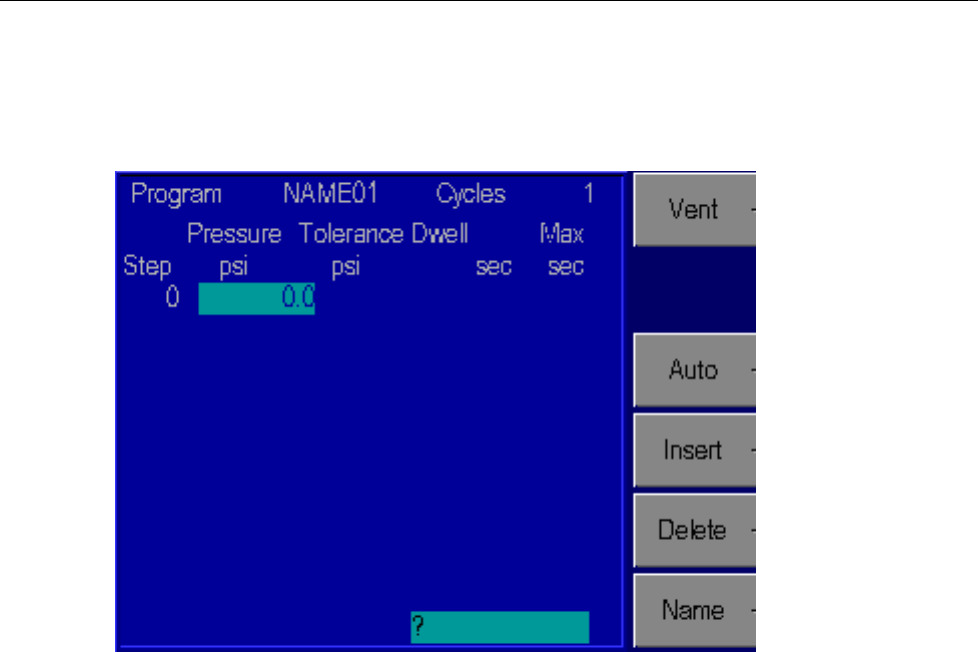
Local Operation
Menu 4
4-19
3. Use the rotary knob to highlight “new”.
4. Press Edit [F4]. Since “new” was highlighted, the Calibrator will create a new
program and give a default name of NAMEnn, where nn is a two digit number. The
Program editing screen will appear, displaying the first step.
gld19.bmp
Figure 4-17. Menu | Program | Edit - Menu
5. Using the numeric keypad, enter the values for Pressure, Tolerance, Dwell time, and
Max time, pressing ENTER after each value. The rotary knob may be used to skip
fields.
6. At the 0 step, enter the next pressure and the Calibrator will automatically insert a
new pressure step.
7. Repeat steps 5 and 6 until the test sequence is complete. The Tolerance, Dwell time
and Max time will default to the value programmed in the first program step, and
only need to be changed if a different value is desired for a particular step.
8. It is often suggested that the last point in a calibration program is to vent the pressure
to atmosphere. This can be achieved by selecting the VENT function key as the
pressure set point.
Note
You can use the vent as a set-point at any point in the program. The dwell
and max time function with vent just as they would at a controlled set-point.
9. When all steps have been entered, press PREVIOUS to return to the Named
programs screen. See section, Chapter 4, Changing the Name of a Program, section
for creating a user-defined program name.


















