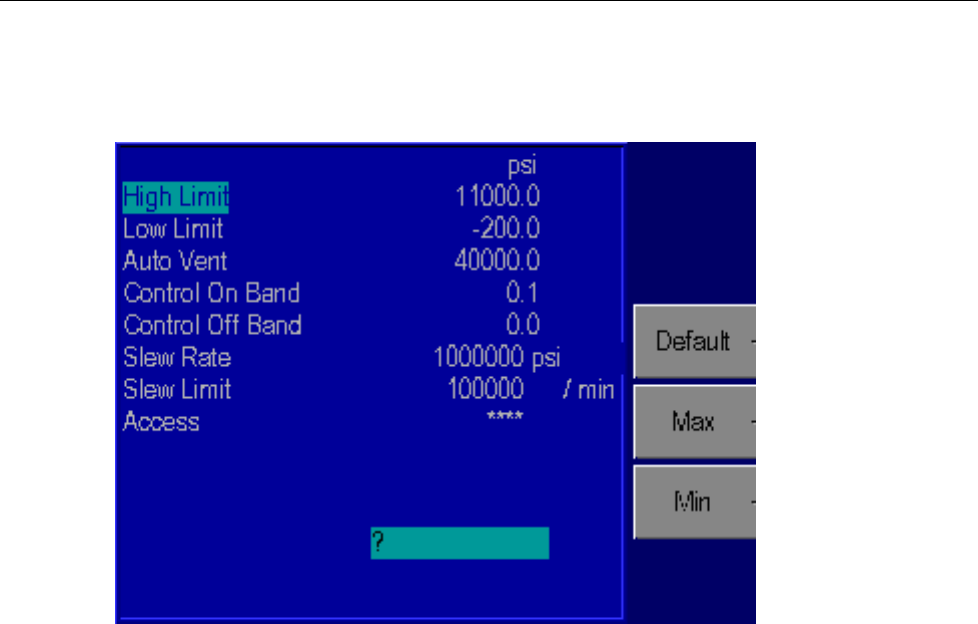
Local Operation
Menu 4
4-9
Menu | Setup — Limits
The Menu | Setup | Limits menu is used to setup all of the limits in the system. The
pressure limits can be used to protect the device-under-test (DUT) from overpressure.
gld12.bmp
Figure 4-10. Menu | Setup | Limits - Menu
High Limit
High limit is the user-defined Maximum pressure limit. This is often set just over the
full-scale pressure of the device under test (DUT) in order to protect the DUT. The
Calibrator will then prevent the pressure from exceeding the high limit. If the user enters
a value greater than the user defined limit, the unit will not accept the value and it will
generate an error code informing the user that they have entered a set-point that is greater
than the high pressure limit. In control mode, if for any reason the pressure exceeds the
user defined limit, it will change into the measure mode and again display an error
message to the operator informing them of the error that occurred.
This value can be edited using the rotary knob to highlight the High Limit. Then enter the
new value using the keypad. This will show up in the scratch pad on the lower portion of
the screen. Press the Enter key and the value for the high limit will be updated to the
value that was typed into the scratchpad.
Low Limit
User defined Minimum pressure limit. This is the same as the high limit except it is to
protect the DUT from low pressure limits.
Auto Vent
User defined maximum pressure that the Calibrator can reach prior to venting the test
port to atmosphere.


















