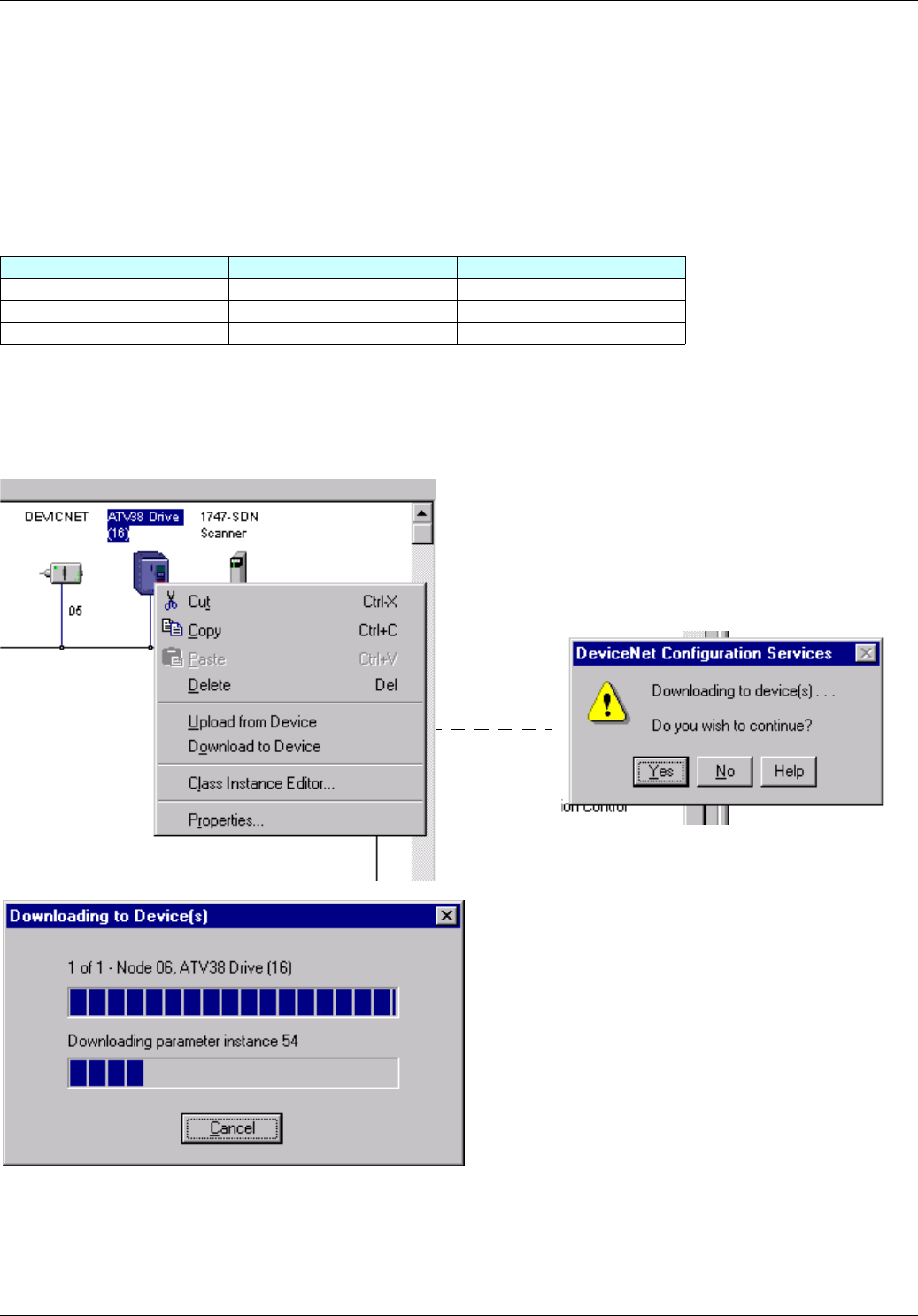
59
3. Implementation of the communication option cards
6 Preparation of the Altivar 61:
It is vital to perform a special setting on the Altivar 61 so that it can accept the old Altivar 38 configuration, which will be transmitted by the
DeviceNet network.
This operation consists of declaring in the Altivar 61 the version of the Altivar 38 it is to replace.
Identify and note down the Altivar 38 software version; this information can be found on the drive above the connector for connecting the
programming terminal, and in our example it is version 5.3 ie12; only the first two numbers are required (in our example: 5.3).
Enter the following parameters in the
[1.9 - COMMUNICATION] (COM-) menu on the graphic display terminal or integrated display
terminal,
[DeviceNet] (dnEt) submenu:
Parameter P08 can be used to save the data entered in parameters P06; its value returns to 0 after it has been taken into account and
saved in the Altivar 61’s EEPROM.
Install the Altivar 61 in place of the Altivar 38 (this operation must be performed with the power off). Then turn the Altivar 61 back on.
Right-click to load the Altivar 38 configuration that you have already saved and select "Download to Device".
Once downloading is complete, the Altivar 61 has retrieved the whole Altivar 38 configuration.
Turn the drive off and then back on again. This operation is essential so that the Assembly devices are taken into account by the drive.
Parameter no. To be entered Example ATV38 v5.3ie12
[P06] (P06) ATV38 version 53
[P08] (P08) 11


















