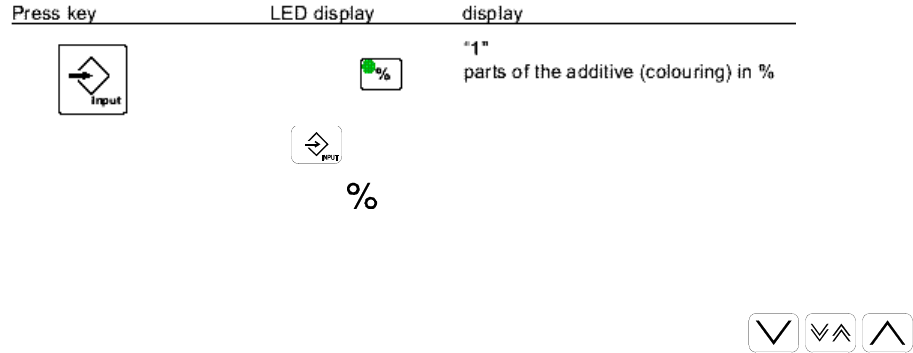
Digital Dosing Units
24
• This section will show how to calibrate the unit, bring the unit on line, enter a
recipe, and store and recall recipes.
3.3 Injection Molding
During each molding cycle the Digital Dosing unit doses the correct amount of additive evenly
throughout the screw recovery cycle. The Digital Dosing unit determines the correct amount
of additive from the recipe and automatically adjusts the duration and speed of dosing by
measuring the molding machine screw recovery time each cycle.
Recipe Input - Injection Molding
To enter a recipe for injection molding, the following process data is required:
• Percentage of additive
• Total shot weight in grams (includes parts and runner system)
• Screw recovery time of the machine in seconds
• Calibration weight in grams
• Step 1:
• Press Input once.
• The LED symbol flashes.
• “1” will quickly flash on the display, before a number in the format xxx.xx
comes up on the display.
• Enter the additive percentage by using the Arrow Keys
.
(The range of values that can be entered is 0.01% to 50.00%. The arrow
keys are used to change all process variables. The double arrow key allows
the user to ramp up or down by larger increments.)


















