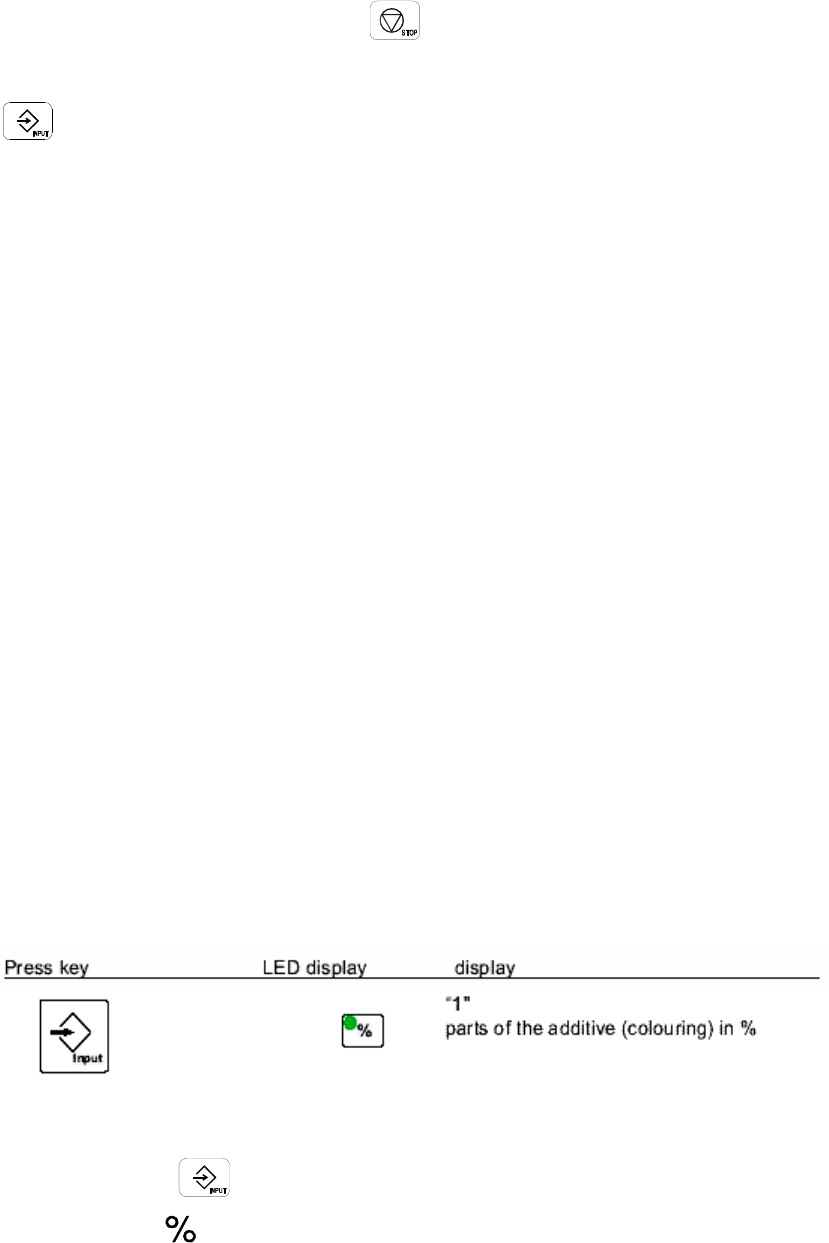
Digital Dosing Units
29
• To stop the dosing process, press .
• While the unit is dosing, the current recipe can be viewed, but not modified by pressing
. The recovery time displayed in the current recipe is the average of the last five
shots measured from the molding machine. To change the recipe, the unit must be taken
off line by pressing the stop key. The run LED will then go out.
NOTE: See Appendix A, Troubleshooting, for information on problems or errors
encountered and their resolution.
3.4 Extrusion – Constant (Standard)
In Extrusion Constant operation, the Digital Dosing unit doses material at a constant rate that
does not change with extruder speed. The dosing process begins at the startup of the
extruder. How close the actual extruder speed is to the input recipe will determine the
accuracy of the blend. If the process requires the additive to be dosed in proportion to
the process speed, then the Digital Dosing unit must be configured for Extrusion
Proportional operation (go to Section 3.5).
Recipe Input – Extrusion - Constant
To enter a recipe for Extrusion Constant, the following process data is required:
• Percentage of additive
• Total throughput rate of the extruder during production
• Calibration weight in grams
• Step 1:
• Press once.
• The
symbol will flash.
• After “1” flashes on the screen, a number in the format xxx.xx will come up on
the display.


















