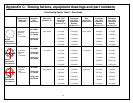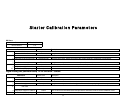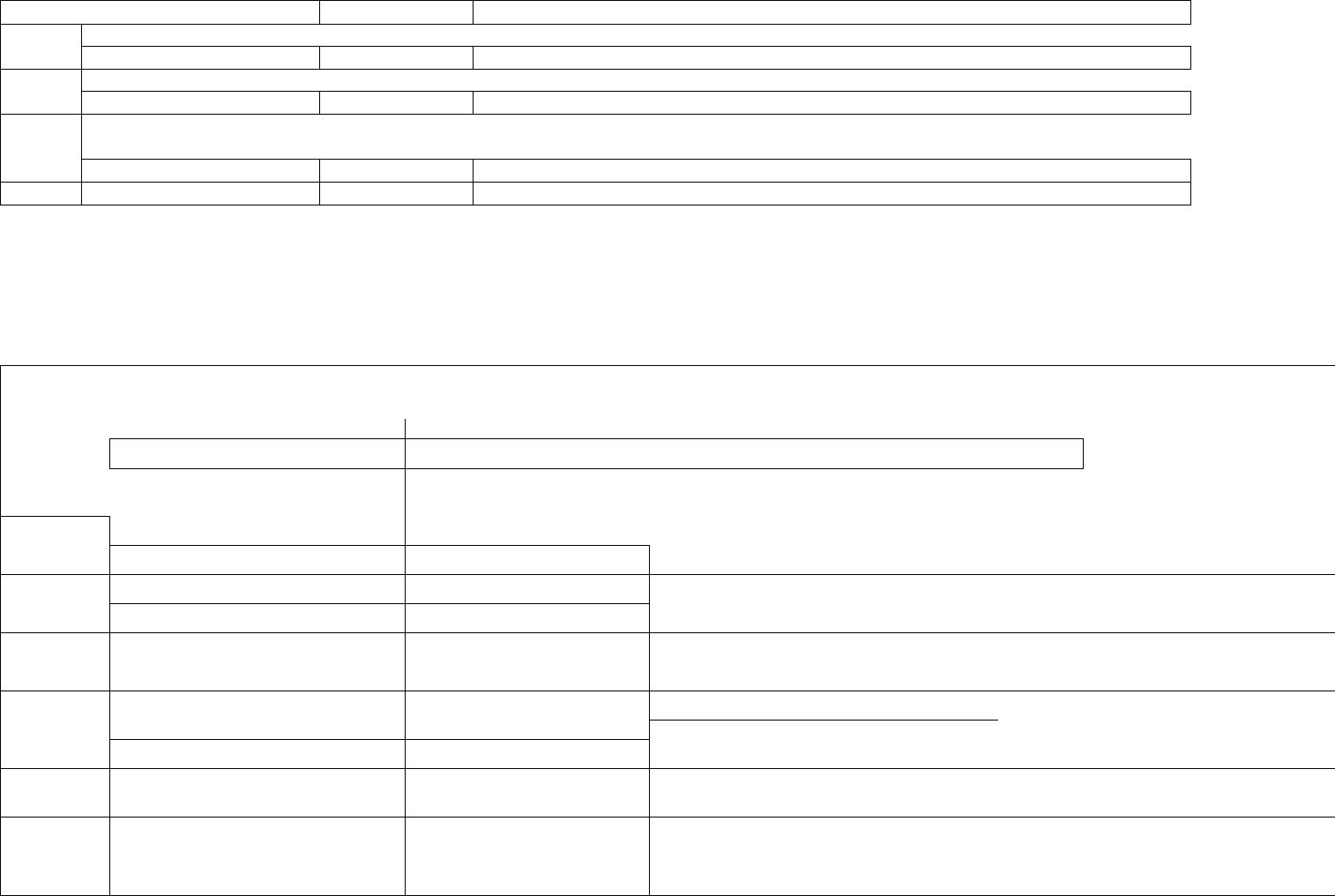
68
Digital Dosing unit parameter setup 1-4 for extrusion proportional
Parameters
Default Units Description
1 Additive % Percent Using the arrow keys, set additive ratio.
2 throughput Grams/pounds Using the arrow keys, set to the throughput of the extruder capacity in grams/min or pounds/min
3 Extruder speed RPM Using the arrow keys, set the RPM
4 Calibration weight for additive Grams Enter a value from the tables below and proceed to calibration mode to set the calibration value.
18 Totalizer (display only) Grams/pounds
Set-up of Factory Set Operating Parameters
Digital Dosing unit parameter setup 7-14
Bison - Black motor Bauer - Blue motor Comments
Parameter
RPM 2 6 12 38 6.4 11.5 35.5
7
65000 25200 14103 4387 11739 6600 2135 These values refer to the pulses of the encoder
8
0.5 0.7 Nominal motor current
9
Ext Inj Ext Inj
1040 16 1040 16 (see separate calculation sheet for parameter #9)
10
0 1 Factory set, do not change
11
Ext Inj Ext Inj
50 50 50 50 Ext = minimum input frequency w/follower only
Inj = Minimum # of machine cycles per dosing
12
Ext Inj Ext Inj