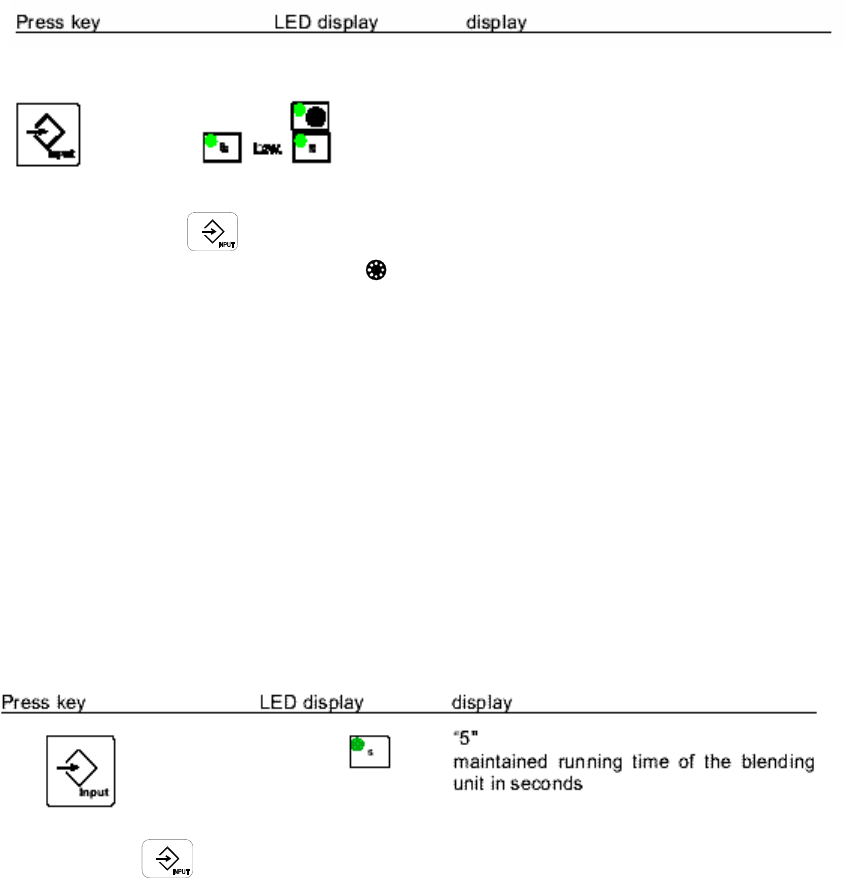
Digital Dosing Units
26
Step 4:
“ 4 “ = calibration weight in grams or pounds
• Press Input a fourth time.
• The symbols “g” or “lb”and flash.
• After “4” quickly flashes on the screen, a number in the format xxxx.x will come
up on the display.
• Enter the calibration weight in grams. If the calibration weight is unknown,
enter “valve” from (section 5.7 knowing you Disc size) to obtain a starting
weight.
• The range of values that can be entered in this field is 00.0 to 400.0.
Please note: Parameters 5 and 6 will only be displayed when a mixer and or a
printer is configured.
Step 5:
• Press again and the symbol “s” will light up and the number “5” will be
displayed if you have a blending unit and have invoked this option.
• After “5” flashes on the display, a number in the format xxx.xx will come up on
the display.
• Enter the maintained running time of the blending unit in seconds using the
arrow keys. This is how long the blender will run after each dosing cycle and
should be adjusted for the best possible blend. Too little time may not produce
good dispersion; too much time can cause separation, especially with heavy
concentrates.


















