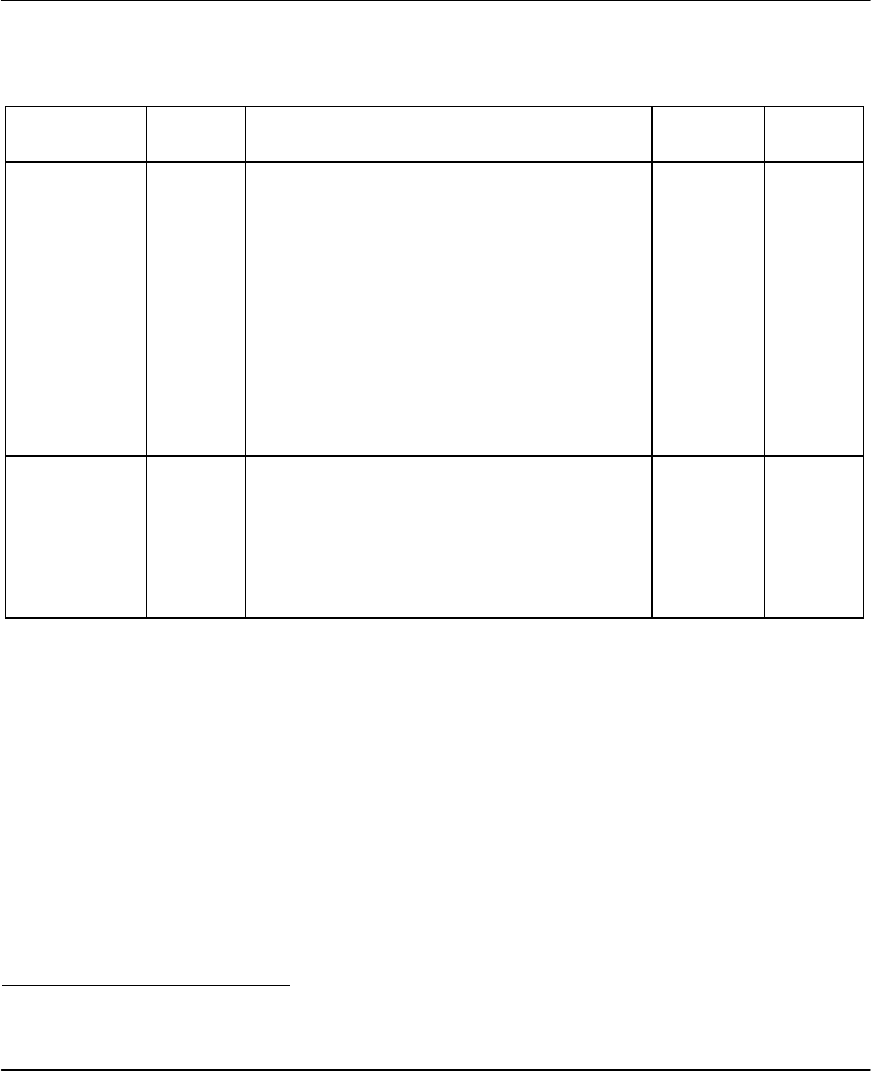
Prestige 1100 Internet Access Router
System Maintenance 12-9
Table 12-5 Filename Conventions
File type Internal
Name
Description AT
Command
External
Name
Configuration
File
Rom-spt This is the router configuration filename on the
Prestige when you are backing up and restoring
files (menus 24.5 and 24. 6). The rom-spt file
contains your Prestige configurations such as IP
addresses, DHCP settings, Remote Node
settings etc. as well as your personal password.
*.rom
Rom-0 This is the router configuration filename on the
Prestige when you are uploading the
configuration file in menu 24.7.2. Uploading the
rom-0 file replaces the entire ROM file system,
including your Prestige configurations, system-
related data (including the baud rate and default
password), the error log and the trace log.
ATUR3 *.rom
Firmware
Ras
1
This is the generic name for the firmware (in the
main block) on the Prestige.
ATUR
1
*.bin
Ras-m
1
This is the name for the firmware in the main
block on the Prestige.
ATUM
1
*.bin
Ras-b This is the name for the firmware in the backup
block on the Prestige.
ATUB *.bin
12.6 Back up Configuration
12.6.1 Backup using the Console Port
Option 5 from Menu 24 – System Maintenance allows you to back up the current Prestige configuration to
your workstation. Backup is highly recommended once your Prestige is functioning properly.
You can perform the backup either through an FTP or TFTP client program (preferred method) or through
the RS-232 console port (in the event of the network being down). Backup via the console port under
normal conditions is not recommended since FTP or TFTP is faster. Any serial communications program
should work fine; however, you must use the XMODEM protocol to perform the download/upload.
1
Ras and ATUR exist for backward compatibility. Ras is equivalent to ras-m; atur is equivalent to ATUM.


















