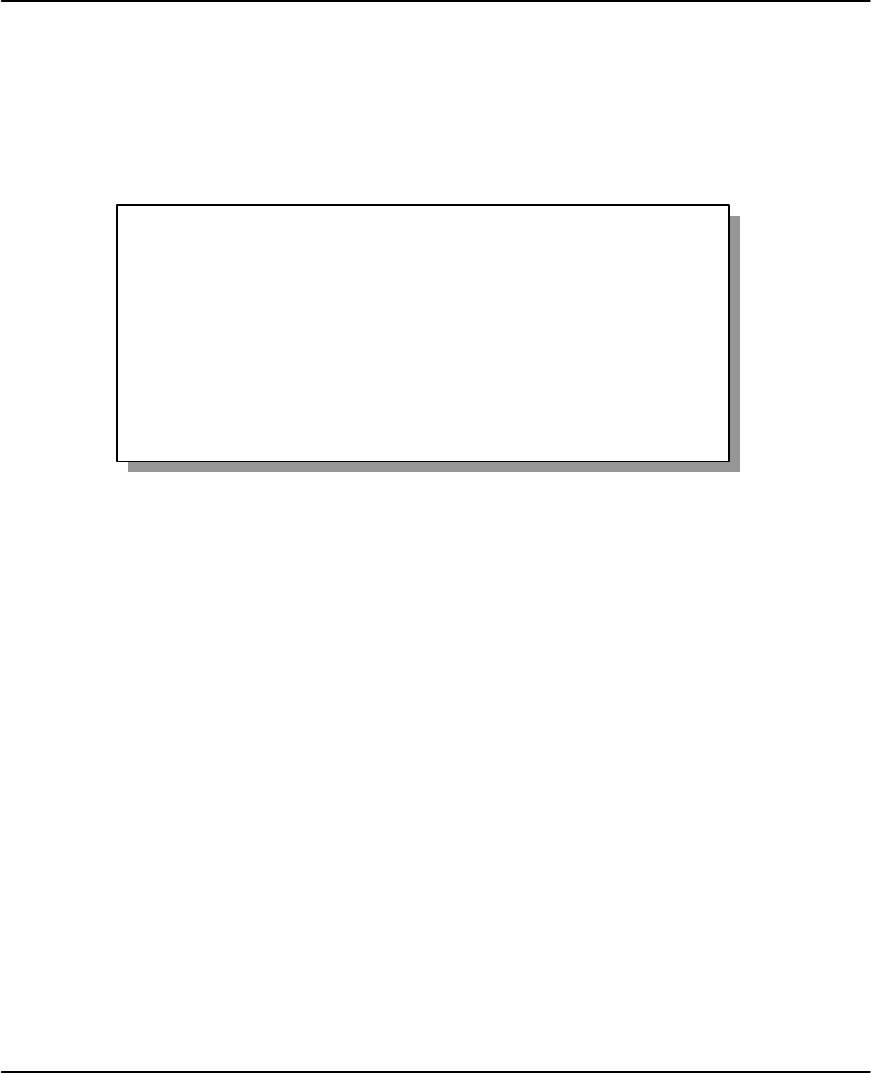
Prestige 1100 Internet Access Router
Hardware Installation & Initial Setup 2-7
2.6 Changing the System Password
The first thing you should do before anything else is to change the default system password by
following the steps below:
Step 1. Select option 23. System Security in the Main Menu. This will open Menu 23 - System
Security as below:
Figure 2-5 Menu 23 - System Security
Step 2. From the System Security Menu, select option 1. Change Password to bring up Menu 23.1
- System Security - Change Password.
Menu 23 - System Security
1. Change Password
Enter Menu Selection Number


















