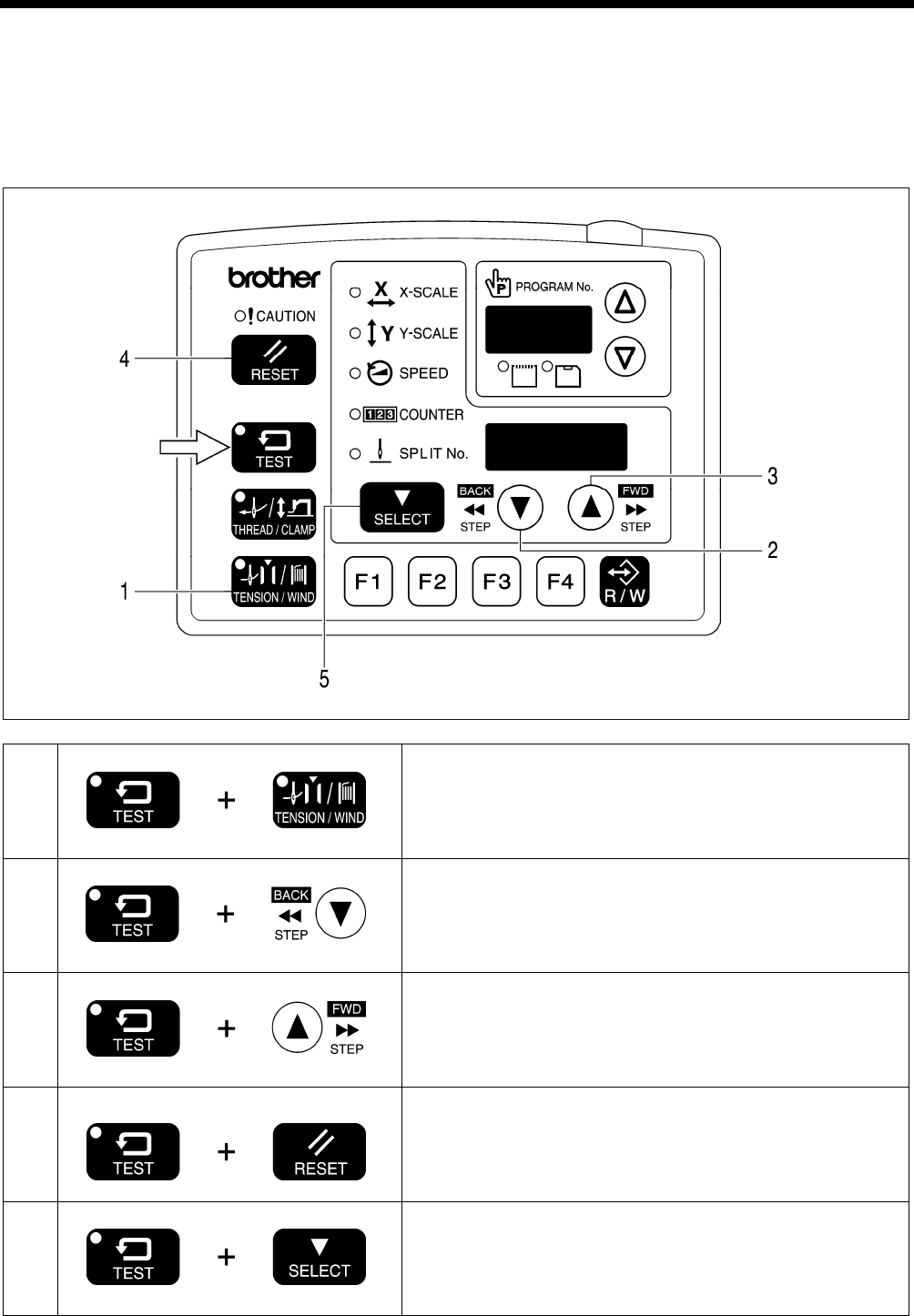
6. USING THE OPERATION PANEL (ADVANCED OPERATIONS)
33
BAS-300G, BAS-311G, BAS-326G
6. USING THE OPERATION PANEL
(ADVANCED OPERATIONS)
6-1. List of advanced functions
While holding down the TEST key, press the corresponding combination key.
1
Memory switch setting mode
Refer to "6-2. Setting memory switches".
2
Lower thread counter setting mode
Refer to "6-4. Using the lower thread counter".
3
Production counter setting mode
Refer to "6-5. Using the production counter".
4
When SPEED indicator is illuminated
Production counter temporary display function
Refer to "6-5. Using the production counter".
5
User program setting mode
Refer to "6-7. Using user programs".
4488Q
4489Q
4493Q
4490Q
4492Q
4491Q


















