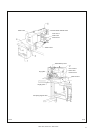BAS-300G, BAS-311G, BAS-326G
CONTENTS
1. NAMES OF MAJOR PARTS ................ 1
2. SPECIFICATIONS ................................ 2
3. INSTALLATION.................................... 3
3-1. Table processing diagram ................................ 4
3-2. Installing the control box................................... 5
3-3. Installing the oil pan.......................................... 5
3-4. Installing the machine head.............................. 6
3-5. Tilting the sewing machine head...................... 9
3-6. Installing the operation panel............................10
3-7. Installing the treadle unit
(motor-driven work clamp specifications)......... 11
3-8. Installing the two-pedal foot switch
(pneumatic work clamp specifications) ...............11
3-9. Connecting the cords........................................12
3-10. Connecting the ground wire............................14
3-11. Connecting the power cord............................. 15
3-12. Installing the cotton stand...............................15
3-13. Installing the pneumatic unit
(pneumatic work clamp specifications) .............16
3-14. Installing the eye guard ..................................17
3-15. Installing the motor cover ...............................17
3-16. Lubrication...................................................... 18
3-17. Installing the machine head fixing bolt ...........19
4. PREPARATION BEFORE SEWING.....20
4-1. Installing the needle.......................................... 20
4-2. Threading the upper thread..............................20
4-3. Winding the lower thread.................................. 22
4-4. Installing the bobbin case.................................23
4-5. Thread tension.................................................. 24
4-5-1. Lower thread tension..............................24
4-5-2. Upper thread tension.............................. 24
4-6. Home position detection...................................25
5. USING THE OPERATION PANEL
(BASIC OPERATIONS) .......................26
5-1. Name and function of each operation
panel item..........................................................26
5-2. Loading sewing data.........................................28
5-3. Setting the program number .............................28
5-4. Setting the X-scale and Y-scale........................29
5-5. Setting the sewing speed..................................29
5-6. Checking the sewing pattern.............................30
5-7. Setting the work clamp lift amount....................31
6. USING THE OPERATION PANEL
(ADVANCED OPERATIONS) ..............
33
6-1. List of advanced functions ................................33
6-2. Setting memory switches..................................34
6-3. List of memory switch settings..........................35
6-4. Using the lower thread counter.........................36
6-5. Using the production counter............................37
6-6. Setting the split number ....................................38
6-7. Using user programs.........................................39
6-8. Using cycle programs .......................................42
6-9. Direct selection (combination table)..................44
6-10. X and Y parallel movement of sewing pattern ...45
6-11. Clearing memory data (reinitialization) ...........46
7. USING CF CARDS ...............................47
7-1. Notes on handling CF cards (sold separately) ...47
7-2. Structure of a CF card folder.............................47
7-3. Data read/write mode........................................48
7-3-1. Reading all sewing data from the
CF card at once ......................................49
7-3-2. Writing all sewing data to the CF card at
once ........................................................50