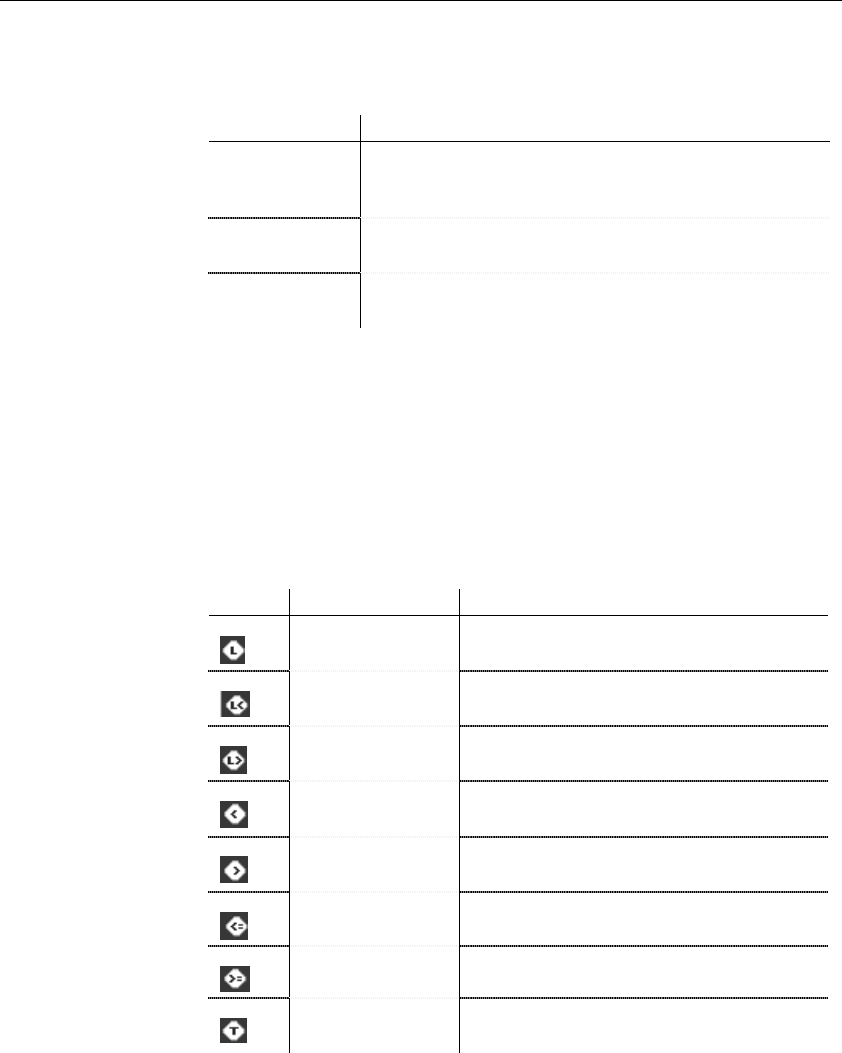
Chapter 2 Building an XML model
XSM User's Guide 105
The General page of a simple type restriction property sheet displays the
following properties:
Property Description
ID ID of the simple type restriction. Its value must be of type ID
and unique within the model containing the simple type
restriction
Base type Data type on which the restriction is based. Select a data type
in the Base type dropdown listbox or with the Browse tool
Embedded type If selected, the base type disappears and a simple type is
created in the schema within the current simple type
Defining restriction facets
Facets are the constraints on the set of values of a simple type.
You can find these facets in the Detail, Enumerations and Patterns pages of a
simple type restriction property sheet.
The Detail page of a simple type restriction property sheet displays a range of
facets:
Icon Facet Description
Length Exact number of characters or list items
allowed. It must be equal to or greater than zero
Minimum length Minimum number of characters or list items
allowed. It must be equal to or greater than zero
Maximum length Maximum number of characters or list items
allowed. It must be equal to or greater than zero
Minimum exclusive Lower bound for numeric values. All values are
greater than this value
Maximum exclusive Upper bound for numeric values. All values are
lower than this value
Minimum inclusive Minimum value allowed for data type
Maximum inclusive Maximum value allowed for data type
Total digits Exact number of decimal digits allowed. It must
be greater than zero
Restriction general
properties
Restriction detail
properties


















