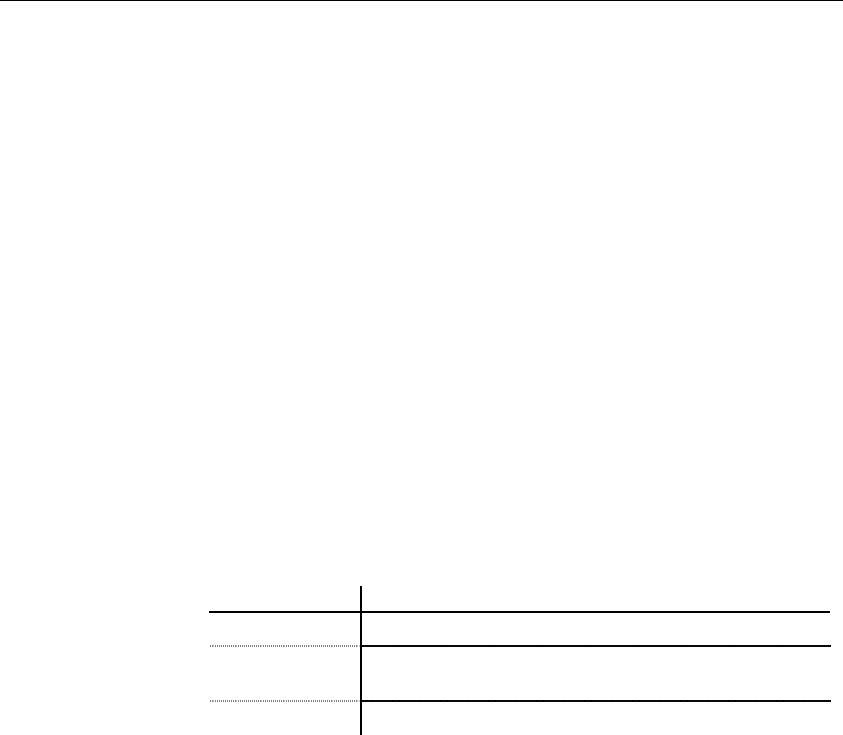
Editing an XML model report
196 PowerDesigner
Editing an XML model report
You can edit a report of your XML model.
The Report Editor allows you to use a predefined report template or to build
your own report.
For more information on reports, see the Reports User’s Guide.
What is a report?
A report is an easy to consult document that shows parts or the global content
of a model. You can print a report in order to have it on a paper support, or
you can generate it in RTF or HTML format for a better reusability.
Creating an XML model report
You create an XML model report using the Report Editor. You cannot open
the Report Editor without at least one model opened in the workspace.
When you create a model report, you need the following information:
Option Description
Report name Name of the report provided by default
Language Language in which the report can be printed. English is the
default language
Report template List of available templates related to the opened model
To create a model report:
1 Select Model→Reports.


















